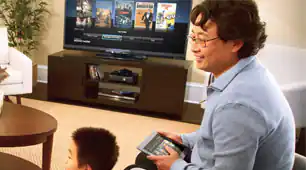Home networking security.
So you've just finished plugging in your router and getting the Wi-Fi working. While it might seem like you're good to go, a few simple steps can help keep your network secure from hackers, breaches and unwanted users.

Encrypt your Wi-Fi.
Make sure to create a password for your SSID (the name for your Wi-Fi). Anyone can use unprotected Wi-Fi to do whatever rotten things they desire — on your IP address. Take the simple step of creating a strong but memorable password to keep pesky neighbors and malicious hackers from seeing your personal info. Check to see if your password is up to snuff by following our tips to Increase Your Password Strength.
Change your router's password.
While you're at it, go into your router's settings to change the default password. You may not know it, but routers of the same brand usually all ship out with the same password and basic info. Simply changing this password creates one extra step to make life annoying for hackers. Bonus points if you make this password different from the one for your Wi-Fi!
Update your firmware.
Updates can be annoying — we know. But there's usually a good reason for them. Keep your router up-to-date by checking for potential updates in the settings. Firmware updates amp up security to help keep your internet safety up-to-date. Make sure to update your operating system and antivirus software as well for maximum protection.