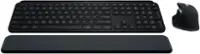Logitech - K400 Plus TKL Wireless Membrane Keyboard for PC/TV/Laptop/Tablet with Built-in Touchpad - Black
Logitech - K400 Plus TKL Wireless Membrane Keyboard for PC/TV/Laptop/Tablet with Built-in Touchpad - Black
More Buying Options
Related Item
Specifications
- Lighting TypeNoneForm FactorTenkeyless (TKL)Keyboard TechnologyMembraneConnection TypeWireless
- Key Specs
- Lighting Type: None
- Form Factor: Tenkeyless (TKL) (The size, arrangement, and physical configuration of the product.)
- Keyboard Technology: Membrane (Type of technology that detects a key press.)
- Connection Type: Wireless
- General
- Brand: Logitech
- Model Number: 920-007119
- Product Name: K400 Plus TKL Wireless Membrane Keyboard for PC/TV/Laptop/Tablet with Built-in Touchpad
- Color: Black
- Features
- Lighting Type: None
- Numeric Keypad: false
- Touchpad: true
- Keyboard Type: Keypad, Programmable
- Palm Rest: false
- Spill Resistant: true (Designed to resist some degree of accidental liquid spill. The level of spill-resistance is indicated by the product manufacturer, but the degree of protection may not be guaranteed after normal wear of the product.)
- Keyboard Features: Compatible with TV-connected PCs, Built-in touchpad
- Foldable: false
- Keycap Material: ABS
- Maximum Number of Memory Profiles: 0
- Functions
- Form Factor: Tenkeyless (TKL) (The size, arrangement, and physical configuration of the product.)
- Number Of Keys: 80
- Keyboard Technology: Membrane (Type of technology that detects a key press.)
- Dedicated Macro Keys: false (Perform shortcuts of key sequences to carry out commands with a single key. Key sequences may include key strokes, mouse actions, and/or menu actions.)
- Adjustable Tilt Function: false
- Multimedia Keys: true
- Number Of Programmable Keys: 0
- Connectivity
- Connection Type: Wireless
- Wireless Connectivity: Bluetooth (The manner in which a device sends data to another device over a short distance without the use of wires or cables.)
- Maximum Wireless Range: 32.8 feet
- Number Of USB Port(s): 1 (The total number of USB ports including all generations and versions.)
- Number of Devices Connectable Simultaneously: 1
- Compatibility
- Operating System Compatibility: Windows, Android, Chrome
- Plug and Play Operation: true
- System Requirements: Windows 10, 11 or later, Chrome OS, Android 7 or later (The software that a product must have for it to be able to integrate with another product.)
- Power
- Rechargeable Battery: false
- Battery Size: AA (The battery size required for operation.)
- Number of Batteries Required: 2
- Battery Chemistry: Alkaline
- Batteries Included: true (Indicates whether the product comes with the required batteries for its operation.)
- On/Off Switch: true
- Dimensions
- Product Height: 0.93 inches (The out of box height of the item. Height is measured as the vertical distance from the bottom of the item to the top as it would be primarily used or placed.)
- Product Width: 13.95 inches (The out of box width of the item. Width is measured as the horizontal distance from one side of the item to the other as it would be primarily used or placed.)
- Product Depth: 5.51 inches (The out of box depth of the item. Depth is measured as the distance from the front of the item to the back as it would be primarily used or placed.)
- Product Weight: 13.76 ounces (The out of box weight of the item.)
- Mouse
- Mouse Included: false
- Warranty
- Warranty - Parts: 1 year
- Warranty - Labor: None
- Other
- UPC: 097855115300
The Logitech Wireless Touch Keyboard K400 Plus lets you experience PC-to-TV entertainment the way you Watch video, browse the web, chat with friends and much more. The all-in-one keyboard with touchpad ends the hassle—and clutter—of multiple devices. And a 32.8-foot wireless range ensures your fun won’t be interrupted. Comfortable, quiet keys and a large (3.5-inch) touchpad make navigating entertainment effortless. Even setup is a snap thanks to the tiny, plug-and-play Unifying receiver.
- Media-friendly: The K400 Plus wireless touch TV keyboard gives you integrated, comfortable control of your PC-to-TV entertainment, eliminating the clutter of a separate keyboard and mouse.
- Plug-and-play: Simply plug the Unifying receiver into a USB port and the wireless touchpad keyboard is ready to go; adjust controls using the Logitech Options Software to save preferred settings.
- Power-packed: Built with laid-back control in mind, this wireless TV keyboard has a reliable and long battery life of up to 18 months, including an on/off button to help it go even longer.¹
- Wireless freedom: Designed for seamless comfort and control, this HTPC keyboard boasts a range of up to 32.8 ft wireless connectivity, with quiet keys and a large touchpad for easy navigation.²
- Broad compatibility: Designed for use with Windows 7, Windows 8, Windows 10 and later, Android 7 or later, and Chrome OS.
- Durable and reliable: The spill-resistant design and long-lasting keys keep you on-track despite any mishaps.³
- Sustainability: Plastic parts in K400 Plus Black include 60% certified post consumer recycled plastic (Excludes plastic in printed wiring assembly (PWA), Touch pad, FFC cable and packaging.). Certified carbon neutral: the carbon impact of the product and packaging has been reduced to zero.
- Media-friendly: The K400 Plus wireless touch TV keyboard gives you integrated, comfortable control of your PC-to-TV entertainment, eliminating the clutter of a separate keyboard and mouse.
- Plug-and-play: Simply plug the Unifying receiver into a USB port and the wireless touchpad keyboard is ready to go; adjust controls using the Logitech Options Software to save preferred settings.
- Power-packed: Built with laid-back control in mind, this wireless TV keyboard has a reliable and long battery life of up to 18 months, including an on/off button to help it go even longer.¹
- Wireless freedom: Designed for seamless comfort and control, this HTPC keyboard boasts a range of up to 32.8 ft wireless connectivity, with quiet keys and a large touchpad for easy navigation.²
- Broad compatibility: Designed for use with Windows 7, Windows 8, Windows 10 and later, Android 7 or later, and Chrome OS.
- Durable and reliable: The spill-resistant design and long-lasting keys keep you on-track despite any mishaps.³
- Sustainability: Plastic parts in K400 Plus Black include 60% certified post consumer recycled plastic (Excludes plastic in printed wiring assembly (PWA), Touch pad, FFC cable and packaging.). Certified carbon neutral: the carbon impact of the product and packaging has been reduced to zero.
Whats Included
- K400 Plus Wireless Keyboard
- Unifying receiver
- 2 AA batteries (pre-installed)
- User documentation
- K400 Plus Wireless Keyboard
- Unifying receiver
- 2 AA batteries (pre-installed)
- User documentation
Q: What is the battery life of this keyboard?
A: This keyboard has a battery life of up to 18 months.
Q: Is this keyboard compatible with Chrome OS?
A: Yes, this keyboard is compatible with Chrome OS, as well as Windows 7, 8, and 10 and later, and Android 7 or later.
Q: Does this keyboard have a touchpad?
A: Yes, the Logitech Wireless Touch Keyboard K400 Plus has an integrated touchpad.
Q: What is the keyboard's form factor?
A: The keyboard has a tenkeyless (TKL) form factor.
Q: What is the wireless range of this keyboard?
A: The wireless range of this keyboard is up to 32.8 feet.
Q: How do I connect this keyboard to my computer?
A: This keyboard connects wirelessly using a Unifying receiver that plugs into a USB port.
Q: is it compatible with my samsung tv?
A: Yes. I bought this keyboard for my samsung smart tv
Q: Does it work well with a Mac, what about volume buttons?
A: Yes it workrs on a Mac, I try it on a Macbook Pro
Compare similar products

The Logitech Wireless Touch Keyboard K400 Plus lets you experience PC-to-TV entertainment the way you Watch video, browse the web, chat with friends and much more. The all-in-one keyboard with touchpad ends the hassle—and clutter—of multiple devices. And a 32.8-foot wireless range ensures your fun won’t be interrupted. Comfortable, quiet keys and a large (3.5-inch) touchpad make navigating entertainment effortless. Even setup is a snap thanks to the tiny, plug-and-play Unifying receiver.

Adesso Wireless Keyboard with Built-in Touchpad - Wireless Connectivity - RF - 30 ft - 2.40 GHz - USB Interface - 78 Key(s) - Windows Key Hot Key(s) - English (US) - Computer - TouchPad - Windows, Linux, Android - Scissors Keyswitch - AAA Battery Size Supported - Black

Defy Boring with Pebble Keys 2 K380s minimalist keyboard made with recycled plastic. Its minimalist, streamlined shape and sleek curves make it as iconic as you and super portable. Hop across 3 devices with the Easy-Switch buttons on the Bluetooth keyboard and work faster with the Fn shortcut keys like screen capture, search, and more. Customize the 10 keyboard Fn shortcut keys to work how you want and save time with shortcuts in Logi Options+ App.

On the Go Keyboard and Mouse. The GO Wireless Bluetooth Keyboard is small and mighty. Complete your minimalist work setup or pair up with a range of devices wherever you are. With up to three saved device connections and a sleek, low-profile design, this keyboard gives you style, functionality, and ultimate convenience on the GO. The GO Wireless Bluetooth Mouse is small, comfortable in your hand, and dare we say—kind of cute? Your everything go-to, it goes with you from desk to café to coworking space and beyond. We see you digital nomads. Three saved device connections means you can seamlessly switch connections as easily as you switch filters.
| Pros for Logitech - K400 Plus TKL Wireless Membrane Keyboard for PC/TV/Laptop/Tablet with Built-in Touchpad - Black | |||
|---|---|---|---|
| Size, Ease of use, Touchpad, Wireless, Range | There were no pros for this product— | Portability, Size, Connectivity, Keyboard Quality, Battery Life | Portability, Connectivity, Size, Overall Performance, Compatibility |
| Cons for Logitech - K400 Plus TKL Wireless Membrane Keyboard for PC/TV/Laptop/Tablet with Built-in Touchpad - Black | |||
| Lag | There were no cons for this product— | Number Pad | Key Travel |
Specs
Reviews
Customers are saying
Customers appreciate the K400 Plus TKL Wireless Membrane Keyboard for its ease of use, convenient touchpad, and compact size. Many users also value its wireless connectivity, reliable range, long battery life, and affordable price. The keyboard's lightweight design and broad compatibility are additional benefits noted by customers. However, a small number of users have reported experiencing lag.
Customer Images
The vast majority of our reviews come from verified purchases. Reviews from customers may include My Best Buy members, employees, and Tech Insider Network members (as tagged). Select reviewers may receive discounted products, promotional considerations or entries into drawings for honest, helpful reviews.
- Rated 5 out of 5 stars
Works great
Works great. Keys have decent feel, includes both the keyboard and a track pad, and is wireless via USB. The USB receiver tucks in the battery compartment when not in use. It is small, as seen in the photo next to my full-size Logitech MX Keys keyboard. Fits in my backpack when I need a better keyboard than the ones in my office. Also, it works great with my Raspberry Pi.
scrappydog Posted
- Rated 4 out of 5 stars
No Bluetooth - Good Keyboard But No Bluetooth
My rating is strictly for the product. However I did buy this because I needed a bluetooth keyboard and this was listed a bluetooth keyboard. The keyboard serves its purpose. Its a general use keyboard for designed to give you mobility. Its practical, no bells and whistles. Im giving it 4 stars because: 1 - doesnt come with a manual (which you dont need if you are just connecting to computer), however its a bit complicated if you want to connect to a TV. 2 - As far as connecting to TV, The only piece of paper I got was ikea style instructions on connecting to a TV. Which doesnt appear to be a true connection.. its seems like you are just connecting your laptop to the tv.. and the keyboard connects to the laptop.. From this point of view, it does not seem like you can connect to your smart TV and type into whatever app you are using. The setup is basically connecting your laptop to a TV. 3 - Price point: at this price, in 2024, I think is adequate considering brand name, and practicality. There are probably other brands at same price point, maybe lower, that probably have bluetooth but Im a consumer that likes to use brands im familiar with. I do try other brands but this was an immediate need purchase, theres nothing wrong with the product, it just did not provide the features the website said it did. Im not returning it because im sure i can find use for it, in the immediate future. But I just feel the waste of my time and missed opportunity of making money ( I had bought it for an $800 gig job - which required a bluetooth keyboard as part of the equipment) is more painful than the price. I trust bestbuy and I trust logitech so it was one of those situations where i didnt really read specs and do price comparison.
SoccerDad Posted
- Rated 5 out of 5 stars
Great wireless keyboard with touchpad.
Great wireless keyboard and touchpad. USB receiver means no hassle pairing with Bluetooth. Perfect if you have more than one computer or device with USB, you just plug the compact receiver into the USB port and away you go. Uses AA batteries so no frequent recharging, batteries can last well over a year depending on use. There's even a great little storage space inside battery compartment to keep small USB receiver when not in use or traveling. Great keyboard at a great price.
Drew Posted