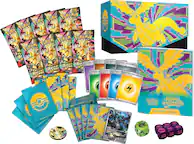Logitech - M185 Wireless Optical Mouse - Gray
- General
- Product Name: M185 Wireless Optical Mouse
- Brand: Logitech
- System Requirements: PC: Windows XP, Vista, 7, 8 or RT; Mac: OS X 10.5 or later; Linux: kernel 2.6 or later (The software that a product must have for it to be able to integrate with another product.)
- Model Number: 910-004426
- Features
- Mouse Type: Optical
- Performance
- Mouse Operation: Button(s) with scroll wheel
- Handedness: Ambidextrous
- Connectivity
- Operating System Compatibility: Linux, Mac, Windows
- Power
- On/Off Switch: true
- Battery Size: AA (The battery size required for operation.)
- Number of Batteries Required: 1
- Batteries Included: true (Indicates whether the product comes with the required batteries for its operation.)
- Dimensions
- Product Height: 1.5 inches (The out of box height of the item. Height is measured as the vertical distance from the bottom of the item to the top as it would be primarily used or placed.)
- Product Length: 2.4 inches (The out of box length of the item. Length is measured as the longest dimension of the item.)
- Product Width: 3.9 inches (The out of box width of the item. Width is measured as the horizontal distance from one side of the item to the other as it would be primarily used or placed.)
- Product Weight: 1.8 ounces (The out of box weight of the item.)
- Warranty
- Manufacturer's Warranty - Parts: 3 years limited
- Manufacturer's Warranty - Labor: None
- Other
- UPC: 097855112705
Precisely navigate your computer's menus and functions using this Logitech M185 910-004426 wireless mouse that features optical technology for reliable accuracy. The ambidextrous design enables comfortable use with either hand.
- Optical technology: Enables precise control and accurate operation.
- Smart sleep mode: Along with an on/off switch helps conserve power for long-lasting functionality.
- Scrolling wheel: Makes navigation simple and efficient.
- Ambidextrous design: Permits comfortable left- or right-handed use.
- Wireless USB connectivity: Offers freedom of motion. Nano receiver allows use with PC and Mac and provides reliable connection, minimizing delays and dropouts.
Whats Included
- 1 AA battery
- M185 Wireless Optical Mouse
- Owner's manual
- Wireless nano receiver
Q: Is this mouse plug and play?
A: Yes, it is plug and play. You can load a custom driver from Logitech to get more functionality, but the mouse if fully usable on the initial plug in.
Q: How do I REPLACE RHE BATTERIES?
A: There is a removable battery cover on the bottom of the mouse.
Q: Will it work with Acer laptop and Toshiba netbook? Windows 8 and 10
A: Yes, this will work with Acer laptop and Toshiba notebook. This will work on Windows 8 and 10.
Q: Does the M185 wireless mouse work well with an Asus X540L notebook PC?
A: Yes, this mouse will work with an Asus x540L notebook.
Q: What's the battery life on the M185 Mouse?
A: I used it for at least 3 months with an average of 8 hours per day, and still running, just turn it off after use.
Q: Will the M185 Wireless Optical Mouse function with a Logitech unifying receiver?
A: If it has the unifying symbol on the device, than yes it will. If it's on the packaging, then most likely.
Q: would this mouse work with windows 10?
A: That is exactly why I got it, got new computer and did not want to deal with a corded mouse anymore
Q: Does this mouse have the traditional left and right click buttons at the top of the mouse?
A: yes plus the scroll wheel in center of top front