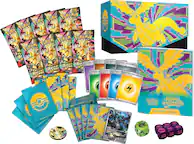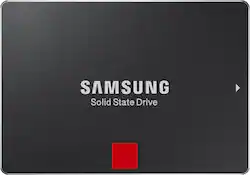
Samsung - 850 PRO 256GB Internal SATA III Solid State Drive for Laptops
- Key Specs
- Storage Drive Type: SSD (Traditional, mechanical hard disk drives are the most common type of storage because they're relatively inexpensive and offer huge capacities. However, they also generate both noise and heat. Solid state drives, also known as SSDs, are many times faster than hard disk drives and have no moving parts to wear out, but typically offer less capacity for the same price.)
- Interface(s): SATA (Refers to the types of connections that devices use to interact and communicate with each other.)
- General
- Product Name: 850 PRO 256GB Internal SATA III Solid State Drive for Laptops
- Brand: Samsung
- Model Number: MZ-7KE256BW
- Performance
- Storage Drive Type: SSD (Traditional, mechanical hard disk drives are the most common type of storage because they're relatively inexpensive and offer huge capacities. However, they also generate both noise and heat. Solid state drives, also known as SSDs, are many times faster than hard disk drives and have no moving parts to wear out, but typically offer less capacity for the same price.)
- Compatibility
- Internal Or External: Internal
- Interface(s): SATA (Refers to the types of connections that devices use to interact and communicate with each other.)
- Minimum System Requirements: PC: Windows Server 2003 (32- or 64-bit with SP2 or later), Server 2008 (32- or 64-bit), XP (SP2 or later), Vista (SP1 or later), 7 (32- or 64-bit) or 8 (32- or 64-bit)
- Memory
- Cache Buffer Size: 512 megabytes (The data capacity of the cache buffer (or disk buffer) that acts as temporary memory for the drive. The cache holds the most recently and frequently used data to save the drive the extra step of pulling it from permanent storage every time it's needed, which helps increase the drive's overall speed.)
- Dimensions
- Product Height: 0.27 inches (The out of box height of the item. Height is measured as the vertical distance from the bottom of the item to the top as it would be primarily used or placed.)
- Product Width: 2.76 inches (The out of box width of the item. Width is measured as the horizontal distance from one side of the item to the other as it would be primarily used or placed.)
- Product Weight: 0 ounces (The out of box weight of the item.)
- Other
- UPC: 887276057484
House important files on this Samsung 850 PRO MZ-7KE256BW internal solid state drive, which features a 256GB capacity that offers ample room for storage and SED (self-encrypting drive) technology to keep stored information safe.
- 256GB storage capacity: Provides room to house pictures, videos, music and other important files.
- SATA III interface: Allows simple installation in your PC.
- Read speeds up to 550MB/sec. and write speeds up to 520MB/sec.: Enable rapid data transfer.
- 32-layer 3D V-NAND flash memory: Boosts the solid state drive's performance.
- RAPID mode: Enables you to speed up performance by processing data using unused PC memory (DRAM) as a cache.
- SED (self-encrypting drive) technology: With an AES 256-bit hardware-based, full-disk encryption engine helps keep stored data safe. Complies with TCG Opal v2.0 standard and is compatible with Microsoft eDrive IEEE 1667 protocol.
- Crypto erase feature: Allows you to erase data or sanitize the drive.
- Dynamic thermal guard protection: Uses a throttle feature that automatically regulates the operating temperature.
- 3-core MEX controller: Offers energy-efficient performance.
- One-Stop Install Navigator software: Helps simplify setup.
- Samsung Magician software: Includes a variety of tools, such as benchmarking, advanced OS optimization, disk health status tracking and OP (overprovisioning) settings.
Whats Included
- 850 PRO 256GB Internal SATA III Solid State Drive for Laptops
Q: Is this solid state drive for a desktop or laptop computer?
A: Either. As long as you have SATA connections for power and data, it will work.
A: The Samsung Pro 256 SSD hard drive has a 10 year warranty from the manufacturer, not from Best Buy.
Q: is this compatible with a Toshiba satellite model L655-S5153
A: This hdd is 2.5 as laptop requirements
Q: Does it fit my Lenovo X240? Thanks!
A: Yes it'll fit. According to Lenovo's specs, the HDD uses a standard SATA connection and the Samsung 850 PRO is 7mm thickness so that is compatible with any low profile ultra portable laptop HDD types they tend to use.
Q: Can I use this drive to upgrade a Windows XP laptop?
A: Yes you can as long you update firmware from Samsung website
Q: Would this be a fit for a late 2011 mac book pro 15 inch?
A: Yes but be careful when removing the original HDD. The ribbon that connects the HDD to the system board is very short and can be damaged easily.
Q: I have a 2009 Macbookpro 5.5, is this SSD compatible?
A: Yes but be careful when removing the original HDD. The ribbon that connects the HDD to the system board is very short and can be damaged easily.
A: There's no problems with OS X 10.11.3 and no need for trim.