Samsung - Chromebook / Intel® Atom™ Processor / 12.1" Display / 2GB Memory / 16GB Solid State Drive - Titan Silver
This item is no longer available in new condition.
See similar items below.
Description
Features
Intel® Atom™ processor N570
Features a 512KB x 2 cache and 1.66GHz processor speed.
2GB DDR3 memory
For multitasking power.
12.1" WXGA display
With 1280 x 800 resolution and 300 cd/m² brightness showcases movies and games in stunning clarity.
16GB mSerial ATA Solid State Drive
For fast read/write times.
Built-in webcam
Makes it easy to video chat with family and friends.
2 USB ports
For fast digital video, audio and data transfer.
Built-in wireless LAN (802.11a/b/g/n)
Connect to the Internet without wires.
Embedded 3G mobile broadband technology
Keeps you connected in more places without searching for a Wi-Fi hotspot. (Wireless service contract required; sold separately. Check with carrier for coverage area and availability in your area.)
Weighs only 3.3 lbs. and measures just 0.8" thin
For lightweight portability.
Extended battery life
Of up to 8 hours and 30 minutes to give you more time away from an outlet.
Chrome operating system preinstalled
Provides a stable computing platform.
Intel, Pentium, Celeron, Centrino, Core, Viiv, Intel Inside and the Intel Inside logo are trademarks or registered trademarks of Intel Corporation or its subsidiaries in the United States and other countries.
Included Free
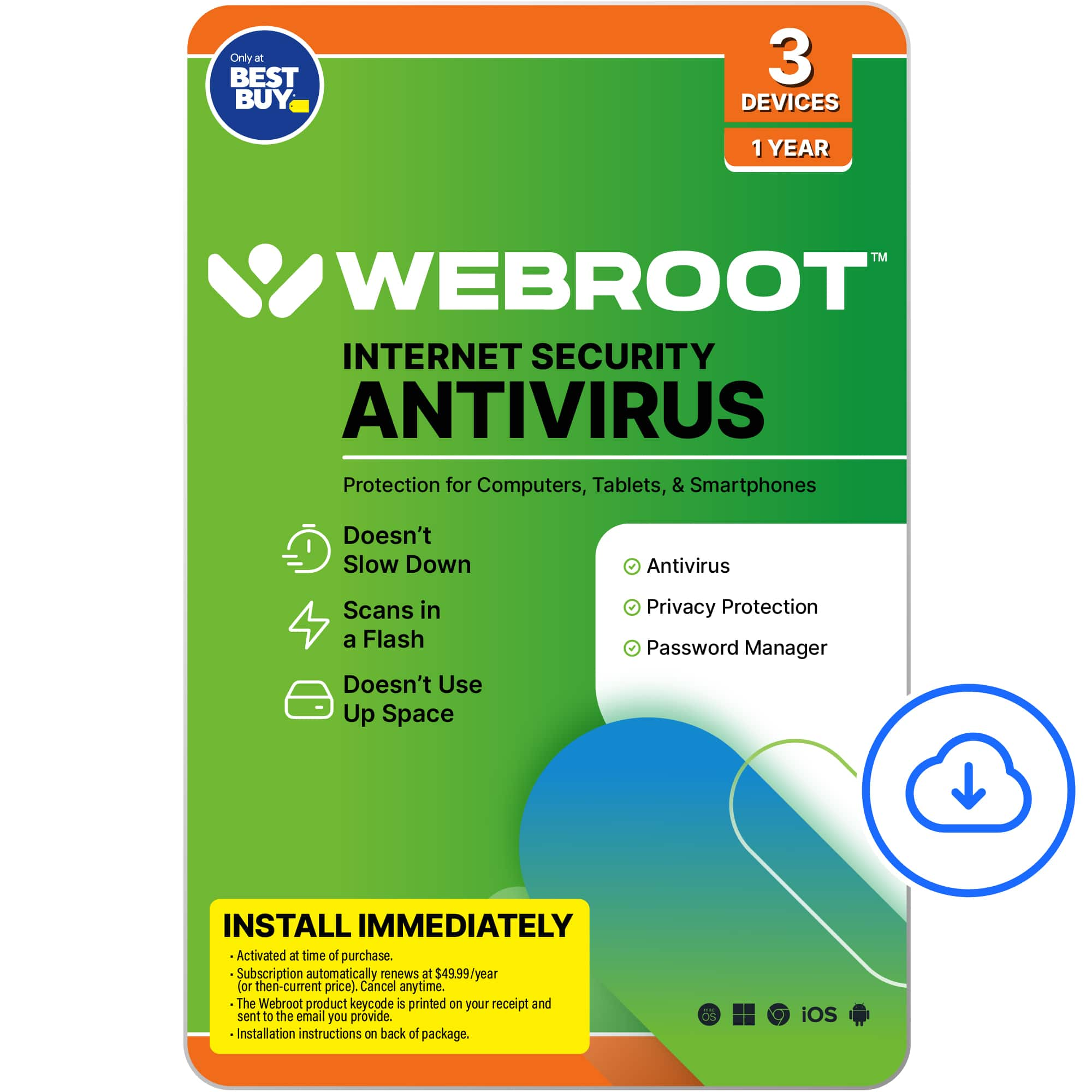 Webroot - Internet Security with Antivirus Protection (3 Devices) (6-Month Subscription) - Android, Apple iOS, Chrome, Mac OS, Windows [Digital]A $29.99 value!Real-time protection for PC, Mac, Chromebook Android and IOS devices.Cloud based Webroot Internet Security Plus with Antivirus proactively shields households from the latest malware, phishing scams and other cyberattacks—all without slowing down your computer.We continuously analyze and classify billions of apps, files, websites and more so you bank, shop and browse online worry-free. Our leading rollback technology automatically returns infected devices to their original state.Installing in seconds and designed to work with any software, the full package features Chromebook security and system optimizer. Webroot empowers you with peace of mind without slowing you down.
Webroot - Internet Security with Antivirus Protection (3 Devices) (6-Month Subscription) - Android, Apple iOS, Chrome, Mac OS, Windows [Digital]A $29.99 value!Real-time protection for PC, Mac, Chromebook Android and IOS devices.Cloud based Webroot Internet Security Plus with Antivirus proactively shields households from the latest malware, phishing scams and other cyberattacks—all without slowing down your computer.We continuously analyze and classify billions of apps, files, websites and more so you bank, shop and browse online worry-free. Our leading rollback technology automatically returns infected devices to their original state.Installing in seconds and designed to work with any software, the full package features Chromebook security and system optimizer. Webroot empowers you with peace of mind without slowing you down.
What's Included
Samsung Chromebook / Intel® Atom™ Processor / 12.1" Display / 2GB Memory / 16GB Solid State Drive
6-cell battery
Owner's manual
Other
- Energy Star CompatibleNo
- Processor BrandIntel®
- <a href="javascript:winopengld('1083716230738','pcmcat38200050027','cat12080')">Processor</a>Intel® Atom™
- <a href="javascript:winopengld('1083716230979','pcmcat38200050027','cat12080')">Processor Speed</a>1.66GHz
- <a href="javascript:winopengld('1087340507174','pcmcat38200050027','cat12080')">Battery Type</a>6-cell
- <a href="javascript:winopengld('1087340511518','pcmcat38200050027','cat12080')">Display Type</a>WXGA with 1280 x 800 resolution and 300 cd/m² brightness
- <a href="javascript:winopengld('1087340566303','pcmcat38200050027','cat12080')">Screen Size (Measured Diagonally)</a>12.1"
- <a href="javascript:winopengld('1083716231665','pcmcat38200050027','cat12080')">Cache Memory</a>512KB x 2
- <a href="javascript:winopengld('1083716231937','pcmcat38200050027','cat12080')">System Memory (RAM)</a>2GB
- Type of Memory (RAM)DDR3
- <a href="javascript:winopengld('1083716232062','pcmcat38200050027','cat12080')">Hard Drive Type</a>mSATA
- <a href="javascript:winopengld('1083716235838','pcmcat38200050027','cat12080')">Computer Hard Drive Size</a>16GB
- Optical DriveNot included
- Digital Media Reader or SlotsNo
- <a href="javascript:winopengld('1083716236524','pcmcat38200050027','cat12080')">Graphics</a>Integrated
- <a href="javascript:winopengld('1083716238297','pcmcat38200050027','cat12080')">TV Tuner</a>No
- <a href="javascript:winopengld('1083716236935','pcmcat38200050027','cat12080')">MPEG</a>No
- Built-in WebcamYes
- <a href="javascript:winopengld('1083716237122','pcmcat38200050027','cat12080')">Modem</a>None
- <a href="javascript:winopengld('1087340512096','pcmcat38200050027','cat12080')">Networking</a>None
- Wireless NetworkingWireless-A+B+G+N
- Bluetooth-EnabledNo
- <a href="javascript:winopengld('1087340818871','pcmcat38200050027','cat12080')">S-Video Outputs</a>None
- SpeakersInternal
- <a href="javascript:winopengld('1087340512157','pcmcat38200050027','cat12080')">PCMCIA Slots</a>None
- <a href="javascript:winopengld('1083716239272','pcmcat38200050027','cat12080')">USB 2.0 Ports</a>2
- <a href="javascript:winopengld('1083716239354','pcmcat38200050027','cat12080')">IEEE 1394 FireWire Ports</a>None
- <a href="javascript:winopengld('1083716239311','pcmcat38200050027','cat12080')">Parallel Ports</a>None
- <a href="javascript:winopengld('1083716239499','pcmcat38200050027','cat12080')">Game Ports</a>None
- Laptop WeightUltraportable (5.5 lbs. or less)
- Battery LifeUp to <a href="javascript:openOfferDetails('1218407824917','cat12178');" name="&lid=PDP_51585">8 hours and 30 minutes</a>
- HDMI OutputNo
- Blu-ray PlayerNo
- Operating System PlatformChrome
- <a href="javascript:winopengld('1083716241291','pcmcat38200050027','cat12080')">Operating System</a>Chrome
- ENERGY STAR QualifiedNo
- Best Buy PC AppNo
- <a href="javascript:winopengld('1218265306027','pcmcat38200050027','cat12080')">Wireless Capability</a>3G
- Drive Capacity16GB
- Graphics CardIntegrated
- UPC036725733503
Be the first to ask a question.
We’ll try to get your question answered within 24 hours by a Best Buy customer or brand representative.
Ask a QuestionMost viewed
- $279.00Your price for this item is $279.00$349.00The comparable value for this item is $349.00
- $79.99Your price for this item is $79.99$129.99The comparable value for this item is $129.99
- $499.99Your price for this item is $499.99
- $799.00Your price for this item is $799.00$999.00The comparable value for this item is $999.00
- $160.99Your price for this item is $160.99
- $399.99Your price for this item is $399.99$499.99The comparable value for this item is $499.99
- $1,039.99Your price for this item is $1,039.99
- $299.00Your price for this item is $299.00$399.00The comparable value for this item is $399.00
- $489.99Your price for this item is $489.99$599.99The comparable value for this item is $599.99
- $479.00Your price for this item is $479.00$599.00The comparable value for this item is $599.00
- $224.25Your price for this item is $224.25$299.00The comparable value for this item is $299.00
- $219.99Your price for this item is $219.99$499.99The comparable value for this item is $499.99
- $529.99Your price for this item is $529.99$629.99The comparable value for this item is $629.99
- $59.99Your price for this item is $59.99$99.99The comparable value for this item is $99.99
- $249.99Your price for this item is $249.99
- $33.34Your price for this item is $33.34/mo.per monthfor 36 mos.; 0% APR
- $899.99Your price for this item is $899.99$1,999.99The comparable value for this item is $1,999.99
- $659.99Your price for this item is $659.99$979.99The comparable value for this item is $979.99
- $179.99Your price for this item is $179.99$199.99The comparable value for this item is $199.99




























