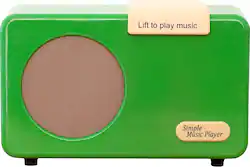
SMPL - Simple Music Player - Green
- Key Specs
- Bluetooth Enabled: false (The device is capable of communicating with another device via Bluetooth, provided they are within the required range of each other. A Bluetooth-enabled device must also be the same Bluetooth version or higher than the accessory it is intended to pair with.)
- Storage Capacity: 4 gigabytes (Measured in megabytes (MB), gigabytes (GB) and terabytes (TB), this is the amount available for storing files, music, movies, photos and more. The total includes the capacity of the hard disk drive and solid state drive if both are included on the computer.)
- General
- Product Name: Simple Music Player
- Brand: SMPL
- Model Number: 2115-0001
- Color: Green
- Audio
- Supported File Formats: MP3, Ogg Vorbis
- Connectivity
- Wi-Fi Compatible: false
- Input(s): 3.5mm audio, USB
- Power
- Charging Interface(s): USB (The connection for transmitting power to charge the device.)
- Included
- Integrated Speaker(s): true
- Warranty
- Manufacturer's Warranty - Parts: 1 year
- Manufacturer's Warranty - Labor: 1 year
- Other
- UPC: 628857570110
Help dementia and Alzheimer's patients listen to music with this SMPL Simple Music Player. The device comes preloaded with up to 40 big band hits that help seniors improve their memory. You can easily add more songs via a USB cable, and it comes with 4GB of memory. This SMPL Simple Music Player is easy to use as seniors only need to open or close the lid to play the music.
- Minimal controls: Volume is set by family or caregivers through a pencil-point hole, making it difficult to accidentally change.
- Adding more music: Add up to 1,000* additional songs to the 4GB** internal flash memory. The player supports a range of formats and provides instructions for how to change music. (SMPL suggests about 25 to 40 songs for people with dementia.)
- Ancillary controls: User controls can be mimicked using remote switches (not included) via the back panel. There’s also a headphone jack.
- Highly durable construction: Boasts a strong wooden enclosure with a high-strength plastic covering. The loudspeaker grille is cloth-finished but reinforced with a steel mesh to avoid any damage to the speaker. Rubber feet keep the player in place.
Whats Included
- SIMPL Simple Music Player
- USB cable
- Power adapter
- Owner's manual
Product Manuals
Q: Can audio books be downloaded from Barnes & Nobel, Apple or other book vendors?
A: I have not tried that, but I guess I don't know why they could not. We have only downloaded songs onto our music player--songs off the Internet and computer disc player. I think downloading stories is a great idea! The only down side is the inability to rewind, because it is a "Simple" music player, minimal controls. When the lid is lifted, it starts playing where it left off. The button under the lid, when pressed, will jump to the next song. When the unit is unplugged, it goes back to the beginning. I will add that my mother very much enjoys her music player. It was a good purchase.
A: Connect the music player to your computer. Then drag the unwanted files to the trash. Then empty the trash before you disconnect the music player from the computer
Q: Is there a volume control on this?
A: The volume control is on the bottom of the music player. You need to put a pencil tip or paper clip in one of the holes to adjust volume
Q: How do you add music to this radio! Is there a connection for downloading from I phone or computer!
A: There is cable included and download from laptop.
Q: 1 to 10 how is the sound? Is it clear?
A: 10. Can adjust on bottom volume. Crisp and clear.
A: Many Libraries offer Special players & audio books free of charge for the sight impaired. Usually just need to complete form & obtain medical certification. Check with your local library.























