
ASUS - ZenWiFi AC3000 Tri-Band Mesh Wi-Fi System (2-pack) - White
- Key Specs
- Number Of LAN Ports: 3 (Number of devices able to be connected to the Local Area Network (LAN). LAN ports allow wired connections to other networking devices (wireless access points, range extenders, etc.) in order to share the internet connection received through a WAN port.)
- General
- Product Name: ASUS - ZenWiFi AC3000 Tri-Band Mesh Wi-Fi System (2-pack) - White
- Brand: ASUS
- Model Number: CT8 (2 PACK)
- Security
- Data Encryption: true
- Encryption Type: WPA-PSK, WPA2-PSK, WPA-Enterprise, WPA2-Enterprise (The security protocols or certification programs that protect the Wi-Fi network.)
- Firewall Type: None (The method the firewall uses to filter and process data to increase network security, primarily by blocking malicious traffic requests while allowing legitimate traffic through.)
- Parental Controls: true (Allows user to block unwanted content, signals, channels, networks, etc. from being received or accessed.)
- Network
- Quality Of Service (QoS) Traffic Prioritization: true (Allows a user to manage a device's network performance by configuring the types of traffic that receive top priority for transmission. High priority functions and applications receive maximum network performance, while low priority traffic receives minimum performance.)
- Band Technology: Tri (Refers to the number of frequency bands used to wirelessly transmit an internet signal. For example, dual-band devices may use one 2.4 and one 5 GHz band, while tri-band devices may use one 2.4 and two 5 GHz bands. Multiple bands also provide more flexibility for designating connected devices to specific band use.)
- Ethernet Standard: 10/100/1000 (Each standard is a variation of the IEEE 802.3 set of computer networking technologies known as Ethernet. New versions evolved to include higher bandwidth, different physical media, and other new and improved features. Standards are often denoted by speeds (in Megabits per second). For example, a 10/100/1000 Ethernet port transmits at 10 Mbps, 100 Mbps, and 1000 Mbps (1 Gbps).)
- Number of Antennas: 6
- Frequency Band: 2.4 GHz, 5.0 GHz (Bands may be grouped into categories such as low- and high-band VHF (Very High Frequency), low- and high-band UHF (Ultra High Frequency), or certain frequency channels (measured in MHz or GHz). Generally, higher frequencies transmit information faster but have shorter range than lower frequencies.)
- Wireless Networking Standard: Wi-Fi 5 (The wireless networking standard used by the device. Each iteration of the standard developed by the Wi-Fi Alliance corresponds to an existing IEEE 802.11 protocol; for example, standard 802.11ac (or AC) is termed Wi-Fi 5. Refers specifically to the standard the device is designed to use, but ultimately determines product interoperability and backward compatibility including previous versions.)
- Wireless Standard: AC, N (The wireless networking protocol used by the device. Each iteration of the protocol is based on the 802.11 standard developed by the Institute of Electrical and Electronics Engineers (IEEE) Standards Association. Denoted by letters following 802.11 (802.11a, 802.11ac, etc.), each version, published in alphabetical order, encompasses all previous versions.)
- Number of 2.4Ghz Streams: 1 (A router's streams are like lanes on a highway. The more streams a router has, the less traffic congestion. Because the 2.4 GHz band is used to transmit wireless signals to a wide variety of devices, there is often high amounts of traffic on that stream. But with multiple streams, each can be designated to a specific device for optimal performance. For example, if one 2.4 GHz stream is assigned to one device, such as a desktop computer, it leaves the remaining streams open for guest users, devices that use more data, or devices with specific band compatibility.)
- Number of 5.0Ghz Streams: 2 (A router's streams are like lanes on a highway. The more streams a router has, the less traffic congestion. The 5.0 GHz band provides high speed, short-range data transmission and typically has less traffic than the 2.4 GHz band. With multiple streams, each can be designated to a specific device for optimal performance. For example, if one 5.0 GHz stream is assigned to one device, such as a streaming media player, it leaves the remaining streams open for guest users, devices that need less data, or devices with specific band compatibility.)
- Routing Protocol: IGMPv2, IGMP, IGMPv3 (The protocol used for communicating and distributing information in a computer network.)
- Transport Protocol: PPTP, L2TP, IPSec, PPPoE, DHCP, DDNS (The protocol used for connection-oriented transmissions, flow control, etc. within the transport layer of the network.)
- Certifications Listings & Approvals
- ENERGY STAR Certified: false (Devices carrying the ENERGY STAR service mark, such as computer products and peripherals, kitchen appliances, and other products, generally use 20% to 30% less energy than required by federal standards.)
- Features
- App Compatible: true (The product can be connected to a program or software application on a mobile device, which then receives collected data from the product.)
- App Name: ASUS Router App
- Beamforming: true (A signal processing technique that enables a router to focus a Wi-Fi signal in a specific direction. The router determines where a connected device in the network is located and projects a stronger signal in that specific direction. This can result in faster and higher quality data transfer as well as reduced signal interference.)
- Integrated Modem: false
- Wireless: true
- Ports
- Port Type(s): RJ-45, USB (USB 2.0 connects external drives, gaming controllers, smartphones, MP3 players and other accessories.USB 3.0 transfers data faster than USB 2.0, but only when used with USB 3.0 devices.USB Type-C provides fast speeds and versatile power, featuring connectors with identical ends that plug in upside down or right side up. Adapters allow for video as well as backward compatibility.Thunderbolt provides ultra-high bandwidth for fast data transfer between devices featuring a Thunderbolt or MiniDisplayPort connection.HDMI allows you to connect a projector or display HD media on your HDTV or monitor.Media card slots allow you to transfer photos from your digital camera or camcorder.)
- Number Of LAN Ports: 3 (Number of devices able to be connected to the Local Area Network (LAN). LAN ports allow wired connections to other networking devices (wireless access points, range extenders, etc.) in order to share the internet connection received through a WAN port.)
- Speed
- Wired Speed: 1000 megabits per second (The maximum rate at which data is transferred between a network device and router using an Ethernet cable.)
- Gigabit Ethernet Speed: true (Supports the gigabit Ethernet networking standard, which has a data rate of at least one gigabit per second, or 1,000 Mbps.)
- Dimensions
- Product Height: 6.4 inches (The out of box height of the item. Height is measured as the vertical distance from the bottom of the item to the top as it would be primarily used or placed.)
- Product Length: 3 inches (The out of box length of the item. Length is measured as the longest dimension of the item.)
- Product Width: 6.3 inches (The out of box width of the item. Width is measured as the horizontal distance from one side of the item to the other as it would be primarily used or placed.)
- Product Weight: 1.6 pounds (The out of box weight of the item.)
- Warranty
- Manufacturer's Warranty - Parts: 2 years
- Manufacturer's Warranty - Labor: 2 years
- Other
- UPC: 192876585481
Deliver Wi-Fi to your home with this two-pack of ASUS ZenWifi AC routers. The supported iOS and Android apps make setup easy, while the AiProtection Pro parental controls protect your children from harmful online content. These 3 Gbps ASUS ZenWiFi AC routers feature quad-core CPUs for fast connectivity, and the voice-enabled controls support hands-free operation.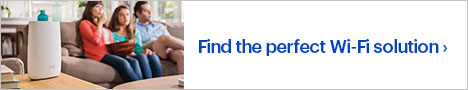
- Compatible with 802.11ac: Backward compatible with 802.11a/b/g/n networks, so you can easily upgrade.
- 128MB flash memory: Plus 256MB RAM promotes optimal performance.
- MU-MIMO technology: MU-MIMO gives every compatible device its own dedicated full-speed Wi-Fi connection, so that multiple devices can connect at the same time without slowing down the network.
- Beamforming technology: Get clearer coverage. Targeted Wi-Fi signals will stream directly to each device.
- Encryption: Includes MPPE, WPA-PSK, WPA2-PSK, WPA-Enterprise and WPA2-Enterprise to keep your network secure.
- Parental control: Lets you automatically block specific content on connected devices.
- Built-in print server: Supports wireless printing to a printer connected to the router via USB.
Whats Included
- ASUS ZenWiFi AC Tri-Band Mesh Wi-Fi Router (2-pack)
Product Manuals
Q: Can an additional satellite be added?
A: Yes, but they are not cheap. I thought I might need a third device, but after installing the pair, I have found a third to be uneccessary. I have a two floor house with 2200 sq ft on one floor and 1800 sq ft on the other, so they do cover quite a bit of area.
A: Yes, the additional SSID must be added.. If you only add the additional SSID to the router, but not to the mesh points, your client devices will only be able to connect to that Wi-Fi network when they are in range of the router.
A: Yes, I have a Motorola modem from BestBuy running to this router on Comcast.
Q: can I attach an external hard drive to one (or more) of the USB ports, to function as an NAS device?
A: Yes, this is pretty standard with Asus routers. You can definitely do it with main router, but would expect not with the satellite node. However, my understanding is that performance is pretty weak as a NAS with Zen AC, so don't expect this perform like a Netgear readyNAS (review from here noted pretty middling performance https://dongknows.com/asus-zenwifi-ac-ct8-aimesh-system-review/).
Q: Is this equivalent to having WiFi internet from infinity or Verizon internet
A: You still need an internet provider. This improves your connectivity throughout your home and eliminates the need to use a WiFi extender.
A: No, I purchased the ct8, which is for WiFi 5. I don’t have access to gigabit, or even 100 mbps service. I have a 25 mbps microwave provider. This equipment permits me to make the most of it.
Q: is charcoal available at this price?
A: This device is available in black or white only.























