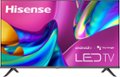Highlights
Key Specs
Display TypeLEDResolutionFull HD (1080p)Screen Size Class40 inchesHigh Dynamic Range (HDR)YesLED Panel TypeStandard LEDBacklight TypeDirect LitRefresh Rate60HzMotion Enhancement TechnologyMotion Rate 120Smart PlatformAndroid TVFeatured Streaming ServicesYouTube, Prime Video, Google Play Music, Disney+, TwitchNumber of HDMI Inputs (Total)2Voice Assistant Built-inGoogle Assistant
General
Product Name40" Class A4 Series LED Full HD 1080P Smart Android TVBrandHisenseModel Number40A4HSeriesLED FHD - A4Model Year2022ColorBlackColor CategoryBlack
Dimension
Product Height With Stand22 inchesProduct Width35.2 inchesProduct Depth With Stand7.2 inchesProduct Height Without Stand20.2 inchesProduct Depth Without Stand3.4 inchesProduct Weight Without Stand11.9 poundsAdjustable Stand WidthNo
Box Dimension
Height23.5 inchesWidth39.5 inchesDepth5 inchesCubicDimension4641 inches
Display
Display TypeLEDResolutionFull HD (1080p)Screen Size39.5 inchesScreen Size Class40 inchesHigh Dynamic Range (HDR)YesPicture Quality Enhancement TechnologyHDR CompatibleLED Panel TypeStandard LEDBacklight TypeDirect LitCurved ScreenNoRefresh Rate60HzMotion Enhancement TechnologyMotion Rate 120
Feature
Smart CapableYesSmart PlatformAndroid TVFeatured Streaming ServicesYouTube, Prime Video, Google Play Music, Disney+, TwitchIndoor Or Outdoor UseIndoorTV TunerDigital
Connectivity
Number of HDMI Inputs (Total)2Number of HDMI 2.1 Inputs0Number Of USB Port(s) (Total)1RF Antenna InputYesNumber of Digital Optical Audio Outputs1Number of Component Video Inputs0Number of Composite Video Inputs1Number of DVI Inputs0
Compatibility
VESA Wall Mount Standard100mm x 200mmVoice Assistant Built-inGoogle Assistant
Power
ENERGY STAR CertifiedNoEPEAT QualifiedNoEstimated Annual Operating Cost12 United States dollarsEstimated Annual Electricity Use98 kilowatt hours
Included
Stand IncludedYes
Warranty
Manufacturer's Warranty - PartsNot providedManufacturer's Warranty - LaborNot provided
Other
UPC888143012834
The A4H comes loaded with more technology than some would expect in such a compact TV. The voice remote gives quick access to the built -in Google Assistant, opens the door to a vast library of content, as well as, gives the user voice control over TV functions. Motion Rate 120 ensures that content motion is smooth and distinct with less blurring. This feature is important for the tv’s game and sports modes which adjust the TV settings for the optimal viewing experience when playing the latest fast-paced games or watching fast- action sports content. The A4H also comes with DTS Virtual:X for a more robust audio experience. For the consumer in the market for a smaller size television that still packs a punch, look no further than the A4H.
FHD Resolution
Along with 1080p high-definition LCD screen, you’ll find a powerful full array LED backlight at work creating a sharper, more colorful picture.
Android TV
Android TV makes it easier to get more from your TV. Choose from 700,000+ movies and shows from across streaming services.
Motion Rate 120
Don’t struggle to keep your eye on the ball—enjoy fast-paced sports, movies and gaming without the lag. Featuring Motion Rate image processing technology, this television keeps the thrills coming by making it easy to follow fast-moving action.
Game Mode
Enjoy a better gaming experience. In Game Mode, input lag is significantly improved, so your commands from the controller are virtually instantaneous on the screen.
Sports Mode
With sports mode’s pre-set settings, the television automatically adjusts itself to optimize sports content. Motion is smoother and color is adjusted for the best sports experience the television is capable of.
Google Assistant
Press the Google Assistant button on your remote to do moreon your TV with your voice. Ask Google to search for the latest blockbuster, stream shows, or open multiplayer games. Have it dim the lights by connecting smart home devices. Manage tasks and see your calendar.
Chromecast Built-In
Go from your phone, tablet, or laptop to your TV in an instant. WithChromecast built-in, you can cast all your favorite movies, shows,apps, games, and more directly to your TV.
Voice Remote
With the voice remote, you can open apps, adjust the volume, andsearch for your favorite shows using your voice. Just press the GoogleAssistant button on your remote to talk to Google.
Energy Ratings
Search
Q: QuestionHi! Can I download other apps in the tv? Can I download it from the TV itself?(2 answers)
A: AnswerYes, I have downloaded several apps on the tv. Like HBO Max, Amazon prime video, and Disney plus.Answered by Robert
Q: QuestionIs it compatible with spectrum cable box if not what about spectrum app(2 answers)
A: AnswerI just confirmed with spectrum this TV CANNOT download the spectrum app.Answered by Sara
Q: Questionwhich side is the power cord on?(1 answer)
A: AnswerLeftAnswered by Mfm12345
Q: QuestionDoes this have Netflix or can it be downloaded and installed?(2 answers)
A: AnswerHi RV, thank you for your interest in the Hisense 40A4H. Yes you can download Netflix from the Google Play Store App. If you have any further questions or concerns, please give us a call at 1-888-935-8880 or email us at Service@Hisense-usa.com. Thanks again, Harley with the Hisense Support Team.Answered by HisenseProductExpert

Q: QuestionCan I hook a DVD player or Fire Stick to this TV?(1 answer)
A: AnswerHi She123, thank you for your interest in the Hisense 40A4H. Yes, you can connect a DVD player and Firestick to the TV. If you have any further questions or concerns please give us a call at 1-888-935-8880 or email us at Service@Hisense-usa.com. Thanks again, Harley with the Hisense Support Team.Answered by HisenseProductExpert

- A: AnswerHi Hisense Customer, thank you for your interest in the Hisense 40A4H. We recommend that the TV be mounted on a wall or placed on a TV stand. If you have any further questions or concerns please give us a call at 1-888-935-8880 or email us at Service@Hisense-usa.com. Thanks again, Harley with the Hisense Support Team.
Answered by HisenseProductExpert

- A: AnswerHi Michele, thank you for your interest in the Hisense 40A4H. Yes, you can set the sleep timer to automatically turn the TV off within a specified time: off, 10 Minutes, 20 Minutes, 30 Minutes, 40 Minutes, 50 Minutes, 60 Minutes, 90 Minutes and 120 Minutes. If you have any further questions or concerns, please give us a call at 1-888-935-8880 or email us at Service@Hisense-usa.com. Thanks again, Harley with the Hisense Support Team.
Answered by HisenseProductExpert

- A: AnswerHi Alarm, thank you for your interest in the Hisense 40A4H. Yes the TV has a on timer. Go to settings-Device preferences -Timer-auto power on timer. This feature allows you to set the clock for the time you want the TV to turn on automatically. If you have any further questions or concerns please give us a call at 1-888-935-8880 or email us at Service@Hisense-usa.com. Thanks again, Harley with the Hisense Support Team.
Answered by HisenseProductExpert

Hisense - 40" Class A4 Series LED Full HD 1080P Smart Android TV
4 payments starting at
$34.00
with
Screen Size Class:
Series:
Enable 4K quality
Shipping
Reviews
Rating 4.2 out of 5 stars with 485 reviews
4.2Rating by feature
- 4.5Picture Quality
Rating 4.5 out of 5 stars
- 4.3Sound Quality
Rating 4.3 out of 5 stars
- 4.5Brightness
Rating 4.5 out of 5 stars
The vast majority of our reviews come from verified purchases. Reviews from customers may include My Best Buy members, employees, and Tech Insider Network members (as tagged). Select reviewers may receive discounted products, promotional considerations or entries into drawings for honest, helpful reviews.
Rated 5 out of 5 stars
49 " Hisense rocks with great picture !!!!
This TV went into the bedroom. We have a wall unit, hard to find a tv that will fit this size and still be a reasonably good size to watch comfortably. Buying this 40 " Hisense totally fit the bill. We are well pleased with the picture as well as the smart capabilities .... The sales person at Best Buy was very helpful in helping us make this great purchase .... Thank You
Posted by KennethS
Rated 5 out of 5 stars
Look at Hisense
Great picture great price easy to set up for my outdoor use.
Posted by EleanoreD
Rated 5 out of 5 stars
Hisense
I got to say, if you need a great t.v for your room. Get the Hisense 40". This t.v. is great to see movie, and specially to play some video games
Posted by Alex