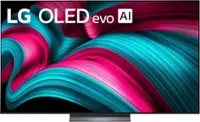Home Max - Smart Speaker with Google Assistant - Chalk
- Key Specs
- Built-In Speakers: true
- Featured Streaming Services: Pandora, Spotify, TuneIn, YouTube, iHeartRadio (Streaming services and other programs are available on this device. Keep in mind, there may be more services supported than just those shown here.)
- Search Engine Used: Google
- Streaming Media Player(s) Supported: Chromecast
- General
- Product Name: Home Max - Smart Speaker with Google Assistant
- Brand: Google
- Model Number: GA00222-US
- Audio
- Built-In Speakers: true
- Featured Streaming Services: Pandora, Spotify, TuneIn, YouTube, iHeartRadio (Streaming services and other programs are available on this device. Keep in mind, there may be more services supported than just those shown here.)
- Voice
- Voice Assistant Built-in: Google Assistant (A digital assistant built into the device that uses voice commands to answer questions and control smart devices.)
- Calling Features: false
- Connectivity
- Connectivity Technology: Wi-Fi (The manner in which a device sends data to another device over a short distance.)
- Works With: Google Assistant, Hue, Nest, Ring, SmartThings, Wink (Compatible with or able to be connected to other smart devices or applications.)
- Search Engine Used: Google
- Wireless Connectivity: Wi-Fi (The manner in which a device sends data to another device over a short distance without the use of wires or cables.)
- Operating System Compatibility: Android, Apple iOS
- Features
- Streaming Media Player(s) Supported: Chromecast
- Alarm Function: true
- Processor Model: (Your computer's processor is like its brain. Working in combination with system memory, the power of the processor determines the complexity of software you can run, how many programs you can have open at the same time, and how fast those programs will run. Most computers feature an AMD, Intel or Snapdragon processor.)
- Power
- Power Source: Plug-in
- Display
- Display Screen: false
- Dimensions
- Product Height: 7.4 inches (The out of box height of the item. Height is measured as the vertical distance from the bottom of the item to the top as it would be primarily used or placed.)
- Product Width: 13.2 inches (The out of box width of the item. Width is measured as the horizontal distance from one side of the item to the other as it would be primarily used or placed.)
- Product Depth: 6 inches (The out of box depth of the item. Depth is measured as the distance from the front of the item to the back as it would be primarily used or placed.)
- Product Weight: 11.68 pounds (The out of box weight of the item.)
- Other
- UPC: 842776103062
Built for sound. Inside and Out.Get information and control tunes with your voice by using this Google Home Max speaker. It uses Google Assistant to find and play songs, and the system can direct compatible smart home devices such as lighting. This Google Home Max speaker has two 4.5-inch woofers and two tweeters to produce high-quality music. "
"
- Designed to protect your privacy.: Nest Home Max comes with privacy built in. You can delete your Assistant history by saying, “Hey Google, delete what I just said.” Or to turn off the mic, just use the switch on the back.
- Made for music.: Google Home Max is built with advanced hardware for the ultimate in high-fidelity music with dual 4.5" woofers and crystal-clear highs from two tweeters.
- Smart Sound inside.: By applying the power of Google to audio, your music will sound amazing in any room. Google Home Max analyzes, tunes and updates itself – automatically.*
- Rock the house.: Play music everywhere by creating a multi-room group using Google Home Max along with Google Home, Google Home Mini, or a speaker with Chromecast Audio plugged in.
- A speaker with smarts.: Powered by the Google Assistant, you can control compatible smart home devices with your voice and do things like turn up the thermostat and turn lights on or off**. Plus you can check traffic, get your daily schedule, the weather forecast, and set reminders all hands-free.
Whats Included
- Dual orientation base
- Google Home Max - Smart Speaker with Google Assistant
- Power cable
Q: do i need google home to use google home max
A: Nope. Both the max and the mini are stand alone units. The difference is in the sound quality.
Q: is Google-Home Max is a better buy than Amazon echo plus?
A: I would say it depends if you are more tied into Google or the Amazon eco-system. My wife and I have had Google phones forever, as well as a couple of Chromecast devices, and Nexus tablets, also made by Google. It only made sense that we wanted to stay with Google products for an online assistant and speaker system. We just got our Home Mini's the other day, and are still trying them out. NOTE.. The Home Mini is free if you buy a new Google Pixel 2 or Pixel 2 XL (which we did). As for the Amazon assistant, I don't own an Amazon Echo or Dot. However, I imagine they both can/will perform similar functions. Hope this helps and Happy Holidays!
A: No. Soundbars decode Dolby ProLogic signals to create a surround sound experience using dipole speakers. The Google Home Max can only output stereo. It would certainly work. But it will not replace the soundbar.
A: Yes! This is exactly what I was looking for and it does it very well.
A: I currently use a chromecast in my tv And then I have a RCA to aux cord That I have plugged into the tv and g home max And then it’s basically a soundbar when you’re playing the tv And you can still use the google home max like normal and talk to it and play music And even request it to play stuff and change the chromecast Hope that helps and answers what you’re looking for This works well
A: Yes, you can play Pandora.
Q: Will the Google Assistant max speaker work on 220 v
A: Yes, the AC input power of this model is 100 to 240 VAC, 50 / 60 Hz.
A: Yes, make sure you install the Google Home app first. You can enable bluetooth pairing in the settings menu.