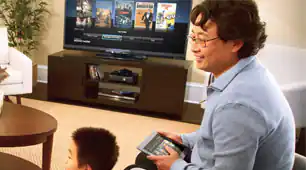Create a kid-friendly network.
There are an unfathomable amount of sites and apps you don't want your kid to see. Managing your child's online activity can seem like a daunting task. Now, it's easier than ever thanks to handy third-party programs and built-in protection. Here are just a few ways to help establish a kid-friendly network.

Router safety settings.
Many modern routers come preloaded with safety filters of different levels. Simply select your filtration level and the filter applies to any connected device. Some more advanced routers also keep track of individual users, set internet curfews and much more.
Microsoft Family controls.
If you have a device with Windows 10, 8, or 8.1, you have access to integrated parental controls. When you first set up the user account, click the box that indicates the new user is a child. Bingo! You've just integrated this new user with the Microsoft Family Safety website (https://account.microsoft.com/family/about), where you can limit their screen time, view activity reports and much more.
Supervised users with Google Chrome.
On the Google sign-in screen, click on the section that says Create a supervised user. Once you create an account for your child, you can see what sites they visit and block unwanted sites.