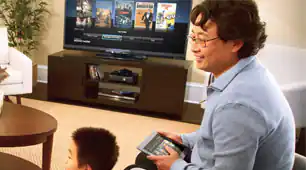Parental controls.
Knowing is half the battle for online safety. Luckily, there are a few simple tools you can use to help monitor and limit what your child can do online.

Microsoft Family.
Windows 8, 8.1 and 10 feature integrated parental controls. When you first set up your child's account, click the box that indicates the new user is a child. When you finish registering the user, a new child account will be linked to your Microsoft Family safety website (https://account.microsoft.com/family/about). There are quite a few nifty things you can do, like monitor web browsing, apps, games and screen time. The best part? Family controls apply across Microsoft devices to make for an all-in-one control station.
Your router's parental controls.
Many modern routers come preloaded with parental control options. Check out your router's settings to see if any controls are available. Usually, you can filter out nasty content on a sliding scale — perfect for your growing family. One advantage to filtering with your router is that it applies to all devices connected to the Wi-Fi — this means phones, laptops, tablets and more. Keep in mind that the same restrictions apply to any device connected to your Wi-Fi, not just your child's.
Block websites on your router.
In your router's settings, you have the option to add specific websites under a blocked domain list. This option works best if you are aware of potential problem sites for your family. Simply open up your router's settings and type in the name of the URL you would like to block under your blocked domain list. Voilà! Now, no one can access the trouble site using your router.