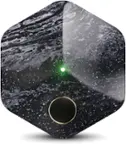j5create - USB-C Triple Display Docking Station - Black
More Buying Options
About This Item
- Key Specs
- Maximum Number of Displays Supported: 3
- Maximum Supported Resolution: 4K (2160p), Full HD (1080p)
- Number of DisplayPort Outputs (Total): 1
- Passthrough Power: true (Indicates whether the device allows power to passthrough, possibly with some loss, to another device, typically to charge that other device.)
- General
- Brand: j5create
- Model Number: JCD543
- Product Name: USB-C Triple Display Docking Station
- Color: Black
- Display
- Maximum Number of Displays Supported: 3
- Maximum Supported Resolution: 4K (2160p), Full HD (1080p)
- Ports
- Display Connector(s): 1 x DisplayPort, 2 x HDMI, 1 x VGA (The number and type of connectors used to connect to an external display.)
- Number of DisplayPort Outputs (Total): 1
- Number of HDMI Ports (Total): 2
- Number of VGA Ports: 1 (VGA (Video Graphics Adapter or Video Graphics Array) is a display standard that transmits via analog signals. This type of interface is typically used to connect a computer to a display device such as a monitor, projector, or TV.)
- Number Of Ethernet Ports: 1
- Number of USB Ports (Total): 5
- USB Ports: 3 x USB-A 3.0 (The number and type of USB ports the product has.)
- Headphone Jack: true (The device features an interface that allows for the connection of headphones.)
- Microphone Input: true (The device features an input for connecting an external microphone.)
- Memory Card Slot: true
- Memory Card Type: Secure Digital, microSD
- Power
- Powered: true
- Power Supply Included: false
- Power Supply Input: USB-C
- Maximum Input Power: 100 watts (The maximum amount of power allowed to come into the device.)
- Passthrough Power: true (Indicates whether the device allows power to passthrough, possibly with some loss, to another device, typically to charge that other device.)
- Power Supply Output: USB-C (The connector type(s) used by the device to send electrical power to another device.)
- Maximum Output Power: 100 watts (The maximum amount of power produced or allowed to flow through the device.)
- Compatibility
- System Requirements: Microsoft Windows 10 or later, macOS 10.11 or later. Available USB-C port that supports DisplayPort Alt Mode and USB Power Delivery 2.0 or 3.0 (The software that a product must have for it to be able to integrate with another product.)
- Brand Compatibility: Universal
- Model Compatibility: Available USB-C port that supports DisplayPort Alt Mode and USB Power Delivery 2.0 or 3.0
- Features
- Cable Lock Slot: None
- Indicator Light(s): false
- Dimensions
- Product Height: 0.92 inches (The out of box height of the item. Height is measured as the vertical distance from the bottom of the item to the top as it would be primarily used or placed.)
- Product Length: 13.8 inches (The out of box length of the item. Length is measured as the longest dimension of the item.)
- Product Width: 3.24 inches (The out of box width of the item. Width is measured as the horizontal distance from one side of the item to the other as it would be primarily used or placed.)
- Product Weight: 0.78 ounces (The out of box weight of the item.)
- Warranty
- Warranty - Parts: 2 year limited
- Warranty - Labor: 2 year limited
- Other
- UPC: 847626003363
This triple display docking station turns your Mac or Windows laptop into a full workstation with a DisplayPort output, two HDMI outputs, and a VGA output, with resolution support up to 4K (3840 x 2160) on two displays and 1080p on the other one. You can also use your laptop screen for four displays in total, making it easy to access multiple applications at once. With 100W Power Delivery, three USB 3.0 ports, and a USB-C port, this docking station is perfect for your MacBook, Dell XPS, or other USB-C laptop requiring additional ports. This USB 3.0 docking station is also equipped with a RJ45 Gigabit Ethernet port, memory card reader/writer, and combo audio jack for maximum productivity. The elevated design assists with heat dissipation and, with its double-sided cable storage compartment, ensures an easy connection regardless of your USB-C port’s location. All 13 ports are combined into one slim docking station, so you’ll have all the connections you need to stay productive!
- Simultaneous DisplayPort, HDMI and VGA Output: Supports Mirror and Extended modes on both Mac & Windows. The easiest way to add a second or third display.
- HDMI/DisplayPort/VGA Output Port: DisplayPort Alt mode for HDMI or DisplayPort resolution of 4K @ 30 Hz. HDMI resolution of 4K @ 30 Hz and VGA resolution of 1920 x 1080 via dual output.
- USB-C 100W Power Delivery: With the attached USB-C cable, the dock will power and charge power-hungry laptops, with up to 100W Power Delivery and power your connected peripherals when it’s used with a USB-C power adapter.
- Multiple Connections: To support all of your USB peripherals, the dock provides a total of four USB 3.0 ports (1 USB-C and 3 USB Type-A ports), a Gigabit Ethernet port, SD/microSD card slots and a combo audio jack.
- BC 1.2 Fast Charging: One of the USB 3.0 Type-A ports is a fast-charge port, so you can charge your mobile devices faster than you can from a standard USB port.
- SD and microSD card reader: Enable external memory access.
- Simultaneous DisplayPort, HDMI and VGA Output: Supports Mirror and Extended modes on both Mac & Windows. The easiest way to add a second or third display.
- HDMI/DisplayPort/VGA Output Port: DisplayPort Alt mode for HDMI or DisplayPort resolution of 4K @ 30 Hz. HDMI resolution of 4K @ 30 Hz and VGA resolution of 1920 x 1080 via dual output.
- USB-C 100W Power Delivery: With the attached USB-C cable, the dock will power and charge power-hungry laptops, with up to 100W Power Delivery and power your connected peripherals when it’s used with a USB-C power adapter.
- Multiple Connections: To support all of your USB peripherals, the dock provides a total of four USB 3.0 ports (1 USB-C and 3 USB Type-A ports), a Gigabit Ethernet port, SD/microSD card slots and a combo audio jack.
- BC 1.2 Fast Charging: One of the USB 3.0 Type-A ports is a fast-charge port, so you can charge your mobile devices faster than you can from a standard USB port.
- SD and microSD card reader: Enable external memory access.
Whats Included
- 1 - JCD543 USB-C Triple Display Docking Station
- 1 - Quick Installation Guide
- 1 - JCD543 USB-C Triple Display Docking Station
- 1 - Quick Installation Guide
Q: How many USB 3.0 ports does this docking station have?
A: This docking station has four USB 3.0 ports in total: one USB-C port and three USB Type-A ports.
Q: Does this docking station support mirror and extended display modes?
A: Yes, it supports both Mirror and Extended modes on both Mac & Windows operating systems.
Q: Does this docking station have an ethernet port?
A: Yes, the docking station is equipped with a RJ45 Gigabit Ethernet port.
Q: Can I use this docking station to charge my laptop?
A: Yes, this docking station supports USB Type-C upstream charging and Power Delivery 3.0 via AC power supply.
Q: What is the maximum number of displays that this docking station supports?
A: This docking station supports a maximum of 3 displays.
Q: What is the maximum resolution supported on DisplayPort or HDMI?
A: The docking station supports a maximum resolution of 4K at 30Hz on both DisplayPort and HDMI.
A: I use it to extend to two different large screens and to add a real keyboard and mouse
A: The j5 Docking Station DOES require a power source. But you can get it to work. J5 sells 2 versions with almost identical model number. The one with P at the end includes a power cord. This is not the model sold by Best Buy. Was very frustrating for me as well. I couldn't figure out problem with documentation included. Finally realized the problem when a fully charged MacBook Pro 2 plugged into docking station started running out of juice. Once I took the USB-C power cord for MBP2 and plugged it into back of j5 docking station it worked perfectly. Plug the power cord for laptop into j5 docking station (far left USB-C port on the back) and then use the j5 USB-C connector cable (the one under flap on front side) to connect docking to laptop. Besides working as docking station will also allow power to pass through and charge laptop. Hope this helps. Wish j5 made this a little more clear with the product because it works very well at what it does, once it has power. Go figure.
Reviews
Customers are saying
Customers are enthusiastic about the USB-C Triple Display Docking Station's ease of use, abundant ports, and ability to support multiple displays. Many appreciate its compact size and generally positive performance, finding it a good value for the price. However, some users experienced compatibility problems and noted that the device can overheat with multiple devices connected.
Customer Images
The vast majority of our reviews come from verified purchases. Reviews from customers may include My Best Buy members, employees, and Tech Insider Network members (as tagged). Select reviewers may receive discounted products, promotional considerations or entries into drawings for honest, helpful reviews.
Compare similar products

This triple display docking station turns your Mac or Windows laptop into a full workstation with a DisplayPort output, two HDMI outputs, and a VGA output, with resolution support up to 4K (3840 x 2160) on two displays and 1080p on the other one. You can also use your laptop screen for four displays in total, making it easy to access multiple applications at once. With 100W Power Delivery, three USB 3.0 ports, and a USB-C port, this docking station is perfect for your MacBook, Dell XPS, or other USB-C laptop requiring additional ports. This USB 3.0 docking station is also equipped with a RJ45 Gigabit Ethernet port, memory card reader/writer, and combo audio jack for maximum productivity. The elevated design assists with heat dissipation and, with its double-sided cable storage compartment, ensures an easy connection regardless of your USB-C port’s location. All 13 ports are combined into one slim docking station, so you’ll have all the connections you need to stay productive!

This compact multi-port dock is ideal for office application, featuring everything from the essential two HDMI outputs, USB ports, Gigabit Ethernet, SD/microSD card reader, Audio Jack and an upgraded Power Delivery 3.1 specification. It comes with a mount for saving-space vertical placement and gives you the ability to connect your MacBook or other USB-C compatible laptops to a 4K monitor or TV. With USB Power Delivery 3.1 it’ll take you to a new flexible power application, you'll be able to charge your laptop and power your peripherals with a single USB-C power adapter even if your laptop only has one USB-C port. The top of the dock functions as a wireless charging pad that supports up to 15W fast charging. Access a wired network through the Gigabit Ethernet port for a fast and stable network connection. It is also equipped with a cable storage compartment which ensures an easy connection regardless of your USB-C port’s location. Power Adapter to support Wireless Charging Sold Separately.

The ROG Bulwark Dock is a compact, sleek, 7-in-1 docking station that offers 4K at 144Hz and 8K at 30Hz output via HDMI 2.1, 1 x USB-C and 3 x USB-A for superfast up to 10 Gbps file transfers, gigabit Ethernet, audio jack and up to 100 watt USB Power Delivery to laptops and mobile devices.

The Belkin Connect Universal USB-C 11-in-1 Pro Dock adds power and productivity to your setup with Silicon Motion technology, Mac, Windows, and Chromebook compatibility, and expansion up to 3 monitors. Get more done with 10Gbps transfer speeds and up to 100W of PD. Sustainably made, this Belkin USB-C hub's housing is made with a minimum of 72% post-consumer recycled content, while a 2-year limited warranty ensures your dock and other devices are safe and protected.
| Pros for j5create - USB-C Triple Display Docking Station - Black | |||
|---|---|---|---|
| Ease of use, Overall Performance, Ports, Connectivity, USB-C | There were no pros for this product— | Overall Performance, Connectivity, Ports, RGB Lighting | Ease of use, Ports, Overall Performance, HDMI, Compatibility |
| Cons for j5create - USB-C Triple Display Docking Station - Black | |||
| Power Supply, Compatibility | There were no cons for this product— | There were no cons for this product— | Power Supply, Cable Length |