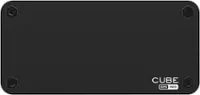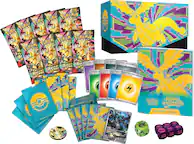JBL - LINK 20 Smart Portable Bluetooth Speaker with Google Assistant - Black
- Key Specs
- Speaker Pairing: true (Wirelessly connect the speaker to another compatible speaker for a more immersive sound experience or multi-room audio. Pairing may require use of an app or additional setup.)
- Voice Assistant Built-in: Google Assistant (A digital assistant built into the device that uses voice commands to answer questions and control smart devices.)
- Speakerphone: true
- Wireless: true
- Works With: Google Assistant, Hue, Nest, Ring, SmartThings, Wink (Compatible with or able to be connected to other smart devices or applications.)
- Rechargeable: true
- USB Device Charging: true
- General
- Product Name: LINK 20 Smart Portable Bluetooth Speaker with Google Assistant
- Brand: JBL
- Model Number: JBLLINK20BLKUS
- Color: Black
- Audio
- Number of Speakers: 1
- Wattage: 20 watts (Measurement of electrical power.)
- Peak Power Handling: 20 watts (The maximum amount of power an electronic device, like a speaker, can handle without damage. This refers to short bursts of power, while root mean square (RMS) power handling indicates the amount of continuous power a device can sustain. Higher levels of distortion can also occur at peak power levels when the device is powered beyond its recommended usage.)
- Minimum Frequency Response: 65 hertz (Describes the maximum range of frequencies or musical tones a product can reproduce, from very low tones to very high treble tones. The minimum frequency or musical tone the speaker can reproduce. High treble tones have higher frequencies while low tones and deep bass have lower frequencies.)
- Maximum Frequency Response: 20 hertz (Describes the maximum range of frequencies or musical tones a product can reproduce, from very low tones to very high treble tones. The maximum frequency or musical tone the speaker can reproduce. High treble tones have higher frequencies while low tones and deep bass have lower frequencies.)
- Speaker Pairing: true (Wirelessly connect the speaker to another compatible speaker for a more immersive sound experience or multi-room audio. Pairing may require use of an app or additional setup.)
- Voice
- Voice Assistant Built-in: Google Assistant (A digital assistant built into the device that uses voice commands to answer questions and control smart devices.)
- Speakerphone: true
- Connectivity
- Wireless Multi-Room Audio: true (Technology that allows multiple speakers and/or soundbars to be connected wirelessly and play audio in separate rooms.)
- Wireless: true
- Wireless Connectivity: Bluetooth, Wi-Fi (The manner in which a device sends data to another device over a short distance without the use of wires or cables.)
- Works With: Google Assistant, Hue, Nest, Ring, SmartThings, Wink (Compatible with or able to be connected to other smart devices or applications.)
- Features
- Protective Qualities: Waterproof, Water resistant
- Maximum Depth of Water Resistance: 3.3 feet (Measurement of the maximum depth of water in which the product is able to resist some degree of water penetration.)
- Controls: Voice control
- Power
- Rechargeable: true
- Battery Life (up to): 10 hours (Battery life will vary depending on the product configuration, product model, applications loaded on the product, power management setting of the product and the product features used by the customer. As with all batteries, the maximum capacity of this battery will decrease with time and usage.)
- Battery Charge Time: 4.5 hours (Battery charge time will vary depending on the product configuration, product model, applications loaded on the product, power management setting of the product and the product features used by the customer. Charging time will likely decrease with time and usage of the battery.)
- Battery Chemistry: Lithium-polymer
- USB Device Charging: true
- Warranty
- Manufacturer's Warranty - Parts: Not Available
- Manufacturer's Warranty - Labor: Not Available
- Other
- UPC: 050036338677
Listen to music for up to 10 hours with this black JBL portable speaker. It has a built-in Google Assistant that responds to voice commands, and it delivers rich stereo sound while you stream music via Wi-Fi or Bluetooth. This water-resistant JBL portable speaker is made of durable materials, so you can use it outdoors safely.
- Multiroom compatible portable speaker: Plays music in multiple rooms at once.
- Google Assistant built-in: Always ready to help. You can ask it questions. And tell it to do things. The more you use it, the more useful it gets.
- More ways to connect with the music you love: Bluetooth and Wi-Fi capability for pairing wireless devices.
- Built-in 6000mAh battery: Rechargeable Li-on Polymer battery supports up to 10 hours of playtime.
- Humidity-resistant design: Withstands humid environments, such as in a bathroom with a running shower.
- Simple setup: Put your JBL wireless speaker in any room where you want music and connect it to your home Wi-Fi network. With the touch of a few buttons, you're ready to enjoy multiroom music.
Whats Included
- LINK 20 Portable Bluetooth Speaker with the Google Assistant built in
- USB power adapter; charging cable
Q: can you leave the jbl link 20 plugged in the whole time?
A: Yes, it is completely safe to leave the Link 20 connected to the power whether it is in use or not. Take note that using the Link 20 while plugged in will prolong the charging time.
A: Yes using Google Home app on your phone, you can group the speakers into a stereo pair, with one being the Left channel and one being the Right channel. Works well and the audio experience is more than the sum of it's parts... the combined audio sounds much better. Note, can only be done over WiFi using Googl Home and/or casting to the device as a Chromecast destination... when using bluetooth, it doesn't appear they can be 'stereo paired'.
Q: Can I connect my JBL link 20 and my JBL flip 4 to play at the same time?
A: They can not play at the same time from the same source. Flip4 uses BT and can share the BT signal with other JBL Connect+ speakers whereas Link20 is a Google enabled speaker that primarily uses Wifi with a secondary connection of BT. They are both great speakers just different uses
A: I use an old cell phone cord plug in.
A: Pairing is for Bluetooth, Linking is for Google Home. As long as your tablet is on the Same WiFi network name (linksys vs linksys-5G) and you're using the same Google account, it should be listed in Devices in the Home App. If any of those items aren't the same (like using another google account), you'll have to link your account or join the same WiFi Name.
Q: Is the JBL link 20 waterproof?
A: Yes, this is waterproof.
Q: Is it possible to turn off the WiFi and power lights on my speaker? They light up my room at night.
A: I dont think you can
Q: Does this speaker float (like the Charge 3)? And will it survive a quick dunk?
A: No, this speaker does not float.