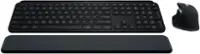Specifications
- Lighting TypeNoneForm FactorFull-sizeConnection TypeWireless
- Key Specs
- Lighting Type: None
- Form Factor: Full-size (The size, arrangement, and physical configuration of the product.)
- Connection Type: Wireless
- General
- Brand: Logitech
- Model Number: 920-012429
- Product Name: K950 Signature Slim Full-size Wireless Keyboard for Windows and Mac with Quiet Typing
- Color: Off-White
- Features
- Lighting Type: None
- Numeric Keypad: true
- Touchpad: false
- Palm Rest: false
- Spill Resistant: false (Designed to resist some degree of accidental liquid spill. The level of spill-resistance is indicated by the product manufacturer, but the degree of protection may not be guaranteed after normal wear of the product.)
- Keyboard Features: Full-size layout, Tilt legs (for 8 degree typing angle), On/Off switch, Caps Lock, Battery and Easy-Switch keys indicator lights, Multi OS printed layout, Easy-Switch Keys (connect up to 3 multi-OS devices)
- Foldable: false
- Keycap Material: ABS
- Functions
- Form Factor: Full-size (The size, arrangement, and physical configuration of the product.)
- Adjustable Tilt Function: true
- Multimedia Keys: true
- Internet Keys: true
- Connectivity
- Connection Type: Wireless
- Wireless Connectivity: Bluetooth, Radio Frequency (RF - 2.4 Ghz/Low Latency) (The manner in which a device sends data to another device over a short distance without the use of wires or cables.)
- Maximum Wireless Range: 33 feet
- Number of Devices Connectable Simultaneously: 3
- Compatibility
- Operating System Compatibility: Windows, Mac, Chrome, Linux, Apple iPadOS, Android, Apple iOS
- Plug and Play Operation: true
- System Requirements: Via Logi Bolt required: Available USB-A Port, Windows 10/11 or later, macOS 11 or later, ChromeOS, Linux. Via Bluetooth required: Bluetooth Low Energy, Windows 10/11, macOS 11, ChromeOS, Linux, iPadOS 14, iOS 14, Android 9.0 or later (The software that a product must have for it to be able to integrate with another product.)
- Power
- Battery Size: AAA (The battery size required for operation.)
- Number of Batteries Required: 2
- Batteries Included: true (Indicates whether the product comes with the required batteries for its operation.)
- On/Off Switch: true
- Dimensions
- Product Height: 0.91 inches (The out of box height of the item. Height is measured as the vertical distance from the bottom of the item to the top as it would be primarily used or placed.)
- Product Width: 17.08 inches (The out of box width of the item. Width is measured as the horizontal distance from one side of the item to the other as it would be primarily used or placed.)
- Product Depth: 5.31 inches (The out of box depth of the item. Depth is measured as the distance from the front of the item to the back as it would be primarily used or placed.)
- Product Weight: 24.16 ounces (The out of box weight of the item.)
- Mouse
- Mouse Included: false
- Warranty
- Warranty - Parts: 1 year
- Warranty - Labor: None
- Other
- UPC: 097855192936
Effortlessly switch typing between your computer, tablet and phone with the Logitech Signature Slim Wireless Keyboard K950, made with recycled plastic. Make work-life magic with customization and shortcuts that keep you in control. Enjoy a familiar laptop-style keyboard feel that allows you to work even smarter with Logi Options+ App’s custom shortcuts. Quiet typing gives you more focus and less disturbance to others. Connect this computer keyboard wirelessly with Bluetooth or the included Logi Bolt USB receiver, and stay concentrated for longer with up to 36 months of battery life.
- Switch typing between your computer, tablet or phone: The Logitech Signature Slim Wireless Keyboard K950 lets you switch typing between three devices with a single tap – just like that.
- Save time like magic: Do more than you ever dreamed by using customizable keys with the Logi Options+ App; it's like magic (available on Windows and macOS). ²
- Enhance your space: A sleek and solidly built full-size wireless Bluetooth keyboard with familiar laptop-style typing; made with recycled plastic. ³
- Shortcuts for work and home: This computer keyboard features one-tap, out-of-the-box functions for work and home; play music, mute/unmute, use the snipping tool, control volume and more.
- Works on nearly any platform: Worry-free wireless connection to Windows, macOS, Chrome OS, Linux, iPadOS, iOS and Android; easily pair via Bluetooth or Logi Bolt. ⁴
- Feel good about your choice: Plastic parts in the Signature Slim keyboard include a minimum of 48% certified post-consumer recycled plastic.²
- Switch typing between your computer, tablet or phone: The Logitech Signature Slim Wireless Keyboard K950 lets you switch typing between three devices with a single tap – just like that.
- Save time like magic: Do more than you ever dreamed by using customizable keys with the Logi Options+ App; it's like magic (available on Windows and macOS). ²
- Enhance your space: A sleek and solidly built full-size wireless Bluetooth keyboard with familiar laptop-style typing; made with recycled plastic. ³
- Shortcuts for work and home: This computer keyboard features one-tap, out-of-the-box functions for work and home; play music, mute/unmute, use the snipping tool, control volume and more.
- Works on nearly any platform: Worry-free wireless connection to Windows, macOS, Chrome OS, Linux, iPadOS, iOS and Android; easily pair via Bluetooth or Logi Bolt. ⁴
- Feel good about your choice: Plastic parts in the Signature Slim keyboard include a minimum of 48% certified post-consumer recycled plastic.²
Whats Included
- 1 x keyboard with 2 x AAA batteries (pre-installed)
- 1x USB Bolt receiver (outside the devices - in the kbd tray)
- User documentation
- 1 x keyboard with 2 x AAA batteries (pre-installed)
- 1x USB Bolt receiver (outside the devices - in the kbd tray)
- User documentation
Q: Does this keyboard have a numpad?
A: Yes, this is a full-size keyboard and has a numpad.
Q: How many devices can be connected to the keyboard simultaneously?
A: You can connect up to three devices to the keyboard at the same time.
Q: What type of batteries does this keyboard use?
A: The Logitech Signature Slim K950 keyboard uses 2 AAA batteries.
Q: What is the wireless range of this keyboard?
A: The maximum wireless range is 33 feet.
Q: Is this keyboard compatible with Chrome OS?
A: Yes, this keyboard is compatible with Chrome OS via Bluetooth or Logi Bolt USB receiver.
Q: Does the keyboard include a mouse?
A: No, the keyboard does not come with a mouse.
A: Hey there! On the Logitech K950 keyboard, the Opt/Start button works as the Windows key.
Q: Is this keyboard compatible with a MacBook?
A: Hey! Yes, Signature Slim Keyboard K950 is compatible with macOS 11 or later.
Compare similar products

Effortlessly switch typing between your computer, tablet and phone with the Logitech Signature Slim Wireless Keyboard K950, made with recycled plastic. Make work-life magic with customization and shortcuts that keep you in control. Enjoy a familiar laptop-style keyboard feel that allows you to work even smarter with Logi Options+ App’s custom shortcuts. Quiet typing gives you more focus and less disturbance to others. Connect this computer keyboard wirelessly with Bluetooth or the included Logi Bolt USB receiver, and stay concentrated for longer with up to 36 months of battery life.

MX Keys S Logitech Wireless Keyboard — a low-profile full-size keyboard that offers a fluid, precise typing experience and customizable, time-saving Smart Actions that automate your most repetitive tasks with a single keystroke. The backlit keyboard features smart backlighting that lights up when your hands approach it and automatically adjusts to suit the time of day.

Make work-life magic with the Logitech Signature Slim K950, a keyboard that lets you switch between your computer, tablet, and phone and enhances your productivity with customizable keys and shortcuts. Balancing work and life tasks can be challenging. Signature Slim K950 is a keyboard that helps you manage it all by putting a little bit of magic at your fingertips.

Type and click across computers effortlessly with the Logitech MK955 Signature Slim Wireless Keyboard and Mouse Combo made out of recycled plastic. Make work-life magic with customization and shortcuts that keep you in control of your wireless mouse and keyboard. Enjoy fast, precise scrolling and a familiar laptop-style keyboard feel that allows you to work even smarter with the Logi Options+ App’s custom shortcuts. Quiet keyboard typing and mouse clicking give you more focus and less disturbance to others. Connect wirelessly with Bluetooth or the included Logi Bolt USB receiver, and stay concentrated for longer with up to 36 months of battery life for the wireless keyboard and 24 months for the wireless mouse for larger hands.
| Pros for Logitech - K950 Signature Slim Full-size Wireless Keyboard for Windows and Mac with Quiet Typing - Off-White | |||
|---|---|---|---|
| There were no pros for this product— | There were no pros for this product— | There were no pros for this product— | Keyboard Quality, Connectivity, Battery Life, Ease of Use, Scroll Wheel |
Specs
Reviews
Customer Images
The vast majority of our reviews come from verified purchases. Reviews from customers may include My Best Buy members, employees, and Tech Insider Network members (as tagged). Select reviewers may receive discounted products, promotional considerations or entries into drawings for honest, helpful reviews.
- Rated 5 out of 5 stars
1 keyboard to rule them all!
Bought these for our office stations that have rotating mac and PC users. This was the perfect solution!!! This Logitech keyboard is a total win—smooth, responsive keys, great battery life, and it actually plays nice with both Mac and PC (finally!). I switch between devices all day, and this thing handles it like a pro. No lag, no weird layout quirks. Just solid, satisfying typing. Bonus points for being sleek and quiet too. If you’re living that cross-platform life, this keyboard gets it. I HATE the magic keyboards so great alternative.
This review is from Logitech - K950 Signature Slim Full-size Wireless Keyboard for Windows and Mac with Quiet Typing - Off-White
Posted by LaurenH
- Rated 5 out of 5 stars
Nice Keyboard
Nice keyboard and it’s quiet. They keys lay flat like my laptop. I wanted to change up the look in my home office from the standard black keyboard and mouse and this was what I was looking for.
This review is from Logitech - K950 Signature Slim Full-size Wireless Keyboard for Windows and Mac with Quiet Typing - Off-White
Posted by KarmaP
- Rated 5 out of 5 stars
Black key board not white
We first got a white keyboard but because of our age and eye vision problems we returned it and got the black one could see it much better. The writing on the white keyboard was hard to read. Needs to be black
This review is from Logitech - K950 Signature Slim Full-size Wireless Keyboard for Windows and Mac with Quiet Typing - Off-White
Posted by BettyBoop