Search results for: abcat0513005
- Winter Sale Deal$36.99Save $13Comp. Value: $49.99+ 1 offer for you
Pick up today
Get it tomorrow • FREE
- Winter Sale Deal$44.99Save $15Comp. Value: $59.99+ 1 offer for you
Pick up today
Get it tomorrow • FREE
- Winter Sale Deal$27.99Save $7Comp. Value: $34.99+ 1 offer for you
Pick up today
Get it by Thu, Jan 22 • FREE
- Winter Sale Deal$39.99Save $10Comp. Value: $49.99+ 1 offer for you
Pick up today
Get it tomorrow • FREE
- $31.99Save $3Comp. Value: $34.99+ 1 offer for you
Pick up today
Get it by Thu, Jan 22 • FREE
- $22.99Save $7Comp. Value: $29.99+ 1 offer for you
Pick up today
Get it by Thu, Jan 22 • FREE
- $64.99Save $5Comp. Value: $69.99+ 1 offer for you
Pick up today
Get it tomorrow • FREE
- Winter Sale Deal$36.99Save $13Comp. Value: $49.99+ 1 offer for you
Pick up today
Get it tomorrow • FREE
- Winter Sale Deal$34.99Save $15Comp. Value: $49.99+ 1 offer for you
Pick up Wed, Jan 21
Get it by Thu, Jan 22 • FREE
- $29.99+ 1 offer for you
Pick up today
Get it by Thu, Jan 22 • FREE
- Winter Sale Deal$109.99Save $10Comp. Value: $119.99+ 1 offer for you
Pick up Wed, Jan 21
Get it tomorrow • FREE
- $19.99+ 1 offer for you
Pick up today
Get it by Thu, Jan 22 • FREE
- Winter Sale Deal$34.99Save $15Comp. Value: $49.99+ 1 offer for you
Pick up Wed, Jan 21
Get it by Thu, Jan 22 • FREE
- Winter Sale Deal$109.99Save $10Comp. Value: $119.99+ 1 offer for you
Pick up Wed, Jan 21
Get it tomorrow • FREE
- Winter Sale Deal$39.99Save $10Comp. Value: $49.99+ 1 offer for you
Pick up today
Get it tomorrow • FREE
- $99.99+ 1 offer for you
Pick up today
Get it tomorrow • FREE
- Winter Sale Deal$54.99Save $5Comp. Value: $59.99+ 1 offer for you
Pick up Fri, Jan 23
Get it tomorrow • FREE
- Winter Sale Deal$84.99Save $5Comp. Value: $89.99+ 1 offer for you
Pick up today
Get it tomorrow • FREE
- $92.94Save $27.05Comp. Value: $119.99
Get it by Wed, Jan 21 • FREE
- Winter Sale Deal$109.99Save $10Comp. Value: $119.99+ 1 offer for you
Pick up today
Get it tomorrow • FREE
- $109.99Save $10Comp. Value: $119.99+ 1 offer for you
Pick up Wed, Jan 21
Get it by Wed, Jan 21 • FREE
- $54.99Save $5Comp. Value: $59.99+ 1 offer for you
Pick up today
Get it tomorrow • FREE
- $80.74Save $4.25Comp. Value: $84.99
Get it by Wed, Jan 21 • FREE
- Winter Sale Deal$109.99Save $10Comp. Value: $119.99+ 1 offer for you
Pick up today
Get it tomorrow • FREE

![F1, esc, !, -, 1, tab, caps lock, shift, F2, @, 2, Q, A, F3, Q, #, 3, W, S, Z, F4, $4, E, D, X, F5, %, 5, R, F, C, F6, 44, A, 6, T, G, V, F7, HI &, 7, Y, H, logi, F8, FO, 4, *, (, 8, 9, U, I, J, K, M, N, FI0, 0, O, L, <, -, alt, page up, page down, end, down, delete, home, 1, P, [, ] 5, 5, 4, ., -, enter, :, 1, 3, enter, I, 2, 1, Pg up, [, ] 5, 5, 4, ., -, enter, ?, >, /, 0, del, a, 4, ins, e, ctrl, *, fn, ctrl, fn, alt, logi.](https://pisces.bbystatic.com/image2/BestBuy_US/images/products/6536/6536551_sd.jpg;maxHeight=100;maxWidth=150)





![The text on the image reads:
"OSC F1 F2 F5 F4 O F5 - F6 - F7 1. F8 4 F9 F10 F11 F12 1 2 3 logitech - - 1 2 # $ 4 % 5 . 6 & 7 . 8 1 9 I 0 - - block insert home page up num lock clear / . I tab Q W E R T Y U I O P { [ } ] I / delete end page down 7 home 8 A 9 P9 up + caps lock A S D F G H J K L : ; a enter 4 4 5 6 shift Z x C V N < ? shift 1 end 2 3 pg dn enter ctrl fn start alt opt alt crnd x alt cmd x fn ctrl alt opt 0 ins del 1 logitech."
The text seems to be a combination of keyboard shortcuts and instructions for using the Logitech keyboard, along with some additional information about the keyboard's features.](https://pisces.bbystatic.com/image2/BestBuy_US/images/products/5761/5761911_sd.jpg;maxHeight=100;maxWidth=150)




![F1, esc, !, -, 1, tab, caps lock, shift, F2, @, 2, Q, A, F3, Q, #, 3, W, S, Z, F4, $4, E, D, X, F5, %, 5, R, F, C, F6, 44, A, 6, T, G, V, F7, HI &, 7, Y, H, logi, F8, FO, 4, *, (, 8, 9, U, I, J, K, M, N, FI0, 0, O, L, <, -, alt, page up, page down, end, down, delete, home, 1, P, [, ] 5, 5, 4, ., -, enter, :, 1, 3, enter, I, 2, 1, Pg up, [, ] 5, 5, 4, ., -, enter, ?, >, /, 0, del, a, 4, ins, e, ctrl, *, fn, ctrl, fn, alt, logi.](https://pisces.bbystatic.com/image2/BestBuy_US/images/products/6536/6536551_sd.jpg;maxHeight=427;maxWidth=640?format=webp)

![Sure, here is the corrected and grouped text from the image:
---
**Top Row:**
- Esc
- F1 F2 F3 F4 F5 F6 F7 F8 F9 F10 F11 F12
**Second Row:**
- 1 ! 2 @ 3 # 4 $ 5 % 6 ^ 7 & 8 * 9 ( 0 ) - _ + =
**Third Row:**
- Tab Q W E R T Y U I O P [ { ] } \
**Fourth Row:**
- Caps Lock A S D F G H J K L ; ' Enter
**Fifth Row:**
- Shift Z X C V B N M , . / Shift
**Function Keys:**
- F1 F2 F3 F4 F5 F6 F7 F8 F9 F10 F11 F12
**Right Side:**
- Insert Home Page Up Delete End Page Down
**Bottom Row:**
- Ctrl Alt Spacebar Alt Ctrl
**Additional Keys:**
- Logi
- Scroll Lock
- Pause Break
---
This should match the layout of the keyboard in the image.](https://pisces.bbystatic.com/image2/BestBuy_US/images/products/0ce0f170-380c-41e4-8d6a-fa0aadbd534c.jpg;maxHeight=427;maxWidth=640?format=webp)








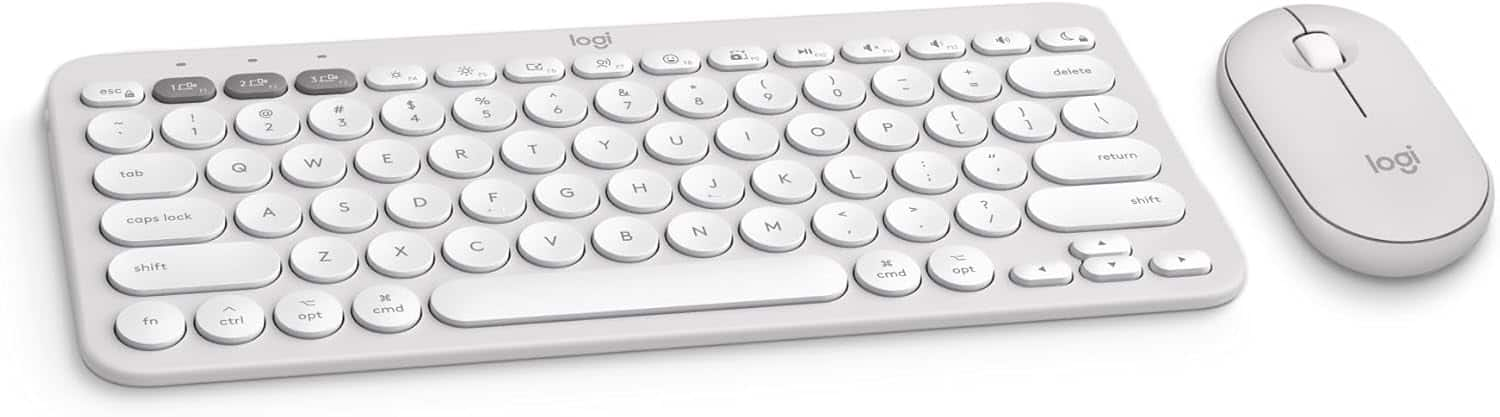



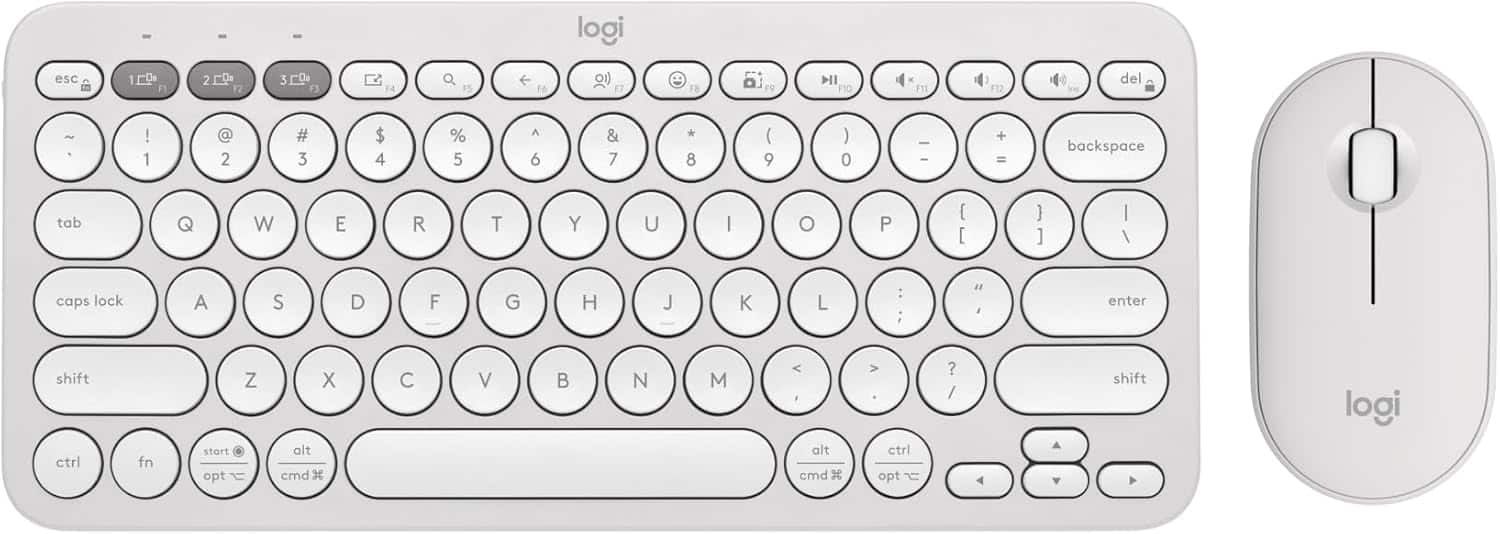

![The text on the image reads:
"OSC F1 F2 F5 F4 O F5 - F6 - F7 1. F8 4 F9 F10 F11 F12 1 2 3 logitech - - 1 2 # $ 4 % 5 . 6 & 7 . 8 1 9 I 0 - - block insert home page up num lock clear / . I tab Q W E R T Y U I O P { [ } ] I / delete end page down 7 home 8 A 9 P9 up + caps lock A S D F G H J K L : ; a enter 4 4 5 6 shift Z x C V N < ? shift 1 end 2 3 pg dn enter ctrl fn start alt opt alt crnd x alt cmd x fn ctrl alt opt 0 ins del 1 logitech."
The text seems to be a combination of keyboard shortcuts and instructions for using the Logitech keyboard, along with some additional information about the keyboard's features.](https://pisces.bbystatic.com/image2/BestBuy_US/images/products/5761/5761911_sd.jpg;maxHeight=427;maxWidth=640?format=webp)


![esc ! i 1 tab caps lock shift F1 2 Q A aas E4 F3 F2 $ % # 4 5 3 E R W F S D X C Z FS A 6 T G V F6 & 7 Y H B 17 * 8 U J N logi HI FI0 P9 FB ) - ( - 9 0 o P I K L > < M I P + = { [ A : I : ? I alt cmd3 2 0 3 10% 1 F12 page home up backspace ins page I delete end down } ] / enter shift ctrl fn opt^= Q I * / clear 8 9 + 7 pg up home 5 6 4 , 4 2 3 enter 1 dn pg end = 0 del ins ctrl start opt alt cmd](https://pisces.bbystatic.com/image2/BestBuy_US/images/products/6571/6571662_sd.jpg;maxHeight=427;maxWidth=640?format=webp)

![logi
esc 1 2 3 4 5 6 7 8 9 0 - = delete
tab Q W E R T Y U I O P [ ] \
caps lock A S D F G H J K L ; '
shift Z X C V B N M , . /
ctrl cmd opt shift
fn
home end pg up pg dn
backspace
enter
insert delete
0 1 2 3 4 5 6 7 8 9 + =
logi
logi](https://pisces.bbystatic.com/image2/BestBuy_US/images/products/921e59e1-17e0-4bb5-9e4c-61b219a4eb01.jpg;maxHeight=427;maxWidth=640?format=webp)

