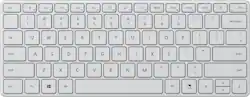
Microsoft - Designer Compact Wireless Keyboard - Glacier
- Key Specs
- Lighting Type: None
- Form Factor: Compact (60%), Tenkeyless (TKL) (The size, arrangement, and physical configuration of the product.)
- Keyboard Technology: Scissor (Type of technology that detects a key press.)
- Key Switch Behavior: Linear (Refers to the mechanisms under the keycaps on a keyboard that enable you to type faster and more precisely. Linear switches move straight up and down without any sound or bump. Tactile switches provide a noticeable bump in the key press, and no sound. Clicky switches provide a bump in the key press and "clicky" sound.)
- Connection Type: Wireless
- General
- Brand: Microsoft
- Model Number: 21Y-00031
- Product Name: Designer Compact Wireless Keyboard
- Color: Glacier
- Features
- Lighting Type: None
- Numeric Keypad: false
- Touchpad: false
- Keyboard Type: Keypad
- Palm Rest: false
- Spill Resistant: false (Designed to resist some degree of accidental liquid spill. The level of spill-resistance is indicated by the product manufacturer, but the degree of protection may not be guaranteed after normal wear of the product.)
- Keyboard Features: Compact design and optimized key spacing
- Foldable: false
- Functions
- Form Factor: Compact (60%), Tenkeyless (TKL) (The size, arrangement, and physical configuration of the product.)
- Number Of Keys: 79
- Keyboard Technology: Scissor (Type of technology that detects a key press.)
- Dedicated Macro Keys: false (Perform shortcuts of key sequences to carry out commands with a single key. Key sequences may include key strokes, mouse actions, and/or menu actions.)
- Adjustable Tilt Function: false
- Key Switch Behavior: Linear (Refers to the mechanisms under the keycaps on a keyboard that enable you to type faster and more precisely. Linear switches move straight up and down without any sound or bump. Tactile switches provide a noticeable bump in the key press, and no sound. Clicky switches provide a bump in the key press and "clicky" sound.)
- Multimedia Keys: true
- Internet Keys: true
- Number Of Programmable Keys: 0
- Connectivity
- Connection Type: Wireless
- Wireless Connectivity: Bluetooth (The manner in which a device sends data to another device over a short distance without the use of wires or cables.)
- Maximum Wireless Range: 33 feet
- Number Of USB Port(s): 0 (The total number of USB ports including all generations and versions.)
- Compatibility
- Operating System Compatibility: Windows
- Plug and Play Operation: true
- System Requirements: Windows 11/10/8.1 (The software that a product must have for it to be able to integrate with another product.)
- Power
- Battery Size: CR2032 (The battery size required for operation.)
- Number of Batteries Required: 4
- Batteries Included: true (Indicates whether the product comes with the required batteries for its operation.)
- On/Off Switch: true
- Dimensions
- Product Height: 0.85 inches (The out of box height of the item. Height is measured as the vertical distance from the bottom of the item to the top as it would be primarily used or placed.)
- Product Width: 11.41 inches (The out of box width of the item. Width is measured as the horizontal distance from one side of the item to the other as it would be primarily used or placed.)
- Product Depth: 4.63 inches (The out of box depth of the item. Depth is measured as the distance from the front of the item to the back as it would be primarily used or placed.)
- Product Weight: 10.1 ounces (The out of box weight of the item.)
- Mouse
- Mouse Included: false
- Warranty
- Warranty - Parts: 1 year limited
- Warranty - Labor: None
- Other
- UPC: 889842668506
Optimized for exceptional comfort and a compact, space-friendly work area, Microsoft Designer Compact Keyboard features a smooth, elegant finish and low profile. It delivers optimized key travel and a built-in expressive input (emoji) key,⁴ plus a Screen snipping key to quickly capture, copy, paste, and share.
- Windows compatible: For use with your existing computer.
- Two colors to match your style: Available in Matte Black and Glacier.
- Optimized for exceptional comfort: Microsoft Designer Compact Keyboard delivers optimized key travel and a built-in expressive input (emoji) key,⁴ plus a Screen snipping key to quickly capture, copy, paste, and share.
- Expressive input key: Expressive input key for quick access to emojis, symbols and more
- Optimized key spacing and key travel: For fast, fluid typing.
- Your new go-to wireless keyboard: With its sleek design, premium finish, and low profile angle optimized for more productive typing, you’ll immediately feel at home on this space saving, modern keyboard.
- Connect up to three devices: Connect up to three devices and switch seamlessly between them.¹
- Sleek, low-profile design complements any workspace.: Compact design saves desktop space and allows for close, comfortable mouse position.
Whats Included
- Compact Bluetooth Keyboard
- 4 Lithium Batteries
Q: What are the measurements? How wide is it?
A: It’s about 11” wide and 4.25” deep. Pic attached.
Q: Does it need a usb plugin to connect via Bluetooth?
A: Thank you for your question. This keyboard has built-in Bluetooth support and does not require a USB adapter.
A: It is totally quiet. The material it is made from provides a soft, smooth surface for the mouse.
Q: will it work on android os (tablet)?
A: I'm using this on my Samsung Tab S7+ and it works perfectly.
Q: Is available in Spanish or LatinAmerican Layout
A: Thank you for your question. While this keyboard is not available with a Spanish layout, you may customize its keyboard layout and language within Windows 10.
Q: can it be connected to surface pro laptops of Micrsoft?
A: Yes, it can.
A: The dimensions are 284.07 x 110.77 x 9.05 mm (11.18 x 4.36 x .35 in).
Q: Does this keyboard have backlighting?
A: Nah but i think this one does https://www.bestbuy.com/site/logitech-mx-keys-advanced-wireless-illuminated-keyboard-black/6366560.p?skuId=6366560 but its longer














