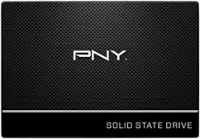Questions & Answers
- Model:
- CT4000P3PSSD8
- SKU:
- 6509710
Your price for this item is $334.99
The comparable value price is $392.99
Page
QuestionWhat type of computers is this SSD compatible with?
This question and answer was generated by AI based on customer and product data.QuestionWhat software is included with this SSD?
This question and answer was generated by AI based on customer and product data.QuestionHow much faster is this SSD compared to Gen3 NVMe SSDs?
This question and answer was generated by AI based on customer and product data.QuestionWhat is the maximum read speed of this Crucial SSD?
This question and answer was generated by AI based on customer and product data.QuestionDoes this SSD have any data encryption?
This question and answer was generated by AI based on customer and product data.QuestionWhat is the total storage capacity of this SSD?
This question and answer was generated by AI based on customer and product data.