Samsung - LinkStick Wireless USB 2.0 Adapter
This item is no longer available in new condition.
See similar items below.
Description
Features
Compatible with select Samsung HDTVs and Blu-ray Disc players
Including Samsung 630 series LCD HDTVs, 650 series plasma HDTVs, 6000 series LED HDTVs and higher.
Also compatible with Samsung Blu-ray Disc player models BDP1200, BDP1220, BDP1250, BDP1252, BDP1255, BDP3250, BDP3275, BDP7200, BDP7250 and BDP8200.
Wirelessly connects a Samsung HDTV or Blu-ray Disc player to a wireless network
Allowing access to Internet@TV, DLNA and InfoLink RSS services via compatible HDTVs and BD Live services via compatible Blu-ray Disc players.
USB 2.0 interface
For a simple connection to your Samsung HDTV or Blu-ray Disc player.
Wireless 802.11a/b/g/n compliant
For simple connection to a Wireless-A, Wireless-B, Wireless-G or Wireless-N home network.
Supports high- and standard-definition video streaming and accessing music and digital photos
For enjoying your favorite media.
What's Included
Samsung LinkStick Wireless USB 2.0 Adapter
Owner's manual
Other
- CompatibilitySpecified Samsung HDTVs and Blu-ray Disc players
- UPC036725230033
Customer reviews from Samsung US
User rating, 4.2 out of 5 stars with 100 reviews on Samsung US.
4.2(100 reviews)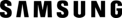
Be the first to ask a question.
We’ll try to get your question answered within 24 hours by a Best Buy customer or brand representative.
Ask a QuestionMost viewed
- $129.99Your price for this item is $129.99$149.99The comparable value for this item is $149.99
- $299.00Your price for this item is $299.00$349.00The comparable value for this item is $349.00
- $799.00Your price for this item is $799.00$999.00The comparable value for this item is $999.00
- $399.99Your price for this item is $399.99$499.99The comparable value for this item is $499.99
- $1,799.99Your price for this item is $1,799.99
- $799.00Your price for this item is $799.00
- $349.99Your price for this item is $349.99$529.99The comparable value for this item is $529.99
- $189.99Your price for this item is $189.99$729.99The comparable value for this item is $729.99
- $44.99Your price for this item is $44.99
- $499.99Your price for this item is $499.99
- $549.99Your price for this item is $549.99
- $329.99Your price for this item is $329.99$469.99The comparable value for this item is $469.99
- $160.99Your price for this item is $160.99
- $1,299.99Your price for this item is $1,299.99$1,869.99The comparable value for this item is $1,869.99
- $699.99Your price for this item is $699.99$1,049.99The comparable value for this item is $1,049.99
- $99.00Your price for this item is $99.00$129.00The comparable value for this item is $129.00
- $569.00Your price for this item is $569.00$849.99The comparable value for this item is $849.99
- $27.97Your price for this item is $27.97$82.37The comparable value for this item is $82.37
- $569.00Your price for this item is $569.00$799.99The comparable value for this item is $799.99























