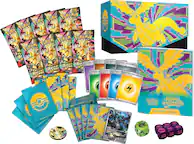Smart Light Starter Kit with Google Assistant
- Key Specs
- Built-In Speakers: true
- General
- Product Name: Smart Light Starter Kit with Google Assistant
- Brand: Google
- Model Number: GA00518-US
- Audio
- Built-In Speakers: true
- Voice
- Voice Assistant Built-in: Google Assistant (A digital assistant built into the device that uses voice commands to answer questions and control smart devices.)
- Connectivity
- Connectivity Technology: Bluetooth, Wi-Fi (The manner in which a device sends data to another device over a short distance.)
- Bluetooth Version: 5.0 (The Bluetooth specification formalized by the Bluetooth Special Interest Group. All versions of the Bluetooth standard are backwards compatible with previous versions.)
- Works With: Google Assistant (Compatible with or able to be connected to other smart devices or applications.)
- Wireless Connectivity: Wi-Fi (The manner in which a device sends data to another device over a short distance without the use of wires or cables.)
- Operating System Compatibility: Android, Apple iOS
- Features
- Control Button(s): Power on/off
- Wake Word: Hey Google (The term or phrase used to activate a device.)
- Alarm Function: false
- Power
- Power Source: Plug-in
- Display
- Display Screen: false
- Dimensions
- Product Height: 1.65 inches (The out of box height of the item. Height is measured as the vertical distance from the bottom of the item to the top as it would be primarily used or placed.)
- Product Width: 3.85 inches (The out of box width of the item. Width is measured as the horizontal distance from one side of the item to the other as it would be primarily used or placed.)
- Product Depth: 3.85 inches (The out of box depth of the item. Depth is measured as the distance from the front of the item to the back as it would be primarily used or placed.)
- Product Weight: 0.38 pounds (The out of box weight of the item.)
- Other
- UPC: 842776107237
Use the Google Smart Light Starter Kit to control the lights using just your voice. Set up in a snap: just plug in Google Home Mini, screw in the GE C-Life smart light bulb, and download the Google Home app to get started. Then just say "Hey Google" to dim, brighten, turn on and turn off the lights. "
"
- Smart light starter kit: Get the helpfulness of Google Home Mini combined with a smart light bulb from GE. It's a simple and affordable way to start your connected home that lets you turn your lights on or off with just your voice.
- What a bright idea: Google Home Mini and GE C-Life smart bulb are great additions to your home. When you use them together, you can conserve energy, control your lights and do so much more.
- Easy and seamless setup: Just plug in Google Home Mini, screw in the GE C-Life light bulb, and download the Google Home app.
- Set the mood: Dim the lights for a family movie night without leaving the couch.
- Say goodnight: Create a routine so you can turn off the lights while staying cozy in bed.
Whats Included
- Google Smart Light Starter Kit with Google Assistant
- GE C-Life smart bulb
- Power adapter and cable
- Owner's manual
A: Yes, you can turn off your lights from your phone (via Google Home app) when you are away from home. You don't need this starter kit per room unless you want multiple Google Home minis throughout your home (I have several) but obviously the number of smart bulbs (should you want them) will outweigh the number of Google Home minis you need. In other words, one Google Home mini could control all of the smart bulbs you have in your house. You would just need to be within earshot of that one mini when asking Google to turn lights on and off. For me, I keep one Google Home on each floor of my house
Q: Do I need the hub with the Life bulb & Google Home?
A: These bulbs do not require a hub to function. Everything's controlled through the Google Home system.
A: So it is pretty much agreed lights are low lumen. BUT if they can be dimmed via Google Mini why not start with at least the lumens of a 100w bulb? Say 1200 plus? I can dim it down if I want or need to. To me it seems like it greatly limits where the bulb will be used. I doubt there are actual construction issues within the wifi bulb that would prevent this? Finally gave up and returned the kit. Bought a stand alone mini. Now my problem is the neither of the first 2 wifi outlet adapters I have tried will connect! One used Geeni the other used Smart Life apps. Apps seem fine but the actual wifi outlets must be poorly made? Maybe in a year or two the quality of the construction will catch up with the cleverness of the technology.
Q: Is the bulb soft/warm white or bright/daylight white?
A: The bulb has 3 settings: daylight white which is a cooler white, medium which is a typical soft light, and evening which is a much warmer, yellowish color.
Q: Can google home be ueed to create schedules/automations for this light?
A: Yes, Absolutely. I use my Google Home to Control this light bulb. It was immediately compatible and lightening fast to connect them together. So the only limitations to what automation scheduling you can apply is based upon the limits of your imagination, and ability to translate what you want to happen to what Google Home is capable of doing. Also, if You run into any limitations in that regard (What Google can or can not do easily), then you can likely manage it by using one or more of the following Apps that help you get the most out of your smart devices: • If This Then That (IFTTT) • Location Triggers (LIFTTT) • Pushover (Push Notifications) • Shortcuts (Shortcuts for Actions) Enjoy!
A: I haven’t seen the bulbs for my ceiling fan but if you your fan uses that size bulbs it’s worth it to me. You would have to program each bulb but once you link them. It’s easy to control.
Q: What is the color spectrum, in kelvins, of these bulbs?
A: Looks to be 2700k.
A: Works with amazon and google. All you need are bulbs. The bulbs are Bluetooth and do NOT require a hub/bridge or anything extra.