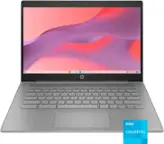Sony - VAIO 11.6" 2-in-1 Touch-Screen Laptop - Intel Pentium - 4GB Memory - 128GB Solid State Drive - Black
This item is no longer available in new condition.
See similar items below.
Description
Features
11.6" Full HD touch screen for hands-on control
Capacitive display responds to finger touches or the included Active Pen stylus. TRILUMINOS Display for mobile enables a rich palette of natural colors. IPS technology. 1920 x 1080 resolution.
Intel® Pentium® processor 3560Y
Basic dual-core processor boosts multitasking capabilities for reliable Internet browsing, e-mail and everyday productivity.
4GB system memory for basic multitasking
Adequate high-bandwidth RAM to smoothly run multiple applications and browser tabs all at once.
128GB solid state drive (SSD)
While offering less storage space than a hard drive, a flash-based SSD has no moving parts, resulting in faster start-up times and data access, no noise, and reduced heat production and power draw on the battery.
Convertible design
The magnetic keyboard easily detaches so the display can be used independently as a tablet. The keyboard also serves as a tablet cover, and a stand built into the display enables hands-free viewing.
Mobile Intel® HD Graphics
On-processor graphics with shared video memory provide everyday image quality for Internet use, basic photo editing and casual gaming. Optimized to use less power.
Weighs 1.7 lbs. and measures 0.4" thin
Ultraportable design, featuring a smaller screen size and omitting the DVD/CD drive to achieve the compact form factor. Lithium-polymer battery built into the display.
Long battery life gives you more time away from an outlet
Rated up to 5 hours and 45 minutes.
Bluetooth 4.0 + HS interface syncs with compatible devices
Wirelessly transfer photos, music and other media between the laptop or tablet and your Bluetooth-enabled cell phone or MP3 player, or connect Bluetooth wireless accessories.
1 USB 3.0 port in the display maximizes the latest high-speed devices
The USB 3.0 port is backward-compatible with USB 2.0 devices (at 2.0 speeds). Charge capability for USB-powered devices.
Micro HDMI output in the display expands your viewing options
Connect the laptop or tablet to an HDTV or high-def monitor to set up two screens side by side or just see more of the big picture.
Built-in media reader for simple photo transfer or storage expansion
Supports microSD memory cards.
Dual-band wireless network connectivity
Built-in high-speed wireless LAN connects to your network or hotspots on all current Wi-Fi standards.
Microsoft Windows 8 operating system
Designed for touch, mouse and keyboard, so you can choose how you get around. Use the touch screen to easily zoom and customize your new Start screen, or restore the familiar Windows desktop experience.
Dual HD cameras in the display for photos and face-to-face chat
2.0MP front webcam with Exmor R makes it easy to video chat with family and friends or teleconference with colleagues. 8.0MP rear camera with Exmor RS to capture photos and video.
Wireless, magnetic keyboard
Island-style keyboard with chiclet keys. ASSIST action button. Multigesture touchpad.
Software package included
VAIO Care. PlayMemories Home. ArtRange Studios. 1-month trial of Microsoft Office 365.
Note:
This laptop does not include a built-in DVD/CD drive.
Intel, Pentium, Celeron, Core, Atom, Ultrabook, Intel Inside and the Intel Inside logo are trademarks or registered trademarks of Intel Corporation or its subsidiaries in the United States and other countries.
Included Free
2 Items (Total Value: $30)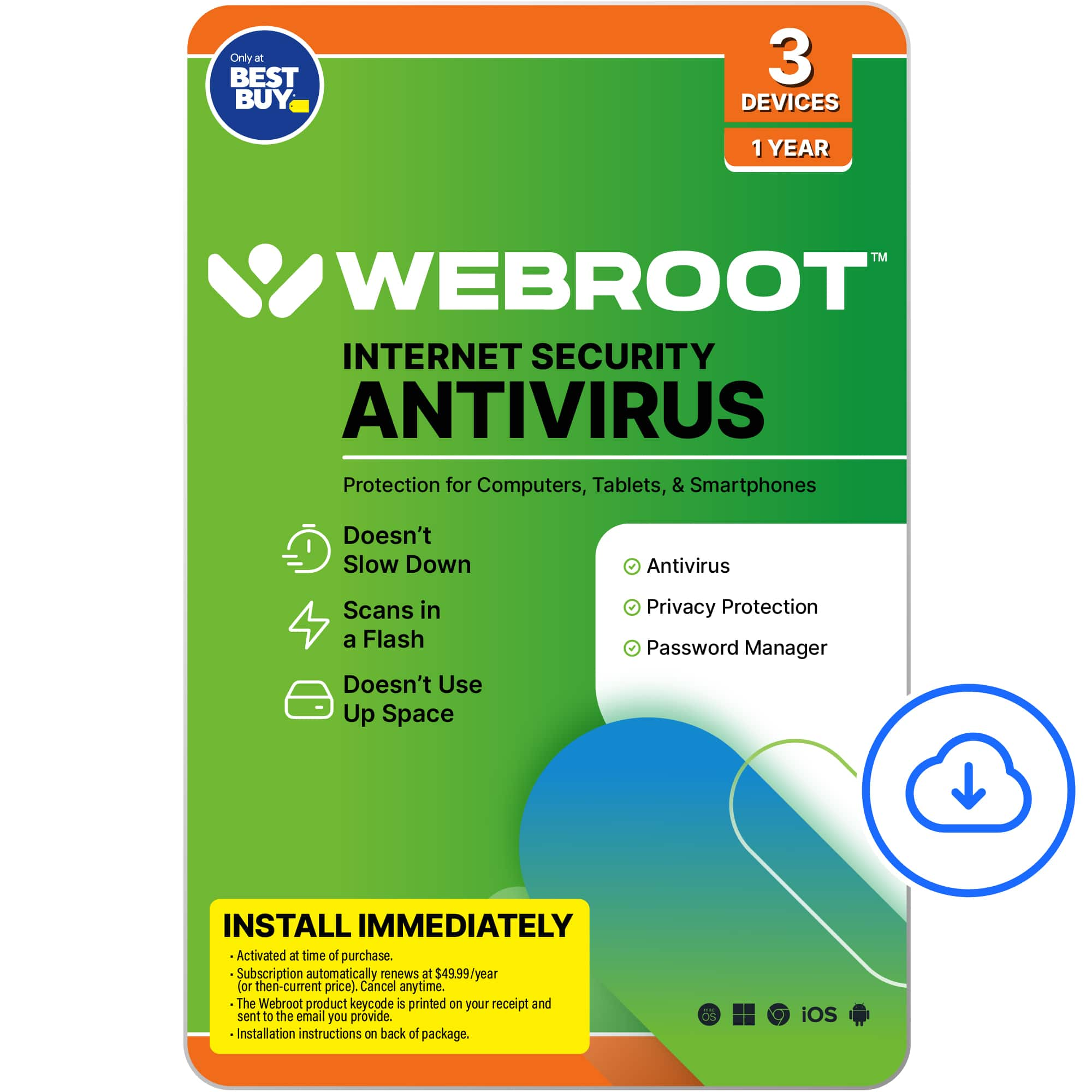 Webroot - Internet Security with Antivirus Protection (3 Devices) (6-Month Subscription) - Android, Apple iOS, Chrome, Mac OS, Windows [Digital]A $29.99 value!Real-time protection for PC, Mac, Chromebook Android and IOS devices.Cloud based Webroot Internet Security Plus with Antivirus proactively shields households from the latest malware, phishing scams and other cyberattacks—all without slowing down your computer.We continuously analyze and classify billions of apps, files, websites and more so you bank, shop and browse online worry-free. Our leading rollback technology automatically returns infected devices to their original state.Installing in seconds and designed to work with any software, the full package features Chromebook security and system optimizer. Webroot empowers you with peace of mind without slowing you down.
Webroot - Internet Security with Antivirus Protection (3 Devices) (6-Month Subscription) - Android, Apple iOS, Chrome, Mac OS, Windows [Digital]A $29.99 value!Real-time protection for PC, Mac, Chromebook Android and IOS devices.Cloud based Webroot Internet Security Plus with Antivirus proactively shields households from the latest malware, phishing scams and other cyberattacks—all without slowing down your computer.We continuously analyze and classify billions of apps, files, websites and more so you bank, shop and browse online worry-free. Our leading rollback technology automatically returns infected devices to their original state.Installing in seconds and designed to work with any software, the full package features Chromebook security and system optimizer. Webroot empowers you with peace of mind without slowing you down. Microsoft - Xbox Game Pass Ultimate 1 Month Membership - Activation Required [Digital]Play Call of Duty: Black Ops 7, Fortnite, Forza Horizon 5, Madden NFL and hundreds of other games with Xbox Game Pass Ultimate, no console required. Get new games the day they release, play some of the biggest games of the year or try out franchises you’ve always been curious about. Enjoy 1-month of Xbox Game Pass Ultimate with your Best Buy purchase and play today. Eligible for new subscribers only. Plan auto-renews until cancelled.
Microsoft - Xbox Game Pass Ultimate 1 Month Membership - Activation Required [Digital]Play Call of Duty: Black Ops 7, Fortnite, Forza Horizon 5, Madden NFL and hundreds of other games with Xbox Game Pass Ultimate, no console required. Get new games the day they release, play some of the biggest games of the year or try out franchises you’ve always been curious about. Enjoy 1-month of Xbox Game Pass Ultimate with your Best Buy purchase and play today. Eligible for new subscribers only. Plan auto-renews until cancelled.
What's Included
Sony VAIO 11.6" 2-in-1 Touch-Screen Laptop - Intel Pentium - 4GB Memory - 128GB Solid State Drive
Lithium-polymer battery
AC adapter, power cord
Software: VAIO Care, PlayMemories Home, ArtRage Studio and more
Wireless keyboard cover (VGP-WKB16), digitizer stylus, digitizer pen clip
Other
- Energy Star CompatibleNo
- Processor BrandIntel®
- <a href="javascript:winopengld('1083716230738','pcmcat38200050027','cat12080')">Processor</a>Intel® Pentium®
- <a href="javascript:winopengld('1083716230979','pcmcat38200050027','cat12080')">Processor Speed</a>1.2GHz
- Battery TypeLithium-polymer
- <a href="javascript:winopengld('1087340511518','pcmcat38200050027','cat12080')">Display Type</a>HD LED capacitive touchscreen
- <a href="javascript:winopengld('1087340566303','pcmcat38200050027','cat12080')">Screen Size (Measured Diagonally)</a>11.6"
- <a href="javascript:winopengld('1083716231665','pcmcat38200050027','cat12080')">Cache Memory</a>2MB
- <a href="javascript:winopengld('1083716231937','pcmcat38200050027','cat12080')">System Memory (RAM)</a>4GB
- <a href="javascript:winopengld('1083716236490','pcmcat38200050027','cat12080')">System Memory (RAM) Expandable To</a>Nonexpandable
- Type of Memory (RAM)DDR3L
- <a href="javascript:winopengld('1083716232062','pcmcat38200050027','cat12080')">Hard Drive Type</a>SSD (Solid State Drive)
- <a href="javascript:winopengld('1083716235838','pcmcat38200050027','cat12080')">Computer Hard Drive Size</a>128GB
- Optical DriveNot included
- Direct-Disc LabelingNo
- Digital Media Reader or SlotsYes, select memory card slots
- <a href="javascript:winopengld('1083716236524','pcmcat38200050027','cat12080')">Graphics</a>Intel® HD
- <a href="javascript:winopengld('1083716238297','pcmcat38200050027','cat12080')">TV Tuner</a>No
- <a href="javascript:winopengld('1083716236935','pcmcat38200050027','cat12080')">MPEG</a>No
- Built-in WebcamYes
- <a href="javascript:winopengld('1083716237122','pcmcat38200050027','cat12080')">Modem</a>None
- Wireless NetworkingWireless-A+B+G+N
- Bluetooth-EnabledYes
- <a href="javascript:winopengld('1087340818871','pcmcat38200050027','cat12080')">S-Video Outputs</a>None
- AudioIntel® High Definition Audio with ClearAudio+
- <a href="javascript:winopengld('1087340512157','pcmcat38200050027','cat12080')">PCMCIA Slots</a>None
- <a href="javascript:winopengld('1083716239272','pcmcat38200050027','cat12080')">USB 2.0 Ports</a>1 USB 3.0
- <a href="javascript:winopengld('1083716239354','pcmcat38200050027','cat12080')">IEEE 1394 FireWire Ports</a>None
- <a href="javascript:winopengld('1083716239311','pcmcat38200050027','cat12080')">Parallel Ports</a>None
- <a href="javascript:winopengld('1083716239499','pcmcat38200050027','cat12080')">Game Ports</a>None
- Laptop WeightUltraportable (5.5 lbs. or less)
- Battery Life<a href="javascript:openOfferDetails('1219056050157','cat12178');">Up to 5 hours and 45 minutes</a>
- Pointing DeviceClickable touchpad with gesture support
- HDMI OutputYes
- Blu-ray PlayerNo
- TouchscreenYes
- Operating System PlatformWindows
- <a href="javascript:winopengld('1083716241291','pcmcat38200050027','cat12080')">Operating System</a>Windows 8
- <a href="javascript:winopengld('1218331155414','pcmcat38200050027','cat12080')">Operating System Bit Version</a>64-bit
- Included SoftwareVAIO Care, PlayMemories Home, ArtRage Studio and more
- <a href="javascript:winopengld('1218870374819','pcmcat38200050027','cat12080')">ENERGY STAR Certified</a>No
- Best Buy PC AppNo
- Graphics ChipIntel
- Drive Capacity128GB
- Graphics CardIntel® HD
- ConvertibleYes
- <a href="javascript:winopengld('1219068797731','pcmcat38200050027','cat12080')">EPEAT Qualified</a>No
- 2-in-1Yes
- UPC027242963399
Be the first to ask a question.
We’ll try to get your question answered within 24 hours by a Best Buy customer or brand representative.
Ask a QuestionMost viewed
- Doorbuster$169.99Your price for this item is $169.99
- Black Friday Deal$399.99Your price for this item is $399.99
- Black Friday Deal$279.00Your price for this item is $279.00
- $219.99Your price for this item is $219.99$249.99The comparable value for this item is $249.99
- Black Friday Deal$749.00Your price for this item is $749.00
- Doorbuster$429.99Your price for this item is $429.99
- $160.99Your price for this item is $160.99
- Black Friday Deal$549.99Your price for this item is $549.99
- Doorbuster$229.99Your price for this item is $229.99
- $499.99Your price for this item is $499.99
- $69.99Your price for this item is $69.99$119.99The comparable value for this item is $119.99
- Black Friday Deal$119.00Your price for this item is $119.00
- Black Friday Deal$249.00Your price for this item is $249.00
- Doorbuster$239.20Your price for this item is $239.20
- Black Friday Deal$479.00Your price for this item is $479.00
- Black Friday Deal$449.00Your price for this item is $449.00
- Black Friday Deal$179.99Your price for this item is $179.99
- $679.99Your price for this item is $679.99$979.99The comparable value for this item is $979.99