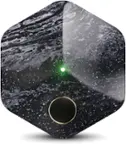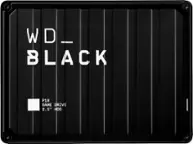WD - My Passport 4TB External USB 3.0 Portable Hard Drive - Black
WD - My Passport 4TB External USB 3.0 Portable Hard Drive - Black
Storage Capacity
4000GBColor
BlackFREE shipping to
More Buying Options
Related Item
Specifications
- Storage Capacity4000 gigabytesStorage Drive TypeHDDMaximum Read Speed0 megabytes per secondMaximum Write Speed0 megabytes per secondInterface(s)Micro-USB B
- Key Specs
- Storage Capacity: 4000 gigabytes (Measured in megabytes (MB), gigabytes (GB) and terabytes (TB), this is the amount available for storing files, music, movies, photos and more. The total includes the capacity of the hard disk drive and solid state drive if both are included on the computer.)
- Storage Drive Type: HDD (Traditional, mechanical hard disk drives are the most common type of storage because they're relatively inexpensive and offer huge capacities. However, they also generate both noise and heat. Solid state drives, also known as SSDs, are many times faster than hard disk drives and have no moving parts to wear out, but typically offer less capacity for the same price.)
- Maximum Read Speed: 0 megabytes per second (The greatest speed at which the device can read information; for example, opening files.)
- Maximum Write Speed: 0 megabytes per second (The greatest speed at which the device can write information; for example, saving files.)
- Interface(s): Micro-USB B (Refers to the types of connections that devices use to interact and communicate with each other.)
- General
- Brand: WD
- Model Number: WDBPKJ0040BBK-WESN
- Product Name: My Passport 4TB External USB 3.0 Portable Hard Drive
- Color: Black
- Capacity
- Storage Capacity: 4000 gigabytes (Measured in megabytes (MB), gigabytes (GB) and terabytes (TB), this is the amount available for storing files, music, movies, photos and more. The total includes the capacity of the hard disk drive and solid state drive if both are included on the computer.)
- Performance
- Storage Drive Type: HDD (Traditional, mechanical hard disk drives are the most common type of storage because they're relatively inexpensive and offer huge capacities. However, they also generate both noise and heat. Solid state drives, also known as SSDs, are many times faster than hard disk drives and have no moving parts to wear out, but typically offer less capacity for the same price.)
- Maximum Read Speed: 0 megabytes per second (The greatest speed at which the device can read information; for example, opening files.)
- Maximum Write Speed: 0 megabytes per second (The greatest speed at which the device can write information; for example, saving files.)
- Compatibility
- Internal Or External: External
- External Hard Drive Type: Portable (Physical characteristics of the hard drive, including size, weight and how you connect to your device.)
- Interface(s): Micro-USB B (Refers to the types of connections that devices use to interact and communicate with each other.)
- Minimum System Requirements: Windows 10+, macOS 11+, ChromeOS
- Features
- Security Features: Password Protection
- Data Encryption: true
- Encryption Algorithm: 256-bit AES (The algorithm standard used to encrypt data on a device.)
- Usage: Everyday computing, Backup
- Lighting Type: None
- Power
- Power Source: USB port
- Dimensions
- Product Height: 0.8 inches (The out of box height of the item. Height is measured as the vertical distance from the bottom of the item to the top as it would be primarily used or placed.)
- Product Width: 2.95 inches (The out of box width of the item. Width is measured as the horizontal distance from one side of the item to the other as it would be primarily used or placed.)
- Product Weight: 7.4 ounces (The out of box weight of the item.)
- Included
- Included Software: Device Management and backup software (separate download required)
- Warranty
- Warranty - Parts: 3 years
- Warranty - Labor: 3 years
- Other
- UPC: 718037869438
Store, share and transport files with the lightweight Western Digital My Passport Portable Hard Drive. The SuperSpeed USB port lets you transfer large files in seconds and 256-bit AES hardware encryption helps keep your files secure. The My Passport provides enough space to store thousands of files and documents. Auto backup capability allows you to select the time and frequency of file transfers.
- 4TB storage capacity: Provides ample space for storing documents, photos, music and more.
- USB 3.0 interface: Offers an easy-to-use connection to devices. Backward compatible with USB 2.0 for simple connection to your computer. USB-powered.
- Backup: Make sure everything you createon your own life journey - photos, videos, music, and documents - doesn’t get lost. My Passport drive comes equipped with backup software (download required) that can be set to run automatically to your schedule, just pick the time and frequency to back up.
- Locked down: The My Passport drive’s built-in 256-bit AES hardware encryption with password protection helps keep your digital life's contents secure.
- 4TB storage capacity: Provides ample space for storing documents, photos, music and more.
- Portable design: Lets you take your data on the go.
Whats Included
- WD My Passport WDBPKJ0040BBK - hard drive
- USB 3.0 cable
- WD Discovery software
- Quick Install Guide
Q: Is it Mac and Pc compatible?
A: Hi Cosmicwiz, The WD My Passport external hard drive comes pre-formatted for Windows OS. The hard drive can be reformatted to be used on a Mac OS. If you want to use this hard drive on Windows and Mac OS then the drive needs to be reformatted in ExFAT filesystem. Please refer to the link mentioned below for more information: How to Format a WD hard drive to exFAT or FAT32 File System: https://support-en.wd.com/app/answers/detail/a_id/20821/kw/exfat Need Help? Please see our "'Contact Us" page for information
Q: Can this be added to Xbox one?
A: yes
Q: does this support Timemachine?
A: Yes, it does.
A: Hi george, Please be informed that the WD My Passport drive is a plug and play external portable hard drive that comes with a SuperSpeed USB cable. To know more about the drive please refer to the link: http://products.wdc.com/library/AAG/ENG/4078-705155.pdf -Need Help? Please see our "'Contact Us" page for information.
Q: Will this work with Windows 10 (latest versions) if I want to back up docs and pics?
A: Yes, the drive works great with my Windows 10. It is loaded with pictures and no problem. So far I'm very pleased and would recommend this HD.
A: No... one or the other. I tried it and had to erase the Xbox content so I could use it on my sons ps 4
A: I would not recommend it for a Mac user. It requires a special WD driver even after reformatting for a Mac. If reformatting is not done in a specific way, the drive can become unusable. It is not a simple plug and play solution by any stretch of the imagination.
A: Hello Wally, Please be informed that the WD My Passport drive is a plug 'n' play device tested and designed for Windows and Mac computers for seamless operation. Please check with your host device vendor whether the drive will fit and support the device. To know more about the drive, refer to the link: http://products.wdc.com/library/AAG/ENG/4078-705155.pdf -Need Help? Please see our "'Contact Us" page for information.
Compare similar products

Store, share and transport files with the lightweight Western Digital My Passport Portable Hard Drive. The SuperSpeed USB port lets you transfer large files in seconds and 256-bit AES hardware encryption helps keep your files secure. The My Passport provides enough space to store thousands of files and documents. Auto backup capability allows you to select the time and frequency of file transfers.

Store, share and transport files with the lightweight Western Digital My Passport Portable Hard Drive. The SuperSpeed USB port lets you transfer large files in seconds and 256-bit AES hardware encryption helps keep your files secure. The My Passport provides enough space to store thousands of files and documents. Auto backup capability allows you to select the time and frequency of file transfers.

Expansion portable drive is an easy-to-use solution for instantly adding storage to Windows or Mac—and taking those files on the go. Take advantage of fast data transfer speeds with USB 3.0 and consolidate files into a single location. Free up space on your computer with a simple drag and drop—file saving is that easy. Plus, Seagate Expansion comes with Rescue Data Recovery Services for additional peace of mind.

Help safeguard your cherished memories effortlessly with the easystore portable hard drive. Designed for your on-the-go lifestyle, this compact device offers seamless plug-and-play connectivity. Preserve your photos, videos, and important files with ease, thanks to the included backup software. Your memories deserve exceptional protection, and easystore helps ensure that every precious moment is seamlessly stored, so you can relive them whenever, wherever.
| Pros for WD - My Passport 4TB External USB 3.0 Portable Hard Drive - Black | |||
|---|---|---|---|
| There were no pros for this product— | Storage, Ease of use, Reliability, Size, Price | Size, Storage Capacity, Overall Performance, Portability, Speed | Storage, Ease of use, Reliability, Size, Price |
| Cons for WD - My Passport 4TB External USB 3.0 Portable Hard Drive - Black | |||
| There were no cons for this product— | Software, Noise, Heat | There were no cons for this product— | Software, Noise |
Specs
Reviews
Customer Images
The vast majority of our reviews come from verified purchases. Reviews from customers may include My Best Buy members, employees, and Tech Insider Network members (as tagged). Select reviewers may receive discounted products, promotional considerations or entries into drawings for honest, helpful reviews.
- Rated 5 out of 5 stars
another sale price deal
because of BB plus discount and sale price combined ,, i got this for off desktop backup storage ,, as you see i also have the easystore drive too ,, which i got on sale too back when . these ssd not being mechanical ,, i suspect would last longer than all my hdd .. but time will tell .. plus is the hdd going the way of the dino soon .. i take lots of photos and video as a hobby shooter then add trail cams and dashcams and actions cams and phone cam ,, and it is in the gb to TB of files ,, 4Tb is my max to use ,, i canna seem to trust yet any larger drive to put tons and tons of files on one drive..
This review is from WD - My Passport 4TB External USB 3.0 Portable Hard Drive - Black
Controler Posted
- Rated 5 out of 5 stars
Hard drive
Very good product and comes with a password encryption for the hard drive , very easy to navigate through. Very durable as well
This review is from WD - My Passport 4TB External USB 3.0 Portable Hard Drive - Black
DarianA Posted
- Rated 5 out of 5 stars
Very useful in more ways then one
It does 2x the job it's supposed to do 1. More space 2. I have to prop up my laptop so that does block my flat screen and does the job perfectly
This review is from WD - My Passport 4TB External USB 3.0 Portable Hard Drive - Black
Jermz Posted