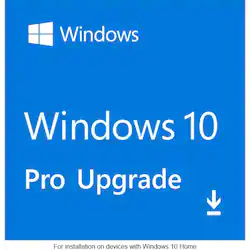
Microsoft - Windows 10 Pro Upgrade (For installation on devices with Windows 10 Home) - English - Digital - English
- Key Specs
- Number of Devices: 1
- Number of Licenses: 1
- Software Format: Digital (Physical software requires a disc, cartridge, etc. be inserted into the gaming console or computer to download and/or operate the software. Digital software allows for downloading and/or playing the software on the gaming console or computer without a physical disc, cartridge, etc. Physical (Download Code Only) software is purchased in physical form with a code that allows for downloading and/or playing the software on the gaming console or computer without a physical disc, cartridge, etc.)
- General
- Brand: Microsoft
- Model Number: 5VR-00242
- Product Name: Windows 10 Pro Upgrade (For installation on devices with Windows 10 Home) - English
- Publisher: Microsoft
- Features
- Productivity and User Experience Features: Cortana
- Security Features: Windows Information Protection
- Business Features: Windows store for business
- Language(s): English
- Cloud Based Software: false
- Purchase Rights
- Number of Devices: 1
- Number of Licenses: 1
- Compatibility
- Bit Version: 32-bit, 64-bit
- Software Format: Digital (Physical software requires a disc, cartridge, etc. be inserted into the gaming console or computer to download and/or operate the software. Digital software allows for downloading and/or playing the software on the gaming console or computer without a physical disc, cartridge, etc. Physical (Download Code Only) software is purchased in physical form with a code that allows for downloading and/or playing the software on the gaming console or computer without a physical disc, cartridge, etc.)
- Upgrade: true
- Requirements
- System Requirements: 1 GHz or faster processor or SoC, 32-bit: 1 GB of RAM, 64-bit: 2 GB of RAM, 32-bit: 16 GB of free disk space, 64-bit: 20 GB of free disk space, DirectX 9 or later with WDDM 1.0 driver 800 x 600 display. Windows 10. (The software that a product must have for it to be able to integrate with another product.)
- Download Requirements: Windows 10
- Download File Size: 2 gigabytes
- Hard Drive Space Required: 20 gigabytes
- Other
- UPC: 400063831069
Meet expanding business needs with this Microsoft Windows 10 Pro upgrade digital download. The built-in security features, including BitLocker, enhance data protection and privacy, while the remote desktop lets you work on pending projects from virtually anywhere. This Microsoft Windows 10 Pro upgrade digital download features intuitive dashboards and single sign-on for a seamless user experience. Note: this product requires devices to already have Windows 10 Home installed.
- Upgrade to Pro: Whether you’re running Windows 10 Home or Windows 11 Home this upgrade to Pro provides the enterprise-level security and productivity tools to activate your A-game.
- Upgrade to Pro: Whether you’re running Windows 10 Home or Windows 11 Home this upgrade to Pro provides the enterprise-level security and productivity tools to activate your A-game.
Q: Have windows 7, want to upgrade to windows 10. How difficult is windows Pro Pack Upgrade to install?
A: Windows 10 Pro Upgrade is only for users that want to upgrade form Windows 10 Home to Windows 10 Pro. You will want to purchase Windows 10 Home or Windows 10 Pro to upgrade from Windows 7.
Q: All I need is the product key. Does this include a product key I can use to reactivate my OS?
A: Yes it has a product Key with it
A: You can purchase it and then install it on a different device. You only need the activation code that you receive. That code can only be used to upgrade one device from Windows 10 home to Windows 10 Pro.
A: Your computer needs to be updated. This is free from Microsoft. This product is to upgrade to a better version of Windows 10. It just adds Enterprise level support to Windows 10.
A: I think the main issue is the loss of internet connection. First run the network troubleshoter to find the root of the problem, it can be the router (rebooting the router may help) or some corruption in windows or the hardware. Second, if the return info is not clear, try to reverse to the previous status (check the uppdate history in settings). Using a Windows 7 laptop (32 or 64 bits?) may involve the update to Windows 10 and then download the Pro version, burn a DVD for booting and hope for the best. When the internet is restored in windows 10, use the GetHelp App from the MS store. You'll need the product key from Best Buy, MS will check if it is legal. But you need to fix the internet issue first, without internet there is no help. Saving your stuff is always a good idea no one can tell what's gonna happens. Thw Windows 7 way may involve a clean install and everything is erased. Good Luck, Fabio
A: This will allow you to upgrade to Windows 10 Pro. You may need to switch over from Windows 10 S-mode to Windows 10 Home, but that switch is free.
Q: I have windows 7 Home Premium, will Windows Pro Upgrade work with this?
A: No, this is only to upgrade Windows 10 Home to Windows 10 Pro. You will want Windows 10 Pro.














