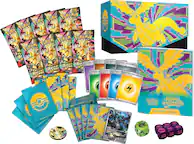- Key Specs
- Screen Size: 13.3 inches (Size of the screen, measured diagonally from corner to corner.)
- Screen Resolution: 1920 x 1080 (Full HD) (Screens come in a range of resolutions (measured in pixels, horizontal x vertical). The higher the resolution, the greater the picture quality.)
- Touch Screen: true (Touch-screen devices make navigating more intuitive. Using a touch-screen display, you can do things such as tap to select, hold and drag to move items, swipe to scroll, and pinch to zoom.)
- Processor Model: Intel 7th Generation Core i7 (Your computer's processor is like its brain. Working in combination with system memory, the power of the processor determines the complexity of software you can run, how many programs you can have open at the same time, and how fast those programs will run. Most computers feature an AMD, Intel or Snapdragon processor.)
- Storage Type: SSD
- Total Storage Capacity: 512 gigabytes
- System Memory (RAM): 16 gigabytes (Random-access memory (RAM) is a computing device's short-term data storage, which allows active information to be accessed quickly. The size and type of RAM determines how efficiently the device can handle large amounts of information at one time. For example, gaming or video editing requires more RAM for optimal performance.)
- 2-in-1 Design: true (A laptop and a tablet combined in one lightweight, portable device. Sometimes referred to as "convertible" or "hybrid" laptops, these devices deliver the processing power and keyboard of a laptop. When you're ready to play, either detach the screen or fold your 2-in-1 into tablet mode to comfortably watch movies, play games, read an e-book and more.)
- Backlit Keyboard: true (Integrated lights allow for visibility of the keys in low-light conditions.)
- General
- Product Name: 2-in-1 13.3" Touch-Screen Laptop - Intel Core i7 - 16GB Memory - 512GB Solid State Drive
- Model Number: Q325UA-BI7T18
- Display
- Screen Size: 13.3 inches (Size of the screen, measured diagonally from corner to corner.)
- Screen Resolution: 1920 x 1080 (Full HD) (Screens come in a range of resolutions (measured in pixels, horizontal x vertical). The higher the resolution, the greater the picture quality.)
- Touch Screen: true (Touch-screen devices make navigating more intuitive. Using a touch-screen display, you can do things such as tap to select, hold and drag to move items, swipe to scroll, and pinch to zoom.)
- Processor
- Processor Brand: Intel
- Processor Model: Intel 7th Generation Core i7 (Your computer's processor is like its brain. Working in combination with system memory, the power of the processor determines the complexity of software you can run, how many programs you can have open at the same time, and how fast those programs will run. Most computers feature an AMD, Intel or Snapdragon processor.)
- Processor Model Number: 7500U
- Storage
- Storage Type: SSD
- Total Storage Capacity: 512 gigabytes
- Solid State Drive Capacity: 512 gigabytes (The amount of data that can be stored on the device's solid state drive (SSD). SSD is a flash-based storage with faster speeds than a hard disk drive (HDD).)
- Memory
- System Memory (RAM): 16 gigabytes (Random-access memory (RAM) is a computing device's short-term data storage, which allows active information to be accessed quickly. The size and type of RAM determines how efficiently the device can handle large amounts of information at one time. For example, gaming or video editing requires more RAM for optimal performance.)
- Type of Memory (RAM): LPDDR3 (Each type of RAM delivers a different level of speed, bandwidth, energy efficiency and performance.)
- System Memory RAM Speed: 1600 megahertz (How fast the information-storing hardware operates. The faster the RAM, the faster memory can be transferred to other system components. Ultimately, faster RAM improves operational efficiency.)
- Number of Memory Sticks Included: 1
- System Memory RAM Expandable To: 16 gigabytes (Adding more random-access memory (RAM) to a computer speeds up performance and improves efficiency. Upgrades to memory are limited by the number of expansion slots for additional RAM and existing RAM installed on the device.)
- Compatibility
- Operating System: Windows 10 Home (The operating system manages all software and hardware, including files, memory and connected devices. Most importantly, it lets you interact with your device and your programs in a visual way; otherwise, you'd be typing computer code to get anything done.)
- Operating System Architecture: 64-bit (An operating system (OS) manages computer hardware, software resources, and programs in conjunction with the system's processor. 64-bit operating systems can handle more data at once than 32-bit systems, resulting in faster speeds, more effiency, and overall improved performance.)
- Connectivity
- Number of Thunderbolt Ports (Total): 0
- Number of VGA Ports: 0 (VGA (Video Graphics Adapter or Video Graphics Array) is a display standard that transmits via analog signals. This type of interface is typically used to connect a computer to a display device such as a monitor, projector, or TV.)
- Power
- Battery Cells: 4-cell
- Battery Capacity: 72 milliampere hours (The amount of energy stored in the battery.)
- Expansion
- Number of M.2 Slots: 0 (This interface is most commonly used for high-speed solid state drives (SSDs), and is often used in laptops due to its small size.)
- Number Of Internal 2.5" Bays: 0
- Camera
- Front-Facing Camera: true
- Features
- 2-in-1 Design: true (A laptop and a tablet combined in one lightweight, portable device. Sometimes referred to as "convertible" or "hybrid" laptops, these devices deliver the processing power and keyboard of a laptop. When you're ready to play, either detach the screen or fold your 2-in-1 into tablet mode to comfortably watch movies, play games, read an e-book and more.)
- Backlit Keyboard: true (Integrated lights allow for visibility of the keys in low-light conditions.)
- Customizable Keyboard Lighting: No
- Media Card Reader: true (A hardware device that allows for access to data on a memory card and enables the transfer of its files to a computer. These devices may have one or multiple slots for various types of memory cards, and may be integrated into the computer or available as an external device.)
- Customizable Case Lighting: false
- Audio Technology: ASUS Bang & Olufsen ICEpower
- Speaker Type: Harman/kardon stereo speakers
- Security Features: Fingerprint reader
- Cable Lock Slot: Kensington Security Slot (K-Slot)
- Stylus Dock: None
- Casing Material: Aluminum
- Dimensions
- Product Height: 0.4 inches (The out of box height of the item. Height is measured as the vertical distance from the bottom of the item to the top as it would be primarily used or placed.)
- Product Width: 12.2 inches (The out of box width of the item. Width is measured as the horizontal distance from one side of the item to the other as it would be primarily used or placed.)
- Product Depth: 8.3 inches (The out of box depth of the item. Depth is measured as the distance from the front of the item to the back as it would be primarily used or placed.)
- Certifications Listings & Approvals
- ENERGY STAR Certified: true (Devices carrying the ENERGY STAR service mark, such as computer products and peripherals, kitchen appliances, and other products, generally use 20% to 30% less energy than required by federal standards.)
- EPEAT Qualified: false (The Electronic Product Environmental Assessment Tool (EPEAT) was designed to provide an environmental assessment tool for purchasers. In order to qualify for EPEAT, a product must meet all 23 required criteria.)
- Included
- Included Software: EverNote, Flipboard, TripAdvisor, Dropbox, Zinio and Microsoft Office 365 Personal (1 month subscription)
- Numeric Keypad: false
- Stylus Included: false
- Other
- UPC: 889349672662
Only at Best Buy


- Windows 10 operating system: Windows 10 brings back the Start Menu from Windows 7 and introduces new features, like the Edge Web browser that lets you markup Web pages on your screen. Learn more ›
- Built for Windows Ink: Capture images and ideas quickly with a stylus.
- 13.3" Full HD touch screen for hands-on control: The 1920 x 1080 resolution boasts impressive color and clarity. Natural finger-touch navigation makes the most of Windows 10. IPS technology. LED backlight.
- 7th Gen Intel® Core™ i7-7500U mobile processor: Ultra-low-voltage platform. Dual-core processing performance. Intel Turbo Boost Technology delivers dynamic extra power when you need it.
- 16GB system memory for intense multitasking and gaming: Reams of high-bandwidth LPDDR3 RAM to smoothly run your graphics-heavy PC games and video-editing applications, as well as numerous programs and browser tabs all at once.
- 512GB solid state drive (SSD): While offering less storage space than a hard drive, a flash-based SSD has no moving parts, resulting in faster start-up times and data access, no noise, and reduced heat production and power draw on the battery.
- 360° flip-and-fold design: Offers versatile functionality with laptop, audience, tabletop, presentation and tablet modes.
- Cloud support lets you access your files anywhere: Store your photos, videos, documents and other files on Dropbox for secure access across multiple devices. Fees may apply.
- Intel® HD Graphics 620: On-processor graphics with shared video memory provide everyday image quality for Internet use, basic photo editing and casual gaming.
- Weighs 2.43 lbs. and measures 0.4" thin: Ultraportable design, featuring a smaller screen size and omitting the DVD/CD drive to achieve the compact form factor. 4-cell lithium-polymer battery.
- Bluetooth interface syncs with compatible devices: Wirelessly transfer photos, music and other media between the laptop and your Bluetooth-enabled cell phone or MP3 player, or connect Bluetooth wireless accessories.
- 3 USB Type-C ports: To maximize performance on the latest high-speed devices.
- Built-in media reader for simple photo transfer: Supports SD memory card formats.
- Next-generation wireless connectivity: Connects to your network or hotspots on all current Wi-Fi standards. Connect to a Wireless-AC router for speed nearly 3x faster than Wireless-N.
- Built-in fingerprint reader: Streamlines security settings for quick, typo-free access.
- IceCool design keeps the palm rest comfortable: Heat-producing components and vents are cleverly positioned away from where you place your hands, so the palm rest stays cool to the touch during intensive use or long sessions.
- Basic software package included: 1-month trial of Microsoft Office 365 Personal.
- Additional port: Headphone/microphone combo jack.
Whats Included
- ASUS Q325UA BI7T18
- 4-cell battery
- Power adapter
A: Battery Life is good at least 8-12 hours
Q: Is this the asus zenbook flip S (UX370UA) or is a different model? Thanks
A: Its actually a version of Zenbook flip S made only for BestBuy. There are minor differences like this one is available in gray color and ZenBook flip S in Blue. The RAM/memory in this unit runs at a slower speed of 1600MHz vs 2133 for flip S but in practical use this is unnoticeable. The main difference is that this has a FullHD screen vs the 4K on flip but here the FHD is actually better suited as its a small 13.3" display and by using FHD you get longer battery life. In short, unless you need it in blue color, this is the better deal.
A: I have owned this computer, the HP Spectre x360, and the Asus Zenbook 3. This device is cheaper that the other two for a few reasons: 1: Build quality: While good, it is not as good as the other two. There is quite a bit of flex in the body of this computer compared to the very rigid construction of the Spectre and Zenbook 3.. 2: Screen: Even though this screen is 1080p just like the Spectre and the Zenbook 3, its color accuracy is not as strong. Contrast levels aren't as good and the colors just don't pop as much. 3: The Spectre and the Zenbook 3 both have PCIe storage, which is significantly faster that the SATA storage in the q325ua. Having said all of that, for the price and the specs, this is still a great computer and a great buy!
Q: can it be connected to a wired network connection?
A: If you mean if it has an ethernet cable plug in, no, it does not. It has 2 USB-C connections, one of which is connected to the power supply. The laptop also comes with an adapter that provides HDMI, USB-C, and USB port.
A: Just to clarify I encountered a similar concern and the only side the dongle will function with the HDMI cable is the LEFT side...that is left when you are looking at the laptop open. You can only use the right USB-C port for a HDD and data transfer. So make sure you are using the correct port and you will be fine. I believe someone else posted to use the right side and that is not correct, the left USB-C is used for charging and for the provided dongle, while the right side is strictly data transfer as noted by others. Hope this helps!
A: You might have plugged it in in the wrong port. There are two usb c ports. Only the one on the left works as charging port.
A: Ok so let's address this head on. It helps to understand a tiny bit about USB C and the Power Delivery spec for USB3.1/3.2 etc. Basically there are a lot of modern USB chargers (mostly with USB-C connectors) that use the PD spec to essentially provide a number of different voltages to optimally charge different devices. The charger that comes with this charger is one of those and it is awesome! It can charge my Pixel XL and a few of my other USB-C devices. HOWEVER!!! This laptop must be charged at 45 watts (20v and 2.25amps I believe). The charger provides that voltage when plugged in as the highest level. If you have another charger it likely can't provide that exact combination. My Pixel XL's charger only does 18watts max, 9v at 2 amps. It'll charge my Nintendo Switch at a slower rate, but this laptop does not charge at all unless it gets the right voltage. I've been tempted to test it with some different chargers (including the Pixel XL charger) while the device is completely powered down so I can eliminate any drain on the battery and see if it can at least charge slowly at lower voltages but it seems like that wouldn't be a fairly pointless endeavor. If you can find a battery that puts out 45watts nominally it should work. Ideally one that puts out 20v at at least 2amps is your best bet. I haven't done my homework to find one like that. There are some that actually provide an "outlet" like you might find on a wall, that you could plug your OEM charger into. Since your charger would adjust that you might be fine but then you would also need to know that the battery us putting out as much as the charger needs for input.
A: I've only had the laptop for a couple of weeks, but use it everyday. The laptop does not get hot, but I do have it setting on a lap pad. But feeling under the laptop now, it is cool, and it's been on all day.