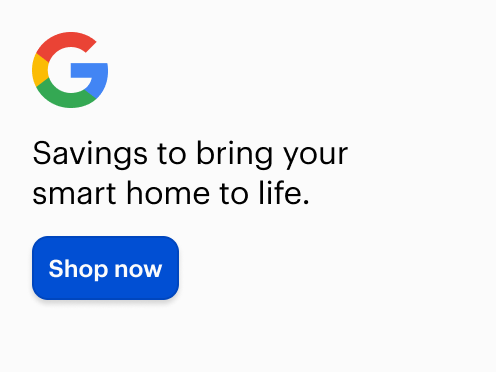Amazon - Smart Programmable Thermostat with Alexa, C-Wire Required - White
More Buying Options
Related Item
Specifications
- App CompatibleYesTouch ScreenNoENERGY STAR CertifiedYes
- Key Specs
- App Compatible: true (The product can be connected to a program or software application on a mobile device, which then receives collected data from the product.)
- Touch Screen: false (Touch-screen devices make navigating more intuitive. Using a touch-screen display, you can do things such as tap to select, hold and drag to move items, swipe to scroll, and pinch to zoom.)
- ENERGY STAR Certified: true (Devices carrying the ENERGY STAR service mark, such as computer products and peripherals, kitchen appliances, and other products, generally use 20% to 30% less energy than required by federal standards.)
- General
- Brand: Amazon
- Model Number: B08J4C8871
- Product Name: Smart Programmable Thermostat with Alexa, C-Wire Required
- Color: White
- Dimensions
- Product Height: 0.84 inches (The out of box height of the item. Height is measured as the vertical distance from the bottom of the item to the top as it would be primarily used or placed.)
- Product Width: 3.56 inches (The out of box width of the item. Width is measured as the horizontal distance from one side of the item to the other as it would be primarily used or placed.)
- Product Depth: 3.56 inches (The out of box depth of the item. Depth is measured as the distance from the front of the item to the back as it would be primarily used or placed.)
- Product Weight: 0.241 pounds (The out of box weight of the item.)
- Power
- Wire Configuration: C-wire
- Power Source: Hard wired
- Wire Terminals: C (common 24v power), Y (cooling), W (heating), R (power), G (fan operation), O (heat pump reversing valve), B (heat pump reversing valve) (The available connections on the device for wiring other devices to it. These are often abbreviated or coded due to the space available on the device.)
- Voltage Type: Low voltage (The kind of voltage used by the device.)
- Compatibility
- App Compatible: true (The product can be connected to a program or software application on a mobile device, which then receives collected data from the product.)
- Compatible Product(s): Air conditioners, Boilers
- Features
- Touch Screen: false (Touch-screen devices make navigating more intuitive. Using a touch-screen display, you can do things such as tap to select, hold and drag to move items, swipe to scroll, and pinch to zoom.)
- Remote Sensor Capable: false (Indicates whether the thermostat is compatible with remote sensors. This capability allows for the connection of multiple sensors in order to collect temperature data from several locations in a zone for an overall assessment of the temperature needs.)
- Certifications Listings & Approvals
- ENERGY STAR Certified: true (Devices carrying the ENERGY STAR service mark, such as computer products and peripherals, kitchen appliances, and other products, generally use 20% to 30% less energy than required by federal standards.)
- Warranty
- Warranty - Parts: 1-year limited warranty and service included.
- Warranty - Labor: 1-year limited warranty and service included.
- Other
- UPC: 840080537740
Amazon Smart Thermostat is ENERGY STAR certified. Easily switch your traditional thermostat and help reduce energy usage. For on-the-go comfort, let Alexa set the temperature, or set it yourself from anywhere with the Alexa app. Amazon Smart Thermostat is compatible with most 24V HVAC systems (like conventional force air, heat pump, radiant boilers, etc). It does not work with 110-240V HVAC systems (like electric baseboard heat). Smart Thermostats require a C-wire (most homes have one) or a C-wire adapter kit (sold separately). Guided installation instructions are included in the Alexa app, and will walk you through checking for a C-wire or options for powering your thermostat.
- Smart upgrade: Amazon Smart Thermostat is an easy way to switch from a traditional thermostat and help reduce energy usage.
- Save money: After purchase, Amazon will send you an email with details about rebates that may be available from energy providers in your area. Explore rebates above.
- Save energy: ENERGY STAR certified thermostats are required to save an average of $50 on yearly energy bills.
- Automatic control: Alexa can do the programming for you, updating the temperature to keep you comfortable.
- On-the-go comfort: Let Alexa set the temperature, or set it yourself from anywhere with the Alexa app.
- You can do it: The Alexa app will guide you through the installation process, but customer service is always available.
- Reliable: Made with Honeywell Home Thermostat Technology and backed by 130 years of experience.
- Important: For voice control, use a compatible Alexa-enabled device, like an Echo (sold separately), or the Alexa app. Before purchasing, use the compatibility checker to see if the thermostat will work in your home. Amazon Smart Thermostat requires a C-wire or a power adapter kit.
Q: Do I need any special wiring for this thermostat?
A: This thermostat requires a C-wire. If your home does not have a C-wire, you will need to purchase a C-wire adapter kit separately.
Q: Will this thermostat help me save money on my energy bills?
A: Yes, this thermostat is ENERGY STAR certified and can help you save money on your energy bills. After purchase, Amazon will send you an email with details about potential rebates from energy providers in your area.
Q: What is the voltage type that this thermostat supports?
A: This thermostat is compatible with low voltage systems.
Q: Can I control the temperature remotely?
A: Yes, you can set the temperature from anywhere using the Alexa app.
Q: How do I control the thermostat with my voice?
A: You can control the thermostat with your voice using a compatible Alexa-enabled device, such as an Echo (sold separately), or through the Alexa app.
Q: Is this thermostat compatible with electric baseboard heat?
A: No, this thermostat is not compatible with 110-240V HVAC systems like electric baseboard heat. It is compatible with most 24V HVAC systems.
Q: Does this thermostat have a touch screen?
A: No, this thermostat does not have a touch screen.
A: Hello BOBO! This thermostat is a white display and utilizes Alexa for many of the similar features you are asking about using what are called Hunches. Here's how Hunches work: When your phone leaves your home area and nobody interacts with Alexa for a while, Alexa might have a hunch nobody’s home. If no one interacts with Alexa for a while at night, she might have a hunch everyone is asleep. When someone interacts with Alexa or uses smart devices, she can tell that someone is home. Alexa learns from your daily interactions and improves over time. You can also help Alexa know when you go to bed or leave home by saying, “Alexa, goodnight.” or “Alexa, I’m leaving.” The voice features do require an Alexa supported device such as an Echo (sold separately) or through the Alexa app on your smartphone. I hope this answers your questions and that you have a fantastic day!
Compare similar products

Amazon Smart Thermostat is ENERGY STAR certified. Easily switch your traditional thermostat and help reduce energy usage. For on-the-go comfort, let Alexa set the temperature, or set it yourself from anywhere with the Alexa app. Amazon Smart Thermostat is compatible with most 24V HVAC systems (like conventional force air, heat pump, radiant boilers, etc). It does not work with 110-240V HVAC systems (like electric baseboard heat). Smart Thermostats require a C-wire (most homes have one) or a C-wire adapter kit (sold separately). Guided installation instructions are included in the Alexa app, and will walk you through checking for a C-wire or options for powering your thermostat.

Join the millions who love and trust ecobee products with our most affordable thermostat yet: Smart Thermostat Essential. It saves you up to 23%* on your energy bills and is so efficient that it pays for itself in just six months. You'll love how easy it is to use and control, and with effortless installation, you can set it and forget it. *Compared to a hold of 72°F
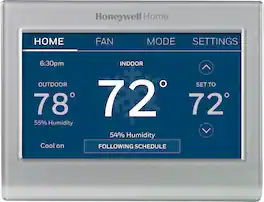
Completely customize your Wi-Fi Smart Color Thermostat to match your lifestyle and decor. The ENERGY STAR® certified smart thermostat lets you choose the temperature, schedule, display color and the devices you use to control it all.

The ecobee Smart Thermostat Enhanced gives you automatic energy savings and adapts to your lifestyle by adjusting temperature based on occupancy, suggesting schedule changes, and optimizing your energy savings. eco+ comes with features that automatically turn temperatures down when you're away or asleep. Works with your smart device or Apple Watch and connects to your smart home system like Apple HomeKit, Amazon Alexa, Google Assistant, SmartThings.
| Pros for Amazon - Smart Programmable Thermostat with Alexa, C-Wire Required - White | |||
|---|---|---|---|
| Ease of Use, Overall Performance, Installation, Remote Control, Connectivity | Ease of Use, Installation, Overall Performance, Design, App Usability | Ease of Use, Overall Performance, Installation, Connectivity, Remote Control | Ease of Use, Overall Performance, Installation, Remote Control, Connectivity |
| Cons for Amazon - Smart Programmable Thermostat with Alexa, C-Wire Required - White | |||
| Compatibility, C-Wire | There were no cons for this product— | Compatibility, Size, Temperature Accuracy, App Functionality | Compatibility, Settings |
Specs
Reviews
Customers are saying
Customers are satisfied with the Smart Programmable Thermostat with Alexa, particularly its ease of use, overall performance, and straightforward installation. Many appreciate the remote control capabilities and reliable connectivity. While most users find the thermostat excellent, some have reported compatibility issues with certain HVAC systems, and confusion around the C-Wire requirement.
Customer Images
The vast majority of our reviews come from verified purchases. Reviews from customers may include My Best Buy members, employees, and Tech Insider Network members (as tagged). Select reviewers may receive discounted products, promotional considerations or entries into drawings for honest, helpful reviews.
- Rated 5 out of 5 stars
Very easy to install...highly recommended
This thermostat is incredibly easy to install, and with the power company rebate, the cost was free. If I subtract the time it took me to get my tools and a ladder from the garage to access the furnace in the attic, install time was 4 minutes. My previous thermostat had three wires connected: W, R, G, so all I had to do was remove the old thermostat, install the new one and connect the previously unused blue wire to the "C" terminal on the thermostat and also inside the furnace. It couldn't have been simpler. I try to keep the use of the furnace as minimal as possible, so I set a daily schedule for 52° at 6AM, 9AM, 5PM, and 10PM. When I want to turn the furnace on, I'll ask Alexa to turn it on. It will heat to my "home" temperature of 68° and then will set it back to 52° (away) for the next cycle. Works great, so that if I leave home after getting up and forget to turn it off, it will turn it back down to 52° at 9AM.
Posted by CB59
- Rated 5 out of 5 stars
Would recommend to others
Installed quickly by using the in Alexa instructions only. I did run a new C wire but they do sell adapters if you can’t run a new wire. Works well would recommend
Posted by CHLW
- Rated 5 out of 5 stars
Really good functionality for cheap price
Another thumbs up here. Setup was simple. I had a 5 conductor thermostat wire in the wall with the blue taped off because my "dumb" thermostat operated on 2 AA bateries. I just had to go into the attic and terminate the spare blue wire on the Common lug of the control board and the wiring of this thermostat was a breeze. Also kudos to the Amazon Thermostat brand for including an oversized decorative plate to cover the entire massive hole behind the old larger "dumb" thermostat. No sheetrock repair needed. Setup through the Alexa app was very intuitive (easy peasy). I already had 9 echo dots scattered throughout my house, so once it was linked to my wifi, I had full voice control of the thermostat from everywhere immediately. Awesome product.
Posted by PvtPilot