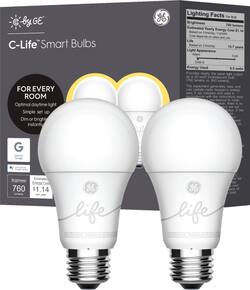
C by GE - A19 Bluetooth Smart LED Bulb with Google Assistant/Alexa/HomeKit (2-Pack) - White Only
- Key Specs
- Brightness: 760 lumens (A measure of the total light output.)
- Wattage Equivalent: 60 watts
- Bulb Shape Code: A19
- Bulb Base Code: E26
- Works With: Amazon Alexa, Apple HomeKit, Google Assistant (Compatible with or able to be connected to other smart devices or applications.)
- Indoor or Outdoor Use: Indoor
- General
- Product Name: A19 Bluetooth Smart LED Bulb with Google Assistant/Alexa/HomeKit (2-Pack)
- Brand: C by GE
- Model Number: 93096312
- Color: White Only
- Lighting
- Bulb Type: LED
- Brightness: 760 lumens (A measure of the total light output.)
- Light Color: Soft white
- Bulb Shape: Standard
- Bulb Finish: Frosted
- Number of Bulbs Included: 2
- Wattage Equivalent: 60 watts
- Bulb Base Type: Screw-in
- Compatibility
- Bulb Shape Code: A19
- Bulb Base Code: E26
- Works With: Amazon Alexa, Apple HomeKit, Google Assistant (Compatible with or able to be connected to other smart devices or applications.)
- App Compatible: true (The product can be connected to a program or software application on a mobile device, which then receives collected data from the product.)
- Features
- Dimmable: Yes - via app
- Performance
- Indoor or Outdoor Use: Indoor
- Power
- Bulb Wattage: 9.5 watts
- Certifications Listings & Approvals
- ENERGY STAR Certified: false (Devices carrying the ENERGY STAR service mark, such as computer products and peripherals, kitchen appliances, and other products, generally use 20% to 30% less energy than required by federal standards.)
- Other
- UPC: 043168500470
Brighten your home with this 2-pack of C by GE smart LED light bulbs. The companion app lets you control dimming, setting schedules and creating scenes to suit different moods and purposes. Pair these C by GE smart LED light bulbs with Google Assistant or C by GE Smart Plug and Amazon Alexa to enable voice control. The bulb connects directly to Google Home devices via Bluetooth with no additional hub or bridge required to provide quick and easy setup.
- Simple set up without a hub: Soft White smart bulbs connect directly to Google Home devices via Bluetooth with no additional hub or bridge required to provide quick and easy set up.
- Create custom schedules: Automations allow you to schedule when lights are on and off, including customized schedules for different days of the week.
- Set scenes for every occasion: Set scenes like dimmed light for movie time or bright lights when you get home.
- Optimal daytime light: Dimmable warm, soft white light that feels just right.
- Control bulbs individually or group together: Control each light bulb individually or group bulbs together so that you can brighten, dim, turn on and turn off your lights simultaneously.
- Mobile control from your smartphone or tablet: The free iOS- and Android-compatible app lets you adjust brightness and turn lights on and off without leaving your seat or bed.
- Long lasting and low energy use: LED technology uses about 84% less energy and lasts 15 times longer than a 60-Watt incandescent bulb while providing nearly the same light output.
- Voice and out of home control with The Google Assistant: Control your lights with just your voice and away from home when paired with a Google Home device and The Google Assistant.
- Voice and out of home control with Amazon Alexa and Apple HomeKit: Enable voice and lighting control away from home by pairing your Soft White smart bulb with the C by GE smart plug, smart switch, or C-Reach smart bridge (sold separately) and an Amazon Alexa or Apple HomeKit device.
- Installs easily into your existing table and floor lamps: The traditional A19 bulb shape and size fits medium base sockets in open fixtures designed for 60-Watt incandescent A19 bulbs.
- Bluetooth connectivity: Provides wireless control up to 50' away without a hub or bridge. Pair with Amazon Alexa + C by GE Smart Plug or the Google Assistant, and add out-of-home and voice control.
Whats Included
- C by GE A19 Bluetooth Smart LED Bulb with Google Assistant/Alexa/HomeKit (2-Pack)
- Owner's manual
A: Yes, you can use them as regular lights and they will turn on and off with the regular switch.
Q: So basically as long as I have a Google mini, I can just buy the bulbs, screw them in, and I'm done?
A: Yes, that is correct! Works great.
Q: Are these bulbs the same as the "C by GE Tunable White Smart Bulb?"
A: Hi there! They're not the same bulbs, the Tunable White was called the C-Sleep, and the C-Life is now the Soft White. So the Tunable White bulbs have three different gradients of white from Candlelight (a very orange color) to Daylight (a very bright blueish white). Feel free to call us at 1-844-302-2943, email us at [email protected] or live chat with us on cbyge.com if you have any questions. - C by GE Customer Support
Q: One person said that this can be used with an Android phone with Google assistant. Is that correct?
A: Yes I have 6 of them and I use a Note 8 and my wife uses a S8+ and it all works perfectly.
A: I have 5 bulbs on one home device and one bulb on another device. With the google home app you can control the lights that are connected to the hubs either home or away
Q: Do these specif generation/model bulbs "require" a HUB?
A: There is no Hub or bridge required. I set mine up using the C by GE App. However if you use the GE App you are limited to Bluetooth short range control. If you want to control these bulbs while away from home you will need a Amazon or Google device that can act as a hub.
A: Not without purchasing another product--the C-bridge that plugs into an outlet.
A: Download the Google Home app and you’re all set. I read that the GE app is buggy. You can also get the Google assistant app on any phone and it works just like a Google Home device. Then you can open your Assistant and speak to it like you would a home device to control these bulbs.














