
CORSAIR - K70 RGB MK.2 LOW PROFILE RAPIDFIRE Full-size Wired Mechanical Cherry MX LOW PROFILE Speed Switch Gaming Keyboard - Black
- Key Specs
- Lighting Type: RGB
- Form Factor: Full-size (The size, arrangement, and physical configuration of the product.)
- Keyboard Technology: Mechanical (Type of technology that detects a key press.)
- Key Switch Behavior: Linear (Refers to the mechanisms under the keycaps on a keyboard that enable you to type faster and more precisely. Linear switches move straight up and down without any sound or bump. Tactile switches provide a noticeable bump in the key press, and no sound. Clicky switches provide a bump in the key press and "clicky" sound.)
- Connection Type: Wired
- General
- Brand: CORSAIR
- Model Number: CH-9109018-NA
- Product Name: K70 RGB MK.2 LOW PROFILE RAPIDFIRE Full-size Wired Mechanical Cherry MX LOW PROFILE Speed Switch Gaming Keyboard
- Color: Black
- Features
- Lighting Type: RGB
- Customizable Lighting: true
- Numeric Keypad: true
- Touchpad: false
- Keyboard Type: Gaming
- Palm Rest: true
- Spill Resistant: false (Designed to resist some degree of accidental liquid spill. The level of spill-resistance is indicated by the product manufacturer, but the degree of protection may not be guaranteed after normal wear of the product.)
- Keyboard Features: Detachable soft-touch wrist rest, dedicated multimedia controls, USB pass-through port, FPS and MOBA keycap sets
- Foldable: false
- Keycap Material: ABS
- Maximum Number of Memory Profiles: 3
- Functions
- Form Factor: Full-size (The size, arrangement, and physical configuration of the product.)
- Number Of Keys: 104
- Keyboard Technology: Mechanical (Type of technology that detects a key press.)
- Dedicated Macro Keys: true (Perform shortcuts of key sequences to carry out commands with a single key. Key sequences may include key strokes, mouse actions, and/or menu actions.)
- Adjustable Tilt Function: true
- Number Of Programmable Macros: 15
- Key Switch Type: Cherry MX Speed Silver
- Key Switch Behavior: Linear (Refers to the mechanisms under the keycaps on a keyboard that enable you to type faster and more precisely. Linear switches move straight up and down without any sound or bump. Tactile switches provide a noticeable bump in the key press, and no sound. Clicky switches provide a bump in the key press and "clicky" sound.)
- Rollover: Full-key (Refers to the number of keys that can be correctly registered when pressed simultaneously. Rollover may be referred to as n-key rollover (KRO) or anti-ghosting.)
- Multimedia Keys: true
- Internet Keys: false
- Number Of Programmable Keys: 104
- Actuation Distance: 1.0mm
- Actuation Force: 45g
- Connectivity
- Connection Type: Wired
- Wired Connectivity: USB Type A (USB 2.0 Gen1)
- Cable Length: 5.91 feet
- Detachable Cable: false
- Number Of USB Port(s): 1 (The total number of USB ports including all generations and versions.)
- Number of Devices Connectable Simultaneously: 2
- Compatibility
- Operating System Compatibility: Windows
- Plug and Play Operation: true
- Dimensions
- Product Height: 1.14 inches (The out of box height of the item. Height is measured as the vertical distance from the bottom of the item to the top as it would be primarily used or placed.)
- Product Width: 17.2 inches (The out of box width of the item. Width is measured as the horizontal distance from one side of the item to the other as it would be primarily used or placed.)
- Product Depth: 6.61 inches (The out of box depth of the item. Depth is measured as the distance from the front of the item to the back as it would be primarily used or placed.)
- Product Weight: 38.1 ounces (The out of box weight of the item.)
- Mouse
- Mouse Included: false
- Other
- UPC: 843591017305
Step up your game with the precision of this Corsair K70 RGB MK.2 gaming keyboard. Featuring CHERRY MX mechanical switches, this keyboard offers responsive keystrokes with satisfying tactile feedback for faster, more accurate gameplay. This Corsair K70 RGB MK.2 gaming keyboard offers reliable durability and an impressive lifespan with a rugged, lightweight aluminum frame.
- Multicolor RGB per-key backlighting: Now brighter than ever thanks to redesigned low-profile key switches.
- USB pass-through port: Provides convenient access to an additional USB port for your mouse or headset.
- CHERRY MX Speed mechanical key switches: The mechanical gaming key switches deliver ultimate performance and competitive advantage.
- 100% anti-ghosting with full key rollover (NKRO): Ensures your commands and simultaneous keystrokes always register the way you intended.
- Dedicated multimedia and volume controls: Allow you to adjust your audio without interrupting your game.
- Modern, slim design: The stunning slim-line design effortlessly fits into modern desktop setups.
- Durable aluminum frame: The aircraft-grade anodized aluminum frame ensures a lifetime of gaming.
- Windows compatible: For use with your existing computer.
- Multicolor RGB per-key backlighting: Now brighter than ever thanks to redesigned low-profile key switches.
- USB pass-through port: Provides convenient access to an additional USB port for your mouse or headset.
- CHERRY MX Speed mechanical key switches: The mechanical gaming key switches deliver ultimate performance and competitive advantage.
- 100% anti-ghosting with full key rollover (NKRO): Ensures your commands and simultaneous keystrokes always register the way you intended.
- Dedicated multimedia and volume controls: Allow you to adjust your audio without interrupting your game.
- Modern, slim design: The stunning slim-line design effortlessly fits into modern desktop setups.
- Durable aluminum frame: The aircraft-grade anodized aluminum frame ensures a lifetime of gaming.
- Windows compatible: For use with your existing computer.
Whats Included
- CORSAIR K70 RGB MK.2 LOW PROFILE RAPIDFIRE Wired Gaming Mechanical Cherry MX Speed Switch Keyboard with RGB Back Lighting
- FPS/MOBA keycap sets
- Palm rest
- Warranty card
- Owner's manual
- CORSAIR K70 RGB MK.2 LOW PROFILE RAPIDFIRE Wired Gaming Mechanical Cherry MX Speed Switch Keyboard with RGB Back Lighting
- FPS/MOBA keycap sets
- Palm rest
- Warranty card
- Owner's manual
Product Manuals
Q: Is the wrist rest rubberized or just textured plastic?
A: A very thin layer of rubber grip on top of plastic.
A: keycaps for this style are very hard to find if you want to change keycaps i suggest going with a standard height key.
A: This one specifically would be the MX Speed switch.
A: No and you can store a few profiles on board
A: Hi Vlad, These would be MX Low Profile Speed Switches with Low profile keycaps as well. -Brian
Q: Does it have legs to tilt the keyboard up?
A: Yes it does, they're short but it does angle it a little.
Q: Does this one come with the wrist rest or would I need to buy one separately?
A: Hi Gavin, It comes with its wrist rest, yep! Please do reach out directly right under the Support link on the Corsair site for any other questions. -Art
A: There are a few built-in profiles, but to get the full utility of the lighting software, iCue, they must be downloaded from the Corsair Website. If you just want it to light up, that can be done offline. If you want to have full personalization, you’re going to need internet.
![Sure, here is the corrected and grouped text from the image:
**Top Row:**
- ESC
- F1
- F2
- F3
- F4
- F5
- F6
- F7
- F8
- F9
- F10
- F11
- F12
- PRTSC
- DEL
**Number Row:**
- 1
- 2
- 3
- 4
- 5
- 6
- 7
- 8
- 9
- 0
- -
- =
- \
**Letter Row:**
- TAB
- Q
- W
- E
- R
- T
- Y
- U
- I
- O
- P
- [
- ]
- \
**Letter Row:**
- CAPS
- A
- S
- D
- F
- G
- H
- J
- K
- L
- ;
- '
**Letter Row:**
- SHIFT
- Z
- X
- C
- V
- B
- N
- M
- ,
- .
- /
**Function Row:**
-](https://pisces.bbystatic.com/image2/BestBuy_US/images/products/9be10b95-8e90-4a5d-b85f-cbc6a7d8e8df.png;maxHeight=144;maxWidth=200?format=webp)

![esc 1! 2@ 3# 4$ 5% 6^ 7& 8* 9( 0) - _ + del tab Q W E R T Y U I O P [ { ] } pg up caps A S D F G H J K L ; : ' enter pg dn shift Z X C V B N M , . / ? shift ins ctrl alt fn ctrl](https://pisces.bbystatic.com/image2/BestBuy_US/images/products/df61bb42-fb75-4886-b839-2ea6cc541ed7.jpg;maxHeight=144;maxWidth=200?format=webp)

![M1 M2 M3 M4
esc F1 F2 F3 F4 F5 F6 F7 F8 F9 F10 F11 F12
prtsc scrLk pause
ins home pgup num / del end pgdn
tab Q W E R T Y U I O P [ ] \
caps A S D F G H J K L : '
enter shift Z X C V B N M , . -
shift 1 2 3 4 5 6 7 8 9 0 - =
ctrl alt fn ctrl
alt RAZER](https://pisces.bbystatic.com/image2/BestBuy_US/images/products/1f0f75c8-00e1-4042-907e-218cb4928c79.jpg;maxHeight=144;maxWidth=200?format=webp)





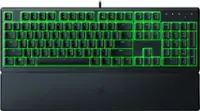

![The text on the image is a keyboard layout, which includes the letters, numbers, and symbols. Here is the corrected text grouped by their respective categories:
1. Letters:
- A
- B
- C
- D
- E
- F
- G
- H
- I
- J
- K
- L
- M
- N
- O
- P
- Q
- R
- S
- T
- U
- V
- W
- X
- Y
- Z
2. Numbers:
- 1
- 2
- 3
- 4
- 5
- 6
- 7
- 8
- 9
- 0
3. Symbols:
- !
- @
- #
- $
- %
- ^
- &
- *
- (
- )
- /
- |
- i
- M
- .
- <
- >
- ?
- [
- ]
- \
- /
- \
- |
- i
- M
- .
- <
- >
- ?
- [
- ]
- \
- /
- |
- i
- M
- .
- <
- >
- ?
- [
- ]
- \
- /
- |
- i
- M
- .
- <
- >
- ?
- [
- ]
- \
- /
- |
- i
- M
- .
- <
- >
- ?
- [
- ]
- \
- /
- |
- i
- M
- .
- <
- >
- ?
- [
- ]
- \
- /
- |
- i
- M
- .
- <
- >
- ?
- [
- ]
- \
- /
- |
- i
- M
- .
- <
- >
- ?
- [
- ]
- \
- /
- |
- i
- M
- .
- <
- >
- ?
- [
- ]
- \
- /
- |
- i
- M
-](https://pisces.bbystatic.com/image2/BestBuy_US/images/products/f4530ec5-6fbf-4ff0-a67d-1967e6381b1c.jpg;maxHeight=144;maxWidth=200?format=webp)

![ESC 1 TAB CAPS SHIFT ! 3 3 e Q W A S Z X E D $ C 5 % - B F V 6 A - T G 7 & a Y H N 8 - U J M = 0 I 9 I UL 1 1% - 1 I | [ I ] 1 O P I ne Ea - ENTER 1 1 L : K 1 - ue Lo - ? SHIFT < > / 1 CTRL -. 1. ALT - ALT CTRL](https://pisces.bbystatic.com/image2/BestBuy_US/images/products/566f8eb6-46c5-4cad-bb25-1e76b73a7ee8.jpg;maxHeight=144;maxWidth=200?format=webp)