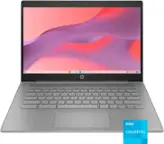Dell - Inspiron 17.3" Laptop - Intel Core i7 - 16GB Memory - 256GB Solid State Drive - 1TB Hard Drive - Black
- Key Specs
- Screen Type: LED
- Screen Size: 17.3 inches (Size of the screen, measured diagonally from corner to corner.)
- Screen Resolution: 1600 x 900 (HD+) (Screens come in a range of resolutions (measured in pixels, horizontal x vertical). The higher the resolution, the greater the picture quality.)
- Touch Screen: false (Touch-screen devices make navigating more intuitive. Using a touch-screen display, you can do things such as tap to select, hold and drag to move items, swipe to scroll, and pinch to zoom.)
- Processor Model: Intel 10th Generation Core i7 (Your computer's processor is like its brain. Working in combination with system memory, the power of the processor determines the complexity of software you can run, how many programs you can have open at the same time, and how fast those programs will run. Most computers feature an AMD, Intel or Snapdragon processor.)
- Storage Type: HDD, SSD
- Total Storage Capacity: 1256 gigabytes
- System Memory (RAM): 16 gigabytes (Random-access memory (RAM) is a computing device's short-term data storage, which allows active information to be accessed quickly. The size and type of RAM determines how efficiently the device can handle large amounts of information at one time. For example, gaming or video editing requires more RAM for optimal performance.)
- Graphics: Intel Iris Plus Graphics (Often referred to as a "graphics processing unit" (GPU), this device is responsible for displaying image content and decoding/encoding video content in programs and games.)
- Backlit Keyboard: false (Integrated lights allow for visibility of the keys in low-light conditions.)
- General
- Brand: Dell
- Model Number: I3793-7995BLK-PUS
- Product Name: Inspiron 17.3" Laptop - Intel Core i7 - 16GB Memory - 256GB Solid State Drive - 1TB Hard Drive
- Color: Black
- Display
- Screen Type: LED
- Screen Size: 17.3 inches (Size of the screen, measured diagonally from corner to corner.)
- Screen Resolution: 1600 x 900 (HD+) (Screens come in a range of resolutions (measured in pixels, horizontal x vertical). The higher the resolution, the greater the picture quality.)
- Touch Screen: false (Touch-screen devices make navigating more intuitive. Using a touch-screen display, you can do things such as tap to select, hold and drag to move items, swipe to scroll, and pinch to zoom.)
- Processor
- Processor Brand: Intel
- Processor Model: Intel 10th Generation Core i7 (Your computer's processor is like its brain. Working in combination with system memory, the power of the processor determines the complexity of software you can run, how many programs you can have open at the same time, and how fast those programs will run. Most computers feature an AMD, Intel or Snapdragon processor.)
- Processor Model Number: 1065G7
- Storage
- Storage Type: HDD, SSD
- Total Storage Capacity: 1256 gigabytes
- Solid State Drive Capacity: 256 gigabytes (The amount of data that can be stored on the device's solid state drive (SSD). SSD is a flash-based storage with faster speeds than a hard disk drive (HDD).)
- Hard Drive Capacity: 1000 gigabytes (The amount of data that can be stored on the device's mechanical hard drive. Hard disk drives (HDDs) typically have larger capacities than solid state drives (SSDs) but may have slower speeds.)
- Solid State Drive Interface: PCIe (Connects the solid state drive to the host system. PCI and SATA interfaces are the most common; PCI interfaces are typically faster, but SATA interfaces are compatible with a wider range of systems.)
- Memory
- System Memory (RAM): 16 gigabytes (Random-access memory (RAM) is a computing device's short-term data storage, which allows active information to be accessed quickly. The size and type of RAM determines how efficiently the device can handle large amounts of information at one time. For example, gaming or video editing requires more RAM for optimal performance.)
- Type of Memory (RAM): DDR4 (Each type of RAM delivers a different level of speed, bandwidth, energy efficiency and performance.)
- System Memory RAM Speed: 2666 megahertz (How fast the information-storing hardware operates. The faster the RAM, the faster memory can be transferred to other system components. Ultimately, faster RAM improves operational efficiency.)
- Number Of Memory Slots: 2
- Number of Memory Sticks Included: 2
- System Memory RAM Expandable To: 32 gigabytes (Adding more random-access memory (RAM) to a computer speeds up performance and improves efficiency. Upgrades to memory are limited by the number of expansion slots for additional RAM and existing RAM installed on the device.)
- Graphics
- Graphics Type: Integrated (Dedicated graphics uses a separate graphics card for processing video images. Because it does not use memory from the system's RAM, there is no extra burden on the CPU and graphics are processed more efficiently. Integrated graphics shares system RAM to process video images.)
- GPU Brand: Intel
- Graphics: Intel Iris Plus Graphics (Often referred to as a "graphics processing unit" (GPU), this device is responsible for displaying image content and decoding/encoding video content in programs and games.)
- Compatibility
- Operating System: Windows 10 Home (The operating system manages all software and hardware, including files, memory and connected devices. Most importantly, it lets you interact with your device and your programs in a visual way; otherwise, you'd be typing computer code to get anything done.)
- Operating System Architecture: 64-bit (An operating system (OS) manages computer hardware, software resources, and programs in conjunction with the system's processor. 64-bit operating systems can handle more data at once than 32-bit systems, resulting in faster speeds, more effiency, and overall improved performance.)
- Connectivity
- Number of USB Ports (Total): 3
- Headphone Jack: true (The device features an interface that allows for the connection of headphones.)
- Ethernet Card: 10/100 (Also known as an Ethernet adapter, this card plugs into a computer's motherboard and enables it to access an Ethernet network. Ethernet data transmission speeds are measured in Mbps (megabits per second) and Gbps (gigabits per second). For example, a 10/100 Ethernet port transmits 10 and 100 Mbps, while a 10/100/1000 Ethernet port transmits 10 and 100 Mbps and has a maximum speed of 1000 Mbps (1 Gbps).)
- Number Of Ethernet Ports: 1
- Power
- Battery Cells: 3-cell
- Features
- Backlit Keyboard: false (Integrated lights allow for visibility of the keys in low-light conditions.)
- Media Card Reader: true (A hardware device that allows for access to data on a memory card and enables the transfer of its files to a computer. These devices may have one or multiple slots for various types of memory cards, and may be integrated into the computer or available as an external device.)
- Audio Technology: Waves MaxxAudio® Pro
- Speaker Type: Stereo speakers
- Security Features: Cable lock slot
- Cable Lock Slot: Noble Wedge Security Slot
- Dimensions
- Product Height: 0.98 inches (The out of box height of the item. Height is measured as the vertical distance from the bottom of the item to the top as it would be primarily used or placed.)
- Product Width: 16.4 inches (The out of box width of the item. Width is measured as the horizontal distance from one side of the item to the other as it would be primarily used or placed.)
- Product Depth: 11 inches (The out of box depth of the item. Depth is measured as the distance from the front of the item to the back as it would be primarily used or placed.)
- Product Weight: 6.13 pounds (The out of box weight of the item.)
- Certifications Listings & Approvals
- ENERGY STAR Certified: false (Devices carrying the ENERGY STAR service mark, such as computer products and peripherals, kitchen appliances, and other products, generally use 20% to 30% less energy than required by federal standards.)
- EPEAT Qualified: false (The Electronic Product Environmental Assessment Tool (EPEAT) was designed to provide an environmental assessment tool for purchasers. In order to qualify for EPEAT, a product must meet all 23 required criteria.)
- Included
- Included Software: Microsoft Office (30 days trial), McAfee LiveSafe (30 days trial)
- Optical Drive Type: CD-RW, DVD+RW, DVD-RW (An optical disk drive (ODD) uses a laser light to read data from or write data to an optical disc. These discs include CDs, DVDs, and Blu-ray Discs. This allows you to play music or watch movies using prerecorded discs.)
- Numeric Keypad: true
- Other
- UPC: 884116360995
Stay productive at work with this Dell Inspiron notebook. The Intel Iris Plus integrated graphics produce vivid visuals on the 17.3-inch anti-glare display, and the 256GB SSD and 1TB HDD allow for speedy file storage and access. This Dell Inspiron notebook has a 10th Gen Intel Core i7-1065G7 processor and 16GB of RAM for running numerous programs at once.
- Windows 10 operating system: Brings back the Start menu from Windows 7 and introduces new features, such as the Edge web browser that lets you mark up web pages on your screen.
- 17.3" HD+ display: Its 1600 x 900 resolution showcases your games and HD movies with impressive color and clarity. The antireflective finish reduces eyestrain and widens the field of view.
- 10th Gen Intel® Core™ i7-1065G7 processor: Ultra-low-voltage platform. Quad-core, eight-way processing provides maximum high-efficiency power to go. The Intel Turbo Boost technology delivers dynamic extra power when you need it.
- 16GB system memory for intense multitasking and gaming: Reams of high-bandwidth DDR4 RAM to smoothly run your graphics-heavy PC games and video-editing applications as well as numerous programs and browser tabs at the same time.
- 1TB hard drive and 256GB solid-state drive for blend of storage space and speed: The HDD provides ample storage, while the SSD delivers faster start-up times and data access.
- Mobile Intel® Iris Plus graphics: On-processor graphics with shared video memory provide everyday image quality for Internet use, basic photo editing, and casual gaming. Optimized to use less power.
- Built-in stereo speakers: Waves MaxxAudio® Pro is tuned to give you great sound across music, movies, voice, and games.
- Weighs 6.13 lbs. and is 0.98" thin: Prioritizes the screen size without sacrificing portability, so you get lots of viewing space without the laptop being too hefty to move around. Three-cell battery.
- HDMI 1.4b output expands your viewing options: Connect to an HDTV or high-definition monitor to set up two screens side by side or just see more of the big picture.
- Built-in card reader for simple photo transfer: Supports SD memory card formats.
- Next-generation Wireless-AC connectivity: Connect to a Wireless-AC router for nearly 3x the speed, more capacity, and wider coverage than Wireless-N. Backward-compatible with all other Wi-Fi networks and hotspots.
- Built-in HD webcam with microphone: Makes it easy to video chat with family and friends or teleconference with colleagues over Skype or other popular applications.
- Full keyboard with 10-key numeric keypad: Type comfortably, input numbers quickly, and maneuver through games with ease. The laptop features a touchpad with multigesture support.
- DVD/CD burner: Reads and writes to a variety of media formats, including DVD+R/RW, DVD-R/RW, and CD-R/RW.
- Basic software package included: 30-day trial of Microsoft Office 365.
- Additional port: Headphone/microphone combo jack.
- Windows 10 operating system: Brings back the Start menu from Windows 7 and introduces new features, such as the Edge web browser that lets you mark up web pages on your screen.
- 17.3" HD+ display: Its 1600 x 900 resolution showcases your games and HD movies with impressive color and clarity. The antireflective finish reduces eyestrain and widens the field of view.
- 10th Gen Intel® Core™ i7-1065G7 processor: Ultra-low-voltage platform. Quad-core, eight-way processing provides maximum high-efficiency power to go. The Intel Turbo Boost technology delivers dynamic extra power when you need it.
- 16GB system memory for intense multitasking and gaming: Reams of high-bandwidth DDR4 RAM to smoothly run your graphics-heavy PC games and video-editing applications as well as numerous programs and browser tabs at the same time.
- 1TB hard drive and 256GB solid-state drive for blend of storage space and speed: The HDD provides ample storage, while the SSD delivers faster start-up times and data access.
- Mobile Intel® Iris Plus graphics: On-processor graphics with shared video memory provide everyday image quality for Internet use, basic photo editing, and casual gaming. Optimized to use less power.
- Built-in stereo speakers: Waves MaxxAudio® Pro is tuned to give you great sound across music, movies, voice, and games.
- Weighs 6.13 lbs. and is 0.98" thin: Prioritizes the screen size without sacrificing portability, so you get lots of viewing space without the laptop being too hefty to move around. Three-cell battery.
- HDMI 1.4b output expands your viewing options: Connect to an HDTV or high-definition monitor to set up two screens side by side or just see more of the big picture.
- Built-in card reader for simple photo transfer: Supports SD memory card formats.
- Next-generation Wireless-AC connectivity: Connect to a Wireless-AC router for nearly 3x the speed, more capacity, and wider coverage than Wireless-N. Backward-compatible with all other Wi-Fi networks and hotspots.
- Built-in HD webcam with microphone: Makes it easy to video chat with family and friends or teleconference with colleagues over Skype or other popular applications.
- Full keyboard with 10-key numeric keypad: Type comfortably, input numbers quickly, and maneuver through games with ease. The laptop features a touchpad with multigesture support.
- DVD/CD burner: Reads and writes to a variety of media formats, including DVD+R/RW, DVD-R/RW, and CD-R/RW.
- Basic software package included: 30-day trial of Microsoft Office 365.
- Additional port: Headphone/microphone combo jack.
Whats Included
- Dell Inspiron 17.3" Laptop - Intel Core i7 - 16GB Memory - 256GB Solid State Drive - 1TB Hard Drive
- 45W power adapter
- Owner's manual
- Dell Inspiron 17.3" Laptop - Intel Core i7 - 16GB Memory - 256GB Solid State Drive - 1TB Hard Drive
- 45W power adapter
- Owner's manual
A: according to the listing it had better be new. Best Buy could get in a lot of trouble if they don't include the previously owned or refurbished in the main listing. If you search for refurbished or previously owned you will see others that have that listed in the main listing line.
Q: Does this come with Microsoft Word/Excel?
A: Yes, it comes with Microsoft Office (30 days trial).
A: No it is not a backlit keyboard
A: This system supports one of the following storage configurations: (a) One 2.5-inch hard-drive (b) One M.2 2230/2280 solid-state drive or M.2 2280 Intel Optane Memory H10 with solid-state storage (c) One 2.5-inch hard-drive and one M.2 2230/2280 solid-state drive (d) One 2.5-inch hard-drive and one M.2 2280 Intel Optane memory or Intel Optane Memory H10 with solid-state storage. Yes, you can upgrade the system storage to a 512 GB SSD and the 1 TB storage is an internal hard drive.
Q: Does this laptop have a built in camera and microphone?
A: Yes, this laptop has a built-in camera.
A: Most new computers come with a 1 year warranty with the manufacturer (in this case Dell) .
Q: How much battery life does the Dell-Inspiron 17.3" have
A: Not that great. Around 2 hours.