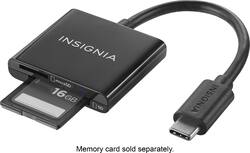
Insignia™ - USB Type-C Memory Card Reader - Black
- General
- Brand: Insignia™
- Model Number: NS-MCR17TYPC
- Product Name: USB Type-C Memory Card Reader
- Color: Black
- Other
- USB Cable Included: true
- LED Indicator(s): true
- Computer Connectivity: Android, Linux, Mac, Windows
- Plug and Play Operation: true
- Host Interface(s): USB Type C
- Media Support: Secure Digital, microSD
- Number Of Slots: 2
- UPC: 600603210938
Read and transfer photos and important files with this Insignia USB-C memory card reader. The USB Type-C interface connects to Android phones and other compatible devices, and the plug-and-play technology lets you access files quickly. This dual-port Insignia USB-C memory card reader accommodates microSD and SD cards for versatile compatibility.
- Memory card compatibility: For use with SD and micro SD memory cards.
- Plugs into USB Type-C port: For easy connectivity with your computer.
- Plug-and-play design: For convenient use.
- Memory card compatibility: For use with SD and micro SD memory cards.
- Plugs into USB Type-C port: For easy connectivity with your computer.
- Plug-and-play design: For convenient use.
Whats Included
- Insignia™ USB Type-C Memory Card Reader
- Quick setup guide
- Insignia™ USB Type-C Memory Card Reader
- Quick setup guide
Q: Would it work to connect it to a MacBook Pro?
A: Yes, that's exactly what I use it for. I have a 2017 MacBook Pro with USB C ports.
Q: How do read sd card in my Moto Android phone
A: Hi, Charlie. Thank you for sharing your inquiry with us. To read and transfer files on Android devices you require to download a file reader/explorer from the Google Play Store. I recommend to use ES File Explorer. Alexander G. - Insignia Support
A: This memory card reader can only read or write on one card at a time. Transfer from card to computer, then from the computer to the other card.
Q: Can I use this on a galaxy Note 10 plus?
A: Yes, if your Galaxy Note 10 plus has a USB-C port.
A: Should work. There’s a microSD slot as well as a regular SD slot.
Q: I am not very tech savvy and I wondered if this will work on an android or an iphone?
A: To correct a previous answer, no—you cannot use this on an iPhone. The iPhone uses a proprietary port Apple created called a Lightning port. You'd need something more along the lines of a Lightning to SD card adapter, which Apple creates and Best Buy sells. This adapter is for devices that utilize USB-C, which no iPhone currently does (as of the iPhone 11 series; 12 could be different). Regarding Android, that's technically software, and what you're really asking is if the actual phone can handle it, which is going to be different based on every single model made by every single company. The best thing to do would be to figure out the name of your Android device (like a Google Pixel 4 or Samsung Galaxy Note 10), and then ask Google if your specific device supports USB-C. I hope this helps someone out there.
Q: Can I transfer pics from my phone to this reader? I need to make more room for more!
A: It's not a storage device. It links the SD card from your camera, which is a storage device, to your computer thru a USB type C port.
Q: How do you start the unit up? Don't have the operating instructions.
A: As soon as you plug it into your phone or tablet, it will have a notification pop up about a USB device. Select that and it will run with which file (where your pics are stored) you want to open














