
Linksys - MX10 Velop AX5300 Mesh Wi-Fi 6 System (2-Pack) - White
- Key Specs
- Wi-Fi Mesh System: true (A single wireless network consisting of a main router (connected directly to a modem) that connects to a series of satellite modules or nodes placed around the home. Routers with this capability promote stronger, faster wireless signals as well as increase Wi-Fi coverage by reducing interference and eliminating dead zones.)
- Number of Wi-Fi Satellites Included: 2 (Quantity of Wi-Fi satellite modules/nodes for a Wi-Fi Mesh System that come with the product.)
- Number Of LAN Ports: 4 (Number of devices able to be connected to the Local Area Network (LAN). LAN ports allow wired connections to other networking devices (wireless access points, range extenders, etc.) in order to share the internet connection received through a WAN port.)
- Wi-Fi Speed: 5.3 gigabits per second (The maximum rate at which data is transferred between a network device and wireless router.)
- General
- Product Name: MX10 Velop AX5300 Mesh Wi-Fi 6 System (2-Pack)
- Brand: Linksys
- Model Number: MX10600
- Color: White
- Security
- Data Encryption: true
- Encryption Type: WPA2 (The security protocols or certification programs that protect the Wi-Fi network.)
- Firewall Type: NAT, SPI (The method the firewall uses to filter and process data to increase network security, primarily by blocking malicious traffic requests while allowing legitimate traffic through.)
- Security Features: Wireless WPA2 encryption, NAT and SPI firewall
- Parental Controls: true (Allows user to block unwanted content, signals, channels, networks, etc. from being received or accessed.)
- Network
- Band Technology: Tri (Refers to the number of frequency bands used to wirelessly transmit an internet signal. For example, dual-band devices may use one 2.4 and one 5 GHz band, while tri-band devices may use one 2.4 and two 5 GHz bands. Multiple bands also provide more flexibility for designating connected devices to specific band use.)
- Ethernet Standard: 10/100/1000 (Each standard is a variation of the IEEE 802.3 set of computer networking technologies known as Ethernet. New versions evolved to include higher bandwidth, different physical media, and other new and improved features. Standards are often denoted by speeds (in Megabits per second). For example, a 10/100/1000 Ethernet port transmits at 10 Mbps, 100 Mbps, and 1000 Mbps (1 Gbps).)
- Number Of Connected Devices: 50
- Number of Antennas: 8
- Frequency Band: 2.4 GHz, 5.0 GHz (Bands may be grouped into categories such as low- and high-band VHF (Very High Frequency), low- and high-band UHF (Ultra High Frequency), or certain frequency channels (measured in MHz or GHz). Generally, higher frequencies transmit information faster but have shorter range than lower frequencies.)
- Wireless Networking Standard: Wi-Fi 6 (The wireless networking standard used by the device. Each iteration of the standard developed by the Wi-Fi Alliance corresponds to an existing IEEE 802.11 protocol; for example, standard 802.11ac (or AC) is termed Wi-Fi 5. Refers specifically to the standard the device is designed to use, but ultimately determines product interoperability and backward compatibility including previous versions.)
- Wireless Standard: AX, AC, N (The wireless networking protocol used by the device. Each iteration of the protocol is based on the 802.11 standard developed by the Institute of Electrical and Electronics Engineers (IEEE) Standards Association. Denoted by letters following 802.11 (802.11a, 802.11ac, etc.), each version, published in alphabetical order, encompasses all previous versions.)
- Input/Output Technology: MU-MIMO (Multi-user Multiple-Input Multiple Output) (Generally, multiple-input multiple-output communication technologies allow for more signals to be transmitted at a single time, which can improve the device's overall performance.)
- Number of 2.4Ghz Streams: 1 (A router's streams are like lanes on a highway. The more streams a router has, the less traffic congestion. Because the 2.4 GHz band is used to transmit wireless signals to a wide variety of devices, there is often high amounts of traffic on that stream. But with multiple streams, each can be designated to a specific device for optimal performance. For example, if one 2.4 GHz stream is assigned to one device, such as a desktop computer, it leaves the remaining streams open for guest users, devices that use more data, or devices with specific band compatibility.)
- Number of 5.0Ghz Streams: 1 (A router's streams are like lanes on a highway. The more streams a router has, the less traffic congestion. The 5.0 GHz band provides high speed, short-range data transmission and typically has less traffic than the 2.4 GHz band. With multiple streams, each can be designated to a specific device for optimal performance. For example, if one 5.0 GHz stream is assigned to one device, such as a streaming media player, it leaves the remaining streams open for guest users, devices that need less data, or devices with specific band compatibility.)
- Wi-Fi Mesh System: true (A single wireless network consisting of a main router (connected directly to a modem) that connects to a series of satellite modules or nodes placed around the home. Routers with this capability promote stronger, faster wireless signals as well as increase Wi-Fi coverage by reducing interference and eliminating dead zones.)
- Number of Wi-Fi Satellites Included: 2 (Quantity of Wi-Fi satellite modules/nodes for a Wi-Fi Mesh System that come with the product.)
- Number of Wi-Fi Satellites Supported: 2 (Maximum quantity of Wi-Fi satellite modules/nodes that are able to be connected to the main router in a Wi-Fi Mesh System.)
- Certifications Listings & Approvals
- ENERGY STAR Certified: false (Devices carrying the ENERGY STAR service mark, such as computer products and peripherals, kitchen appliances, and other products, generally use 20% to 30% less energy than required by federal standards.)
- Features
- App Compatible: true (The product can be connected to a program or software application on a mobile device, which then receives collected data from the product.)
- App Name: Linksys app
- Integrated Modem: false
- Wireless: true
- Ports
- Number Of WAN Ports: 1 (Number of devices able to be connected to the Wide Area Network (WAN). This type of port may simply be labeled "Internet," and it allows the device to share its internet connection with all devices connected to it via LAN ports.)
- Port Type(s): RJ-45, USB (USB 2.0 connects external drives, gaming controllers, smartphones, MP3 players and other accessories.USB 3.0 transfers data faster than USB 2.0, but only when used with USB 3.0 devices.USB Type-C provides fast speeds and versatile power, featuring connectors with identical ends that plug in upside down or right side up. Adapters allow for video as well as backward compatibility.Thunderbolt provides ultra-high bandwidth for fast data transfer between devices featuring a Thunderbolt or MiniDisplayPort connection.HDMI allows you to connect a projector or display HD media on your HDTV or monitor.Media card slots allow you to transfer photos from your digital camera or camcorder.)
- Number Of LAN Ports: 4 (Number of devices able to be connected to the Local Area Network (LAN). LAN ports allow wired connections to other networking devices (wireless access points, range extenders, etc.) in order to share the internet connection received through a WAN port.)
- Speed
- Wired Speed: 1000 megabits per second (The maximum rate at which data is transferred between a network device and router using an Ethernet cable.)
- Wi-Fi Speed: 5.3 gigabits per second (The maximum rate at which data is transferred between a network device and wireless router.)
- Gigabit Ethernet Speed: true (Supports the gigabit Ethernet networking standard, which has a data rate of at least one gigabit per second, or 1,000 Mbps.)
- Other
- UPC: 745883787135
The Linksys Velop MX10 whole-home Wi-Fi 6 system gives you more speed, coverage, and capacity than it ever has before. Wi-Fi 6 combined with Velop's Intelligent Mesh™ technology delivers true Gigabit Wi-Fi speeds, up to 5.3 Gbps, to every corner of your home, even the backyard and outdoor smart home devices. Wi-Fi 6 also sends and receives multiple streams of data simultaneously and reduces latency, providing up to 4x more capacity compared to Wi-Fi 5 technology. So, it can handle the demands of up to 50 devices and more, from laptops and gaming consoles to smart home devices and 4K TVs, all competing for the same bandwidth. You'll also always have a more efficient Wi-Fi experience with OFDMA that enables more data to and from your devices in a more streamlined manner. And, with BSS technology, congestion is also minimized eliminating interference from nearby wireless networks to deliver a strong, clear Wi-Fi signal to your home, so you won't have to worry about your neighbor's Wi-Fi interfering with yours again. You'll even have 7x more battery life with Target Wake Time that reduces network interference, allowing your devices to remain in sleep mode longer. The MX10 whole-home Wi-Fi 6 system is a part of Velop's modular system, so if you need more coverage, just add more nodes. Plus, setup is fast with the Linksys app, so you can enjoy the next evolution of Wi-Fi in minutes.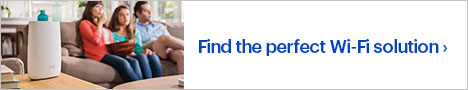
- 4x faster speed*: Tri-band AX5300 with 4x4 MU-MIMO and 1024-QAM, up to 5.3 Gbps.
- More range than Wi-Fi 5: The Velop's Intelligent Mesh™ technology combined with Wi-Fi 6 delivers Gigabit Wi-Fi speeds to every corner of your home, including the backyard and outdoor smart home devices.
- 4x better performance than AC router: 12-stream Wi-Fi with up to 1147 + 4135 Mbps for ultrafast wireless speeds.
- 4x4 MU-MIMO: 4x4 Wi-Fi radios with downlink/uplink MU-MIMO allow downloads and uploads on 8 devices simultaneously (good for upload of heavy apps, such as photos, social media, live streaming or vlogging, online games, etc.).
- 2.2GHz quad-core processor: The AX optimized 64-bit 2.2GHz quad-core processor provides extremely fast data transfer and simultaneous data streams, which boosts wireless, wired, and WAN-to-LAN performance.
- OFDMA: Its next-generation OFDMA technology (OFDMA) increases efficiency in high-density scenarios, delivering high-speed Wi-Fi to multiple devices at the same time.
- Tri-band dynamic backhaul: Every tri-band node can broadcast on three wireless radio bands simultaneously with combined Wi-Fi speed of 5.3 Gbps.
- Reduce power consumption: 802.11ax Wi-Fi allows devices to negotiate when and how often they'll wake up to send or receive data, substantially improving battery life for mobile and IoT devices.
- Four Gigabit Ethernet ports: 10x faster than Fast Ethernet, ensuring uninterrupted high-speed connectivity for smart TVs, streaming devices, and gaming consoles to your Wi-Fi network.
- Advanced security: Safeguard your network with wireless WPA2 encryption and an SPI firewall.
- USB 3.0 port: Connect storage devices to the 3.0 port, and share across your Wi-Fi network. Can be configured to WAN or LAN.
- Control from app: Manage your network 24/7 from anywhere with Parental Controls, separate guest network access, and device prioritization features.
- Easy setup: Connect to your modem, and download the Linksys Smart Wi-Fi app.
- Alexa Wi-Fi Access: With Alexa, you can easily manage Wi-Fi access for devices and individuals in the home, taking focus away from screens and back to what’s important.Say commands like“Alexa, turn off Timmy’s Wi-Fi”,when it’s time for dinner or“Alexa, enable guest Wi-Fi”when you have people over
Whats Included
- Linksys MX10 Velop AX5300 Mesh WiFi 6 System (2-Pack)
- Owner's manual
A: I run gigabit service, I have the newest iPhone which supports WiFi 6. WiFi is 600-740 which is great! Wired speed 880-900. However if your device is not AX compatible you will see an increase but not much. But it will handle all of your devices much more efficiently.
Q: Can I combine this system with the older WIFI 5 Triband version AC2200?
A: Yes, PrimePower. All the Velop models are compatible with each other.
Q: What cable companies is it compatible with?
A: Please do know that routers are independent of cable companies and their function is to transmit internet through WiFi from your cable company to all your devices . You can use this with any cable company that provides internet service. Like I use At&T fiber so I simply connect velop with At&T cable modem and disable WiFi on At&T modem and use Velop as my primary transmitter . In a nutshell This modem is compatible with all internet service providers.
Q: Would the 2 piece system be Overkill for 3000 square feet?
A: We're using the AX5300 in our home which is 2600 square feet and the two nodes provide near perfect Wi-Fi throughout the home. I would definitely recommend having at least two nodes, especially having one upstairs and one downstairs for maximum coverage. That said, at the moment both of our nodes are downstairs and we're having no issues at all.
Q: How many nodes does this support, and does the wired / ethernet backhaul feature work well?
A: The ethernet backhaul works fine. Just be sure you connect the units together wirelessly during setup.
A: I think so... I can't tell you for sure that if it will work for you, but I can tell you how mine works. The main is attached to the modem in the front corner of our basement, and I have seven other hubs. (We really only need 5 hubs, but we bought two extras and decided to put them in far corners of the house just to get WiFi boosted outside.) The furthest is more than 110 feet away in our pool house. The signal connecting them goes 28 feet through the utility room wall, basement bathroom, and basement bedroom, then 85 feet outside, and then through the pool house wall. The connection always had a yellow light (meaning weak), so WiFi would work, but it wasn't great in the pool house. (The weak signal is fine for some things, but it wasn't great for Netflix, etc. If you're using it for cameras or irrigation, the "weak signal" might be fine.) To fix that, we added a hub in the basement window, which is 28 feet from the main and 85 feet from the pool house hub. Now, the pool house WiFi is perfect! So, a 100 feet distance may work. I haven't tested this, but, if you are able to run an electric line underground, you should be able to put a hub in the middle (between your main and the metal building) in a small doghouse or irrigation box or something that will keep it dry. I don't think the metal wall will be an issue. The only place that I have an issue is going to a shed that has three sides of 14" poured cement walls underground. The fourth side is a regular wood wall (with door and windows) and diagonally faces the pool house and does pull a signal from that hub, but the signal from the basement window won't go to the shed even though it's less than 30 feet away. I'm not sure if the 14" of cement is the issue or the fact dirt/fill that is between the two, but I have a feeling that it's the cement. I hope that helps!
Q: What is the difference between to MX10 AX system and the MX5?
A: One is a single unit and the other is two of them.
A: Hi. Yes, the new Linksys MX10600 is compatible with all Velop systems.























