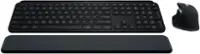Logitech - MK850 Performance Full-size Wireless Membrane Keyboard and Mouse Combo for PC and Mac - Black
More Buying Options
Specifications
- Lighting TypeNoneAdjustable Weight SystemNoForm FactorFull-sizeKeyboard TechnologyMembraneConnection TypeWireless
- Key Specs
- Lighting Type: None
- Adjustable Weight System: false (Customize the mouse by adding or removing weights to find the optimal balance, control, and flexibility.)
- Form Factor: Full-size (The size, arrangement, and physical configuration of the product.)
- Keyboard Technology: Membrane (Type of technology that detects a key press.)
- Connection Type: Wireless
- General
- Brand: Logitech
- Model Number: 920-008219
- Product Name: MK850 Performance Full-size Wireless Membrane Keyboard and Mouse Combo for PC and Mac
- Color: Black
- Features
- Lighting Type: None
- Numeric Keypad: true
- Touchpad: false
- Keyboard Type: Keypad
- Palm Rest: true
- Spill Resistant: true (Designed to resist some degree of accidental liquid spill. The level of spill-resistance is indicated by the product manufacturer, but the degree of protection may not be guaranteed after normal wear of the product.)
- Keyboard Features: Bluetooth Smart and 2.4GHz wireless connection, Wireless range: 10 m, Wireless encryption, Battery life: 36 months
- Foldable: false
- Adjustable Weight System: false (Customize the mouse by adding or removing weights to find the optimal balance, control, and flexibility.)
- Keycap Material: ABS
- Maximum Number of Memory Profiles: 0
- Functions
- Form Factor: Full-size (The size, arrangement, and physical configuration of the product.)
- Number Of Keys: 104
- Keyboard Technology: Membrane (Type of technology that detects a key press.)
- Dedicated Macro Keys: false (Perform shortcuts of key sequences to carry out commands with a single key. Key sequences may include key strokes, mouse actions, and/or menu actions.)
- Adjustable Tilt Function: true
- Multimedia Keys: true
- Internet Keys: true
- Number Of Programmable Keys: 0
- Connectivity
- Connection Type: Wireless
- Wireless Connectivity: Radio Frequency (RF), Bluetooth (The manner in which a device sends data to another device over a short distance without the use of wires or cables.)
- Maximum Wireless Range: 33 feet
- Number of Devices Connectable Simultaneously: 3
- Compatibility
- Operating System Compatibility: Android, Apple iPadOS, Chrome, Mac, Windows, Linux
- Plug and Play Operation: true
- System Requirements: Windows 10, 11 or later, Linux, Chrome OS, macOS 10.15 or later, iPadOS 13.4 or later, Android 7 or later (The software that a product must have for it to be able to integrate with another product.)
- Power
- Rechargeable Battery: false
- Battery Size: AAA (The battery size required for operation.)
- Number of Batteries Required: 2
- Battery Chemistry: Alkaline
- Batteries Included: true (Indicates whether the product comes with the required batteries for its operation.)
- On/Off Switch: true
- Dimensions
- Product Height: 0.98 inches (The out of box height of the item. Height is measured as the vertical distance from the bottom of the item to the top as it would be primarily used or placed.)
- Product Width: 16.93 inches (The out of box width of the item. Width is measured as the horizontal distance from one side of the item to the other as it would be primarily used or placed.)
- Product Depth: 8.27 inches (The out of box depth of the item. Depth is measured as the distance from the front of the item to the back as it would be primarily used or placed.)
- Product Weight: 25.86 ounces (The out of box weight of the item.)
- Product Height (Mouse): 4.53 inches (The out of box height of the item. Height is measured as the vertical distance from the bottom of the item to the top as it would be primarily used or placed.)
- Product Length (Mouse): 1.78 inches (The out of box length of the item. Length is measured as the longest dimension of the item.)
- Product Width (Mouse): 2.91 inches (The out of box width of the item. Width is measured as the horizontal distance from one side of the item to the other as it would be primarily used or placed.)
- Product Weight (Mouse): 4.76 grams (The out of box weight of the item.)
- Mouse
- Mouse Included: true
- Mouse Operation: Button(s), Scroll wheel
- Mouse Type: Standard
- Connection Type (Mouse): Wireless
- Wireless Connectivity (Mouse): Radio Frequency (RF), Bluetooth (The manner in which a mouse sends data to another device over a short distance without the use of wires or cables.)
- Maximum Sensitivity: 1000 dots per inch (Mouse sensitivity is measured in dots per inch (DPI). The higher the DPI, the more sensitive the mouse is and may be more useful for high-density pixel screens. Lower DPI typically means more precision and accuracy in mouse movement.)
- Number of Buttons: 8
- Number of Thumb Buttons: 3
- Number of Programmable Buttons: 0
- Handedness: Right-handed
- Maximum Wireless Range (Mouse): 33 feet
- Rechargeable Battery (Mouse): false
- Battery Chemistry (Mouse): Alkaline
- Battery Size (Mouse): AA (The battery size required for operation.)
- Warranty
- Warranty - Parts: 1 year
- Warranty - Labor: None
- Other
- UPC: 097855124265
Experience next-level comfort and productivity with the MK850 Performance. Hyper-fast scrolling and a full-size keyboard help you get more done at your desk – and a cushioned palm rest, curved keyframe and contoured mouse let you power through in comfort. Type and switch seamlessly between your computer, tablet, and phone. And pair your mouse with up to 3 devices. The combo has been optimized for use with all your operating systems – including Windows, Mac, and Chrome OS.
- Comfortable full-size keyboard: Type quietly and comfortably for hours at your desk on a full-size keyboard with cushioned palm rest and carefully-crafted keys.
- Hyper-fast scrolling wireless mouse: Fly through documents and web pages and type quietly and efficiently.
- Logitech DuoLink software: Links the mouse and keyboard together for custom functionality and smarter navigation.
- Dual wireless connectivity: Dual connectivity lets you choose the best way to connect the devices – Logitech Unifying USB dongle and Bluetooth Smart technology.
- 33' wireless range: Lets you sit in any convenient place in the room.
- Multi-device and multi-OS friendly: Start typing on your computer, then switch and type on your tablet, phone or another computer. Pair your mouse with up to three devices for seamless multitasking.
- Comfortable full-size keyboard: Type quietly and comfortably for hours at your desk on a full-size keyboard with cushioned palm rest and carefully-crafted keys.
- Hyper-fast scrolling wireless mouse: Fly through documents and web pages and type quietly and efficiently.
- Logitech DuoLink software: Links the mouse and keyboard together for custom functionality and smarter navigation.
- Dual wireless connectivity: Dual connectivity lets you choose the best way to connect the devices – Logitech Unifying USB dongle and Bluetooth Smart technology.
- 33' wireless range: Lets you sit in any convenient place in the room.
- Multi-device and multi-OS friendly: Start typing on your computer, then switch and type on your tablet, phone or another computer. Pair your mouse with up to three devices for seamless multitasking.
Whats Included
- Wireless keyboard
- Wireless mouse
- Unifying receiver
- 2 x AAA batteries in keyboard, 1 x AA battery in mouse (pre-installed)
- USB range extender cable
- Owner's manual
- Wireless keyboard
- Wireless mouse
- Unifying receiver
- 2 x AAA batteries in keyboard, 1 x AA battery in mouse (pre-installed)
- USB range extender cable
- Owner's manual
Q: How many devices can I connect to the mouse simultaneously?
A: You can pair the mouse with up to three devices for seamless multitasking.
Q: Does this keyboard have a number pad?
A: Yes, this is a full-size keyboard that includes a numeric keypad.
Q: Is the keyboard spill-resistant?
A: Yes, the keyboard is spill-resistant.
Q: How long does the keyboard battery last?
A: The keyboard has a battery life of up to 36 months.
Q: What type of batteries does the keyboard use?
A: The keyboard uses AAA batteries.
Q: What is the wireless range of this keyboard and mouse combo?
A: The wireless range is 33 feet.
Q: Can I use this keyboard and mouse with a Mac computer?
A: Yes, this combo has been optimized for use with all your operating systems – including Windows, Mac, and Chrome OS.
Q: my K850 l ogictech keyboard does not light up anymore. how to get it back on
A: Did you try the small on/off switch on the right side toward the back of the keyboard? I only ask because I did not know it was there and had problems with mine at first. I actually took one back and exchanged it because it would not connect. Now I think it was likely turned off and I didn’t know it.
Compare similar products

Experience next-level comfort and productivity with the MK850 Performance. Hyper-fast scrolling and a full-size keyboard help you get more done at your desk – and a cushioned palm rest, curved keyframe and contoured mouse let you power through in comfort. Type and switch seamlessly between your computer, tablet, and phone. And pair your mouse with up to 3 devices. The combo has been optimized for use with all your operating systems – including Windows, Mac, and Chrome OS.

Type and click across computers effortlessly with the Logitech MK955 Signature Slim Wireless Keyboard and Mouse Combo made out of recycled plastic. Make work-life magic with customization and shortcuts that keep you in control of your wireless mouse and keyboard. Enjoy fast, precise scrolling and a familiar laptop-style keyboard feel that allows you to work even smarter with the Logi Options+ App’s custom shortcuts. Quiet keyboard typing and mouse clicking give you more focus and less disturbance to others. Connect wirelessly with Bluetooth or the included Logi Bolt USB receiver, and stay concentrated for longer with up to 36 months of battery life for the wireless keyboard and 24 months for the wireless mouse for larger hands.

The Logitech Wireless Desktop MK710. Where comfort and productivity go hand-in-hand. This low-profile keyboard features Logitech Incurve keys, which are so comfortable you’d think they were custom-made to fit your fingers, and a cushioned palm rest. Up to three-year battery life for both keyboard and mouse practically eliminates the need to replace batteries.

MK540 Advanced is an instantly familiar wireless keyboard and mouse combo built for precision, comfort and reliability. The full-size keyboard features a familiar key shape, size, and feeling – optimized for precision and noise reduction. The palmrest and adjustable tilt legs keep you comfortable for long stretches and the contoured mouse is designed to fit perfectly into either palm. Plug and play your keyboard and mouse with one tiny USB receiver with Logitech Unifying technology. You’ll get a reliable – and encrypted – wireless connection up to 32.8 ft away with virtually no delays or dropouts.
| Pros for Logitech - MK850 Performance Full-size Wireless Membrane Keyboard and Mouse Combo for PC and Mac - Black | |||
|---|---|---|---|
| There were no pros for this product— | |||
| Cons for Logitech - MK850 Performance Full-size Wireless Membrane Keyboard and Mouse Combo for PC and Mac - Black | |||
| There were no cons for this product— | There were no cons for this product— |
Specs
Reviews
Customers are saying
Customers admire the MK850 Performance keyboard and mouse combo for its ergonomic and comfortable design, ease of use, and generally good battery life. Many appreciate its compatibility with various devices. However, some users experienced connection issues and occasional lag, while others found the price to be a bit high.
Customer Images
The vast majority of our reviews come from verified purchases. Reviews from customers may include My Best Buy members, employees, and Tech Insider Network members (as tagged). Select reviewers may receive discounted products, promotional considerations or entries into drawings for honest, helpful reviews.
- Rated 5 out of 5 stars
Excellent Keyboard/mouse combo
In a word, excellent. I've had this keyboard and mouse set for almost a year now so I feel I can adequately review it. I’m an IT professional and between work, training pursuits and my own generally nerdiness I spend most of my waking hours parked in front of it. And it has proven to be an excellent companion. I purchased it so I could toggle easily between my work laptop, personal laptop and iPhone and it has performed very well in that capacity. I also wanted a keyboard that employed encryption (it’s shocking how easy it is to hack many wireless keyboards) and this fit the bill for under $80. Under this extreme usage battery life is about ten months, more than adequate in my opinion. Enough about its admirable qualities, what about the downside? Well the mouse has lost connection with one device or another from time to time and had to be re-paired, the keyboard is less prone to this. In all fairness even the most expensive units are susceptible to this. The typing experience is good but not great and some of the mouse buttons can be accidentally activated if you’re not careful. If you need the ultimate in a typing experience, I recommend looking at the MX Keys/MX Master3 mouse combo. One of my coworkers has this setup and it is amazing (albeit at 2.5 times the price I paid). I rarely give anything 5-stars, but I feel for the price point it is deserving in this case. If you take the price out of the equation it knocks it down to 4-stars.
Posted by r2dhart
- Rated 5 out of 5 stars
Best overall affordable keyboard & mouse
One of the best keyboard and mouse options for the price! Besides the comfort and durability of this combo, the option to switch between up to 3 different computers using their respective USB wireless receivers is a huge win for techs like myself multitasking on several computers at a single instance.
Posted by JosueL
- Rated 4 out of 5 stars
Decent keyboard
This keyboard has worked just fine over the years, the only downside is not having backlit keys. The mouse has worked without any issues, and the keys have never gotten stuck. Bluetooth pairing is easy and you have the option to pair with 3 different devices. The integrated palm rest is soft enough while typing. This keyboard does have three levels of height adjustment. Likes: Good quality; Bluetooth pairing with multiple devices; soft keys; height adjustment Dislikes: No backlit keys Oh, by the way: There is a Logitect software you can download to make custom adjustments to the keys and mouse.
Posted by Rayviator