
NETGEAR - Nighthawk AX6000 Wi-Fi 6 Router - Black
- Key Specs
- Wi-Fi Range: 3500 square feet (The device will provide a Wi-Fi connection to this approximate area.)
- Number Of LAN Ports: 4 (Number of devices able to be connected to the Local Area Network (LAN). LAN ports allow wired connections to other networking devices (wireless access points, range extenders, etc.) in order to share the internet connection received through a WAN port.)
- Wi-Fi Speed: 6.0 gigabits per second (The maximum rate at which data is transferred between a network device and wireless router.)
- Works With: Amazon Alexa, Google Home (Compatible with or able to be connected to other smart devices or applications.)
- General
- Brand: NETGEAR
- Model Number: RAX120-100NAS
- Product Name: Nighthawk AX6000 Wi-Fi 6 Router
- Color: Black
- Security
- Data Encryption: true
- Encryption Type: WPA, WPA-PSK, WPA2, WPA2-PSK (The security protocols or certification programs that protect the Wi-Fi network.)
- Firewall Type: NAT (The method the firewall uses to filter and process data to increase network security, primarily by blocking malicious traffic requests while allowing legitimate traffic through.)
- Security Features: WPA3 support
- Parental Controls: true (Allows user to block unwanted content, signals, channels, networks, etc. from being received or accessed.)
- Network
- Band Technology: Dual (Refers to the number of frequency bands used to wirelessly transmit an internet signal. For example, dual-band devices may use one 2.4 and one 5 GHz band, while tri-band devices may use one 2.4 and two 5 GHz bands. Multiple bands also provide more flexibility for designating connected devices to specific band use.)
- Ethernet Standard: 10/100/1000 (Each standard is a variation of the IEEE 802.3 set of computer networking technologies known as Ethernet. New versions evolved to include higher bandwidth, different physical media, and other new and improved features. Standards are often denoted by speeds (in Megabits per second). For example, a 10/100/1000 Ethernet port transmits at 10 Mbps, 100 Mbps, and 1000 Mbps (1 Gbps).)
- Number of Antennas: 8
- Frequency Band: 2.4 GHz, 5.0 GHz (Bands may be grouped into categories such as low- and high-band VHF (Very High Frequency), low- and high-band UHF (Ultra High Frequency), or certain frequency channels (measured in MHz or GHz). Generally, higher frequencies transmit information faster but have shorter range than lower frequencies.)
- Wireless Networking Standard: Wi-Fi 6 (The wireless networking standard used by the device. Each iteration of the standard developed by the Wi-Fi Alliance corresponds to an existing IEEE 802.11 protocol; for example, standard 802.11ac (or AC) is termed Wi-Fi 5. Refers specifically to the standard the device is designed to use, but ultimately determines product interoperability and backward compatibility including previous versions.)
- Wireless Standard: AC, AX, N (The wireless networking protocol used by the device. Each iteration of the protocol is based on the 802.11 standard developed by the Institute of Electrical and Electronics Engineers (IEEE) Standards Association. Denoted by letters following 802.11 (802.11a, 802.11ac, etc.), each version, published in alphabetical order, encompasses all previous versions.)
- Wi-Fi Range: 3500 square feet (The device will provide a Wi-Fi connection to this approximate area.)
- Number of 2.4Ghz Streams: 1 (A router's streams are like lanes on a highway. The more streams a router has, the less traffic congestion. Because the 2.4 GHz band is used to transmit wireless signals to a wide variety of devices, there is often high amounts of traffic on that stream. But with multiple streams, each can be designated to a specific device for optimal performance. For example, if one 2.4 GHz stream is assigned to one device, such as a desktop computer, it leaves the remaining streams open for guest users, devices that use more data, or devices with specific band compatibility.)
- Number of 5.0Ghz Streams: 1 (A router's streams are like lanes on a highway. The more streams a router has, the less traffic congestion. The 5.0 GHz band provides high speed, short-range data transmission and typically has less traffic than the 2.4 GHz band. With multiple streams, each can be designated to a specific device for optimal performance. For example, if one 5.0 GHz stream is assigned to one device, such as a streaming media player, it leaves the remaining streams open for guest users, devices that need less data, or devices with specific band compatibility.)
- Ethernet Switch: true (Connects multiple devices to expand the Local Area Network (LAN).)
- Certifications Listings & Approvals
- ENERGY STAR Certified: false (Devices carrying the ENERGY STAR service mark, such as computer products and peripherals, kitchen appliances, and other products, generally use 20% to 30% less energy than required by federal standards.)
- Features
- App Compatible: true (The product can be connected to a program or software application on a mobile device, which then receives collected data from the product.)
- App Name: Nighthawk App
- Beamforming: true (A signal processing technique that enables a router to focus a Wi-Fi signal in a specific direction. The router determines where a connected device in the network is located and projects a stronger signal in that specific direction. This can result in faster and higher quality data transfer as well as reduced signal interference.)
- Integrated Modem: false
- Wireless: true
- Ports
- Number Of WAN Ports: 1 (Number of devices able to be connected to the Wide Area Network (WAN). This type of port may simply be labeled "Internet," and it allows the device to share its internet connection with all devices connected to it via LAN ports.)
- Port Type(s): RJ-45, USB (USB 2.0 connects external drives, gaming controllers, smartphones, MP3 players and other accessories.USB 3.0 transfers data faster than USB 2.0, but only when used with USB 3.0 devices.USB Type-C provides fast speeds and versatile power, featuring connectors with identical ends that plug in upside down or right side up. Adapters allow for video as well as backward compatibility.Thunderbolt provides ultra-high bandwidth for fast data transfer between devices featuring a Thunderbolt or MiniDisplayPort connection.HDMI allows you to connect a projector or display HD media on your HDTV or monitor.Media card slots allow you to transfer photos from your digital camera or camcorder.)
- Number Of LAN Ports: 4 (Number of devices able to be connected to the Local Area Network (LAN). LAN ports allow wired connections to other networking devices (wireless access points, range extenders, etc.) in order to share the internet connection received through a WAN port.)
- Speed
- Wired Speed: 1000.0 megabits per second (The maximum rate at which data is transferred between a network device and router using an Ethernet cable.)
- Wi-Fi Speed: 6.0 gigabits per second (The maximum rate at which data is transferred between a network device and wireless router.)
- Gigabit Ethernet Speed: true (Supports the gigabit Ethernet networking standard, which has a data rate of at least one gigabit per second, or 1,000 Mbps.)
- Compatibility
- System Requirements: Microsoft Windows 7, 8, 10, Vista , XP , 2000; Mac OS; UNIX; Linux; Microsoft Internet Explorer 11 or higher, Microsoft Edge, Google Chrome 55 or higher, Firefox 45 or higher, Safari 10 or higher (The software that a product must have for it to be able to integrate with another product.)
- Works With: Amazon Alexa, Google Home (Compatible with or able to be connected to other smart devices or applications.)
- Dimensions
- Product Height: 1.22 inches (The out of box height of the item. Height is measured as the vertical distance from the bottom of the item to the top as it would be primarily used or placed.)
- Product Length: 2.75 inches (The out of box length of the item. Length is measured as the longest dimension of the item.)
- Product Width: 12.2 inches (The out of box width of the item. Width is measured as the horizontal distance from one side of the item to the other as it would be primarily used or placed.)
- Product Weight: 3.0 pounds (The out of box weight of the item.)
- Warranty
- Warranty - Parts: 1 Year
- Warranty - Labor: 1 Year
- Other
- UPC: 606449134766
The NETGEAR Nighthawk AX6000 12-Stream WiFi Router is powered by the industry’s latest 802.11ax WiFi standard with 4 times increased data capacity to handle today and tomorrow’s growing home network. Blazing-fast combined WiFi speeds up to 6Gbps and AX optimized 64bit 2.2GHz Quad-core processor powers smart home applications, ultra-smooth 4K UHD streaming, online gaming, and more. Keep your family safe from cyber threats with NETGEAR Armor anti-virus and data theft protection for your home and all of your smartphones and computers. Free trial included. 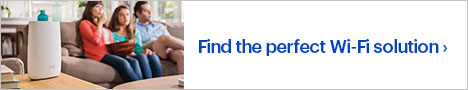
- Supports high definition video conferencing (Zoom, Skype, WebEx, FaceTime, and more): Whether you work from home or want to connect with your friends and family you can video conference with crystal clear audio and video from anywhere in your home.
- Faster WiFi, Better Performance: 12-Stream WiFi with up to 1200+4800 Mbps for ultra-fast wireless speeds. 4X Better Performance than an AC Router.
- More WiFi for More Devices: OFDMA allows efficient data transmission for up to 8 devices at the same time.
- Up to 8 Simultaneous WiFi Streams: 8-stream MU-MIMO enables up to four (4) 2x2 devices to stream content at the same time.
- Maximized Range: Eight (8) high-performance antennas extend wireless range coverage indoors and out.
- Powerful Processor Optimized for WiFi 6: 64bit 2.2GHz quad-core processor ensures smooth 4K UHD streaming & gaming – ideal for Gigabit internet speeds.
- Multi-Gig Ethernet Port 5G/2.5G/1G: One multi-gigabit Ethernet port with four gigabit Ethernet LAN ports connects more wired devices for faster file transfer and uninterrupted connections. Combine two (2) gigabit Ethernet ports to further improve the aggregated file transfer speed.
- Four Gigabit Ethernet LAN Ports: Connect more wired devices for faster file transfer and uninterrupted connections.
- Works with Existing WiFi Devices: Supports all current WiFi devices and is backward compatible with 802.11a/b/g/n/ac client devices.
- Stronger Protection: Stronger WiFi password protection with Wi-Fi CERTIFIED WPA3™.
- Pre-optimized Antennas: Unfold and set antennas on the router, no further adjustment required. The Nighthawk AX12 antennas come pre-optimized for best WiFi performance.
- NETGEAR Nighthawk App: Easily set up your router and get more your of your WiFi. Includes remote access to manage your network away from home.
- NETGEAR Armor Cybersecurity: Antivirus and data theft protection for all the smartphones and computers on your network. Protects your connected home from Internet threats.
- Automatic Firmware Updates: Deliver the latest security patches to the router.
- VPN Client Support: Protect your network identity and prevent DDoS attack.
- Port Aggregation: Ability to aggregate two Gigabit LAN ports for faster file transfers.
- Super Speed USB Storage: 10X the speed with USB 3.0 as compared to USB 2.0.
- Smart Connect: Intelligently selects the fastest WiFi band for every device connection. One WiFi name for the entire home.
- Beamforming+: Improves range and performance for both 2.4 and 5GHz devices.
- VPN Support: Secure access to your home network when away from home using any device – PC, Mac, and mobile devices with Android and iOS apps.
- Voice Control: Works with Amazon Alexa and the Google Assistant. Control your NETGEAR WiFi network with simple voice commands.
- Guest Network: Separate and secure network for your guests.
- Supports high definition video conferencing (Zoom, Skype, WebEx, FaceTime, and more): Whether you work from home or want to connect with your friends and family you can video conference with crystal clear audio and video from anywhere in your home.
- Faster WiFi, Better Performance: 12-Stream WiFi with up to 1200+4800 Mbps for ultra-fast wireless speeds. 4X Better Performance than an AC Router.
- More WiFi for More Devices: OFDMA allows efficient data transmission for up to 8 devices at the same time.
- Up to 8 Simultaneous WiFi Streams: 8-stream MU-MIMO enables up to four (4) 2x2 devices to stream content at the same time.
- Maximized Range: Eight (8) high-performance antennas extend wireless range coverage indoors and out.
- Powerful Processor Optimized for WiFi 6: 64bit 2.2GHz quad-core processor ensures smooth 4K UHD streaming & gaming – ideal for Gigabit internet speeds.
- Multi-Gig Ethernet Port 5G/2.5G/1G: One multi-gigabit Ethernet port with four gigabit Ethernet LAN ports connects more wired devices for faster file transfer and uninterrupted connections. Combine two (2) gigabit Ethernet ports to further improve the aggregated file transfer speed.
- Four Gigabit Ethernet LAN Ports: Connect more wired devices for faster file transfer and uninterrupted connections.
- Works with Existing WiFi Devices: Supports all current WiFi devices and is backward compatible with 802.11a/b/g/n/ac client devices.
- Stronger Protection: Stronger WiFi password protection with Wi-Fi CERTIFIED WPA3™.
- Pre-optimized Antennas: Unfold and set antennas on the router, no further adjustment required. The Nighthawk AX12 antennas come pre-optimized for best WiFi performance.
- NETGEAR Nighthawk App: Easily set up your router and get more your of your WiFi. Includes remote access to manage your network away from home.
- NETGEAR Armor Cybersecurity: Antivirus and data theft protection for all the smartphones and computers on your network. Protects your connected home from Internet threats.
- Automatic Firmware Updates: Deliver the latest security patches to the router.
- VPN Client Support: Protect your network identity and prevent DDoS attack.
- Port Aggregation: Ability to aggregate two Gigabit LAN ports for faster file transfers.
- Super Speed USB Storage: 10X the speed with USB 3.0 as compared to USB 2.0.
- Smart Connect: Intelligently selects the fastest WiFi band for every device connection. One WiFi name for the entire home.
- Beamforming+: Improves range and performance for both 2.4 and 5GHz devices.
- VPN Support: Secure access to your home network when away from home using any device – PC, Mac, and mobile devices with Android and iOS apps.
- Voice Control: Works with Amazon Alexa and the Google Assistant. Control your NETGEAR WiFi network with simple voice commands.
- Guest Network: Separate and secure network for your guests.
Whats Included
- Ethernet cable
- NETGEAR Nighthawk AX6000 Wi-Fi 6 Router
- Owner's manual
- Power adapter
- Ethernet cable
- NETGEAR Nighthawk AX6000 Wi-Fi 6 Router
- Owner's manual
- Power adapter
A: Yes, you can set them individually, or use Smart Connect to combine them. I use them separately.
A: It should actually say VERY large house since this is one of the larger more powerful devices on the market as of now. I would say easily handle 3,000+ without issue. Some quick study of wi-fi signal range capabilities on google will point out some wavelengths are far faster than others but unfortunately they have a harder time with obstructions than the slower bandwidth capabilities of older slower rated versions. A perfect example of this is that 5G can sometimes be considerably slower than 2.4G for distant locations with more obstructions.The biggest thing to understand is the varying wavelengths and wi-fi spectrum's ability to mitigate the structures walls, doors, wall ducts, plumbing, wiring and other physical signal obstructions. Every house is obviously different in layout and the router location and mounting position alone can have a very large impact on dead or weakened zones. Centralized higher mount locations are usually almost always best to equalize signal strength throughout the entire structure. This particular unit is on sale right now and IMO, is much more appealing because of the current -$100 off pricing. And although there are other routers that can best it's peak speeds on occasion, and especially in certain less congested environments, it's ability to handle busy "smart device" and heavy streaming households are far above previous gen routers because of the newest OFDMA features. Whenever you purchase and whatever you spend though, early adopters always pay a premium to be ahead of the curve. Hope that helps.
A: Have you tried to reconfigure the echo's network setup? Does the new routers wifi show up in the echo's setup?
Q: does this router work on spectrum internet service?
A: Yes, It works great
A: This router has no issue reaching all the way to the street at my 3000 sq ft house. Not many people REQUIRE mesh networking.
Q: Does this work with Frontier? Thank you
A: Hi Mack, This router works with any modem. Just make sure what kind of technology is offered from Frontier. I believe they use cable so you will need to buy a Cable modem and you will be ready to connect this router to your Modem. Remember this Netgear AX-12 is just a Router not a Modem/Router. You can enjoy the real full experience of the WiFi 6 is you have devices with WiFi 6, other than that you will only have the speed offered for the oldest technologies. Is a great router, stable and easy to use. Great signal and capable to perform up to 8 devices on 4K streaming at the same time without buffering. Your ISP speed is really important. I think Frontier only offers speeds up to 45Mbps, not enough for smooth 4K streaming. Anyrouter will hesitate with speeds under 300Mbps for the today's demands Good luck
Q: How many devices can be connected at once?
A: Put it this way, I have 44 devices that work great with the old Netgear Nighthawk R8500. And this new RAX120 supports way more than that.
Q: I see the RAX200 has tri-band and this one doesn't. Is that really needed?
A: There is a good article here then you just think about your application you're bringing a router in for https://dongknows.com/dual-band-vs-tri-band-wi-fi-routers-explained/














