Samsung - Galaxy Chromebook Plus 15.6” with Google AI - AMOLED display – Intel Core 3 – 8GB Memory – 256GB Storage - Neptune Blue
More Buying Options
Related Item
Highlights
- Key Specs
- Screen Type: AMOLED
- Screen Size: 15.6 inches (Size of the screen, measured diagonally from corner to corner.)
- Screen Resolution: 1920 x 1080 (Full HD) (Screens come in a range of resolutions (measured in pixels, horizontal x vertical). The higher the resolution, the greater the picture quality.)
- Touch Screen: false (Touch-screen devices make navigating more intuitive. Using a touch-screen display, you can do things such as tap to select, hold and drag to move items, swipe to scroll, and pinch to zoom.)
- Refresh Rate: 60Hz (The number of frames per second the device can produce natively without enhancement. Higher rates help produce smooth, seamless pictures.)
- Brightness: 400 nits (A measure of the total light output.)
- Processor Model: Intel Core 3 Series 1 (Your computer's processor is like its brain. Working in combination with system memory, the power of the processor determines the complexity of software you can run, how many programs you can have open at the same time, and how fast those programs will run. Most computers feature an AMD, Intel or Snapdragon processor.)
- CPU Base Clock Frequency: 1.2 gigahertz (Actual central processing unit (CPU) speed may vary by device configuration and design. The average rate at which the processor is able to execute tasks under normal operating conditions as asserted by the manufacturer.)
- Storage Type: UFS
- Total Storage Capacity: 256 gigabytes
- System Memory (RAM): 8 gigabytes (Random-access memory (RAM) is a computing device's short-term data storage, which allows active information to be accessed quickly. The size and type of RAM determines how efficiently the device can handle large amounts of information at one time. For example, gaming or video editing requires more RAM for optimal performance.)
- Graphics: Intel Graphics (Often referred to as a "graphics processing unit" (GPU), this device is responsible for displaying image content and decoding/encoding video content in programs and games.)
- Display Connector(s): 1 x HDMI (The number and type of connectors used to connect to an external display.)
- Battery Life (up to): 13 hours (Battery life will vary depending on the product configuration, product model, applications loaded on the product, power management setting of the product and the product features used by the customer. As with all batteries, the maximum capacity of this battery will decrease with time and usage.)
- Battery Chemistry: Lithium-ion
- 2-in-1 Design: false (A laptop and a tablet combined in one lightweight, portable device. Sometimes referred to as "convertible" or "hybrid" laptops, these devices deliver the processing power and keyboard of a laptop. When you're ready to play, either detach the screen or fold your 2-in-1 into tablet mode to comfortably watch movies, play games, read an e-book and more.)
- Backlit Keyboard: true (Integrated lights allow for visibility of the keys in low-light conditions.)
- General
- Brand: Samsung
- Model Number: XE550XGA-KC1US
- Product Name: Galaxy Chromebook Plus 15.6” with Google AI - AMOLED display – Intel Core 3 – 8GB Memory – 256GB Storage
- Color: Neptune Blue
- Year of Release: 2024
- Display
- Display Type: OLED
- Screen Type: AMOLED
- Screen Size: 15.6 inches (Size of the screen, measured diagonally from corner to corner.)
- Screen Resolution: 1920 x 1080 (Full HD) (Screens come in a range of resolutions (measured in pixels, horizontal x vertical). The higher the resolution, the greater the picture quality.)
- Touch Screen: false (Touch-screen devices make navigating more intuitive. Using a touch-screen display, you can do things such as tap to select, hold and drag to move items, swipe to scroll, and pinch to zoom.)
- Refresh Rate: 60Hz (The number of frames per second the device can produce natively without enhancement. Higher rates help produce smooth, seamless pictures.)
- Synchronization Technology: Not Applicable (Generally, these technologies allow syncing between a computer/console game's frame rate and the device's refresh rate for a smoother display without tearing.)
- Brightness: 400 nits (A measure of the total light output.)
- Processor
- Processor Brand: Intel
- Processor Model: Intel Core 3 Series 1 (Your computer's processor is like its brain. Working in combination with system memory, the power of the processor determines the complexity of software you can run, how many programs you can have open at the same time, and how fast those programs will run. Most computers feature an AMD, Intel or Snapdragon processor.)
- Processor Model Number: 100U
- CPU Base Clock Frequency: 1.2 gigahertz (Actual central processing unit (CPU) speed may vary by device configuration and design. The average rate at which the processor is able to execute tasks under normal operating conditions as asserted by the manufacturer.)
- CPU Boost Clock Frequency: 4.7 gigahertz (Actual central processing unit (CPU) speed may vary by device configuration and design. The maximum rate at which the processor is able to execute tasks, typically only used for a short period of time as needed. This rate may temporarily boost the processor's performance, but may result in overheating, shutdown, or damage to equipment if sustained.)
- Number of CPU Cores: 6-core (A core, or "brain" of a CPU, allows it to receive and execute instructions. Each core can work independently or together to perform parallel operations.)
- Number of CPU Threads: 8 (Generally, the more threads, the faster and more responsive the operating system.)
- Storage
- Storage Type: UFS
- Total Storage Capacity: 256 gigabytes
- Memory
- System Memory (RAM): 8 gigabytes (Random-access memory (RAM) is a computing device's short-term data storage, which allows active information to be accessed quickly. The size and type of RAM determines how efficiently the device can handle large amounts of information at one time. For example, gaming or video editing requires more RAM for optimal performance.)
- Type of Memory (RAM): LPDDR5X (Each type of RAM delivers a different level of speed, bandwidth, energy efficiency and performance.)
- Graphics
- Graphics Type: Integrated (Dedicated graphics uses a separate graphics card for processing video images. Because it does not use memory from the system's RAM, there is no extra burden on the CPU and graphics are processed more efficiently. Integrated graphics shares system RAM to process video images.)
- GPU Brand: Intel
- Graphics: Intel Graphics (Often referred to as a "graphics processing unit" (GPU), this device is responsible for displaying image content and decoding/encoding video content in programs and games.)
- Compatibility
- Operating System: Chrome OS (The operating system manages all software and hardware, including files, memory and connected devices. Most importantly, it lets you interact with your device and your programs in a visual way; otherwise, you'd be typing computer code to get anything done.)
- Voice Assistant Built-in: Google Assistant (A digital assistant built into the device that uses voice commands to answer questions and control smart devices.)
- Works With: Google Home (Compatible with or able to be connected to other smart devices or applications.)
- Connectivity
- Display Connector(s): 1 x HDMI (The number and type of connectors used to connect to an external display.)
- Number of HDMI Outputs (Total): 1
- Number of DisplayPort Outputs (Total): 0
- Number of Thunderbolt Ports (Total): 0
- Number of VGA Ports: 0 (VGA (Video Graphics Adapter or Video Graphics Array) is a display standard that transmits via analog signals. This type of interface is typically used to connect a computer to a display device such as a monitor, projector, or TV.)
- USB Ports: 1 x USB-A 3.2, 2 x USB-C (The number and type of USB ports the product has.)
- Number of USB Ports (Total): 3
- Number of USB-A Charging Ports: 1
- Number of USB-C Charging Ports: 2
- Headphone Jack: true (The device features an interface that allows for the connection of headphones.)
- Microphone Input: true (The device features an input for connecting an external microphone.)
- Wireless Connectivity: Bluetooth, Wi-Fi (The manner in which a device sends data to another device over a short distance without the use of wires or cables.)
- Wireless Standard: AX (The wireless networking protocol used by the device. Each iteration of the protocol is based on the 802.11 standard developed by the Institute of Electrical and Electronics Engineers (IEEE) Standards Association. Denoted by letters following 802.11 (802.11a, 802.11ac, etc.), each version, published in alphabetical order, encompasses all previous versions.)
- Wireless Networking Standard: Wi-Fi 6E (The wireless networking standard used by the device. Each iteration of the standard developed by the Wi-Fi Alliance corresponds to an existing IEEE 802.11 protocol; for example, standard 802.11ac (or AC) is termed Wi-Fi 5. Refers specifically to the standard the device is designed to use, but ultimately determines product interoperability and backward compatibility including previous versions.)
- Number Of Ethernet Ports: 0
- Network Connectivity: None (The manner in which a device sends data to another device over a long distance using a cellular network.)
- Cooling
- CPU Cooling System: Air
- Power
- Power Supply Maximum Wattage: 45 watts
- Battery Life (up to): 13 hours (Battery life will vary depending on the product configuration, product model, applications loaded on the product, power management setting of the product and the product features used by the customer. As with all batteries, the maximum capacity of this battery will decrease with time and usage.)
- Battery Cells: 4-cell
- Battery Capacity: 4405 milliampere hours (The amount of energy stored in the battery.)
- Battery Chemistry: Lithium-ion
- Camera
- Front-Facing Camera: true
- Front Facing Camera Video Resolution: 1080p (Refers to the number of pixels, both horizontally and vertically, used by the camera facing the user to capture video. The higher the resolution the finer the video detail that can be seen.)
- Built-In Microphone: true
- Features
- 2-in-1 Design: false (A laptop and a tablet combined in one lightweight, portable device. Sometimes referred to as "convertible" or "hybrid" laptops, these devices deliver the processing power and keyboard of a laptop. When you're ready to play, either detach the screen or fold your 2-in-1 into tablet mode to comfortably watch movies, play games, read an e-book and more.)
- Backlit Keyboard: true (Integrated lights allow for visibility of the keys in low-light conditions.)
- Customizable Keyboard Lighting: Yes
- Foldable Screen: false
- GPS Enabled: true
- Media Card Reader: true (A hardware device that allows for access to data on a memory card and enables the transfer of its files to a computer. These devices may have one or multiple slots for various types of memory cards, and may be integrated into the computer or available as an external device.)
- Media Card Slot: microSD
- Speaker Type: 2x1.5 Stereo
- Chrome Features: Google Assistant
- Dimensions
- Product Height: 8.89 inches (The out of box height of the item. Height is measured as the vertical distance from the bottom of the item to the top as it would be primarily used or placed.)
- Product Width: 13.99 inches (The out of box width of the item. Width is measured as the horizontal distance from one side of the item to the other as it would be primarily used or placed.)
- Product Depth: 0.46 inches (The out of box depth of the item. Depth is measured as the distance from the front of the item to the back as it would be primarily used or placed.)
- Product Weight: 2.58 pounds (The out of box weight of the item.)
- Certifications Listings & Approvals
- ENERGY STAR Certified: true (Devices carrying the ENERGY STAR service mark, such as computer products and peripherals, kitchen appliances, and other products, generally use 20% to 30% less energy than required by federal standards.)
- EPEAT Qualified: true (The Electronic Product Environmental Assessment Tool (EPEAT) was designed to provide an environmental assessment tool for purchasers. In order to qualify for EPEAT, a product must meet all 23 required criteria.)
- EPEAT Level: Silver (The Electronic Product Environmental Assessment Tool (EPEAT) was designed to provide an environmental assessment tool for purchasers. In order to qualify for EPEAT, a product must meet all 23 required criteria. Products are rated Bronze, Silver or Gold based on how many of 28 optional criteria they meet (below 50%, 50%, 75%).)
- Included
- Optical Drive Type: None (An optical disk drive (ODD) uses a laser light to read data from or write data to an optical disc. These discs include CDs, DVDs, and Blu-ray Discs. This allows you to play music or watch movies using prerecorded discs.)
- Numeric Keypad: true
- Stylus Included: false
- Warranty
- Warranty - Parts: 1 year
- Warranty - Labor: 1 year
- Other
- UPC: 887276902432
Meet our thinnest, lightest Chromebook Plus ever — now with Google AI built in to supercharge your productivity.
- Get the best of Google AI for 12 months at no cost: Chromebook Plus comes with 12 months of the Google One AI Premium plan including Gemini Advanced and Gemini in Gmail, Docs, and more to boost your productivity and creativity. Plus, you get 2 TB of secure cloud storage from Google One.*
- More power to get more done: Master multitasking with an Intel Core processor and more memory and storage. From powering through schoolwork on Google apps to gaming, the upgraded performance of Galaxy Chromebook Plus keeps your days running smoothly.
- Thinnest. Lightest. Ever.: At just 2.58 pounds and 11.8mm thick, this is our thinnest and lightest Chromebook Plus. Built for busy days on the go, the durable design and Neptune blue finish stay looking sharp while you're making moves.
- The only Chromebook Plus with AMOLED display: Experience the true-to-life color, unbelievable brilliance and deep blacks of Samsung AMOLED display innovation. This 15.6" Full HD (1080p) screen brings out the best in all you stream.
- Supercharge productivity with Google AI: Gemini, the AI-powered assistant from Google, comes built into Gmail, Docs, Sheets and more. Use these apps with the Quick Insert Key to add AI-generated writing and images directly into documents without leaving the screen.¹
- Simplify and summarize: With the magic of Gemini, quickly summarize long articles, simplify tough concepts and get personalized answers to your questions.²
- Write like a pro: Gemini helps you write and refine content in your desired tone, from business emails and presentations, to social posts and blogs.³
- Productivity at the push of a button: Tap into the Quick Insert menu to access everything you need to power productivity. Seamlessly bring up AI features, search for files, add links and more.¹
- Listen across languages: Get Google AI translated captions for audio and video — whether it’s a Zoom call or YouTube video. Easily break down language barriers and access a wider range of content through automatic language detection and instant translation.⁴
- Do even more with premium AI features: Push your productivity even further with Gemini Advanced, featuring Google’s most capable AI models, priority access to new features and 2TB cloud storage.⁵
- Long-lasting, fast-charging battery.: Enjoy up to 13 hours of untethered productivity, entertainment and creative freedom with a long-lasting battery and Super Fast Charging capabilities.⁶
- Seamlessly access your phone from PC: Access your phone right from your Galaxy Chromebook Plus to stay connected and handle tasks on the big screen.⁷
- Quick Share large files in a flash: Securely send photos, videos and other large files between your Chromebook and other Android or ChromeOS devices.⁸
- Samsung Notes keeps your ideas connected: Sync Samsung Notes across devices. Start a note on Galaxy Chromebook and pick up where you left off on your tablet or phone.⁹
- Ditch the dongle. Get more done.: Galaxy Chromebook Plus features a wide range of built-in ports to keep you productive from the start, including two USB-C, USB 3.2 Type-A, HDMI, microSD slot and 3.5mm headphone/mic jack.
- Shine bright on video calls: Stand out and look your best with a wide-angle 1080p FHD camera, plus Google AI improves lighting, replaces backgrounds and cancels out distracting background noises.
Whats Included
- Galaxy Chromebook Plus 15.6” with Google AI - AMOLED display – Intel Core 3 – 8GB Memory – 256GB Storage
Disclaimers
- *Disclaimer: Limit 1 redemption per eligible Chromebook Plus device activated after on or after 5/28/24. Must be ages 18+ to be eligible. Redeem offer until 1/31/24. Cancel anytime.
- ¹Accesses select Google Gemini AI features in select apps.
- ²Help me read feature requires a network connection and Chromebooks require Google Account login. Results may vary.
- ²Languages supported: English only, starting on October 29 2024
- ³Help me write feature requires a network connection and Chromebooks require Google Account login. Results may vary.
- ⁴Live Translate requires a network connection and Chromebooks require Google Account login. Works with select apps and select languages. For more languages supporting updates, see [https://cloud.google.com/translate/docs/languages#neural_machine_translation_model].
- ⁵Terms & Conditions apply. See chromebook.com/perks for full offer details. Limited time offer. Applicable while supplies last.
- ⁶Battery life based on Google Chrome Power Load Test. Actual battery life varies depending on environment, feature and apps used, length of charge, and other factors.
- ⁷May require update to latest ChromeOS version.
- ⁸Bluetooth and Wi-Fi connection are both required for Quick Share. Number of devices Quick Share can share to at the same time may vary depending on the Wi-Fi chip hardware of the sharing device. Available on Galaxy smartphones and Galaxy tablets with Android OS version 10.0 and One UI 2.1 or above. Actual speed may vary depending on device, network condition and user environment.
- ⁹Both devices requires a network connection and same Samsung account and Samsung Notes app.
Q: What processor does the Samsung Chromebook Plus use?
A: The Samsung Chromebook Plus uses an Intel Core processor.
Q: Does the Samsung Chromebook Plus have a built-in microphone?
A: Yes, the Samsung Chromebook Plus has a built-in microphone.
Q: Does the Samsung Chromebook Plus have a touch screen?
A: No, the Samsung Chromebook Plus does not have a touch screen.
Q: How much storage space does this Chromebook have?
A: This Chromebook has 256 GB of storage space.
Q: What is the battery life of the Samsung Chromebook Plus?
A: The Samsung Chromebook Plus gets up to 13 hours of battery life.
Q: What type of display does the Samsung Chromebook Plus have?
A: The Samsung Chromebook Plus has an AMOLED display.
Q: Does this laptop support two external monitors?
A: Hey there Josh, thank you for finding the free time out of your busy day to ask us your question about the Samsung Galaxy Chromebook Plus. The Chromebook Plus offers 1 x HDMI display connector. Using a docking station will allow you to utilize multiple monitors with the Chromebook Plus. If you have additional questions for us, do not hesitate to reach out to Samsung Support. Thank you for being a valued Samsung customer. - Debra
Q: Is this compatible with wireless keyboard and wireless mouse, if so how does it connect to them?
A: Greetings Handi10, thank you for finding the opportunity to ask us your questions about the Samsung Galaxy Chromebook Plus. Yes, the Galaxy Chromebook Plus is compatible with wireless keyboards and mice. The Chromebook Plus supports both Bluetooth and USB 2.4GHz wireless devices, which are the most common ways wireless peripherals connect. If you have any other questions, please feel free to contact Support. Thank you for being a valued Samsung customer. - Debra
Compare similar products

Meet our thinnest, lightest Chromebook Plus ever — now with Google AI built in to supercharge your productivity.

Big AI power. Simple to use. The MediaTek Kompanio Ultra’s 50 TOPS NPU boosts productivity and creativity with Smart Grouping, on-device image generation in the Gallery app, and more. The OLED display delivers crisp, vibrant visuals-perfect for photo editing and streaming-while quad Dolby Atmos speakers bring immersive audio. Thin, light, and built for self-starters, it lasts up to 17 hours.
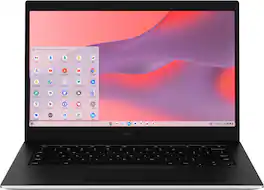
Make the grades with a Chromebook that’s at the top of its class in value and performance. Galaxy Chromebook Go is built with premium craftsmanship to endure everyday hiccups and long-lasting battery life to power through class without needing to sit by a power outlet. Plus, you'll blaze through every assignment with fast Wi-Fi connectivity. Thinner and lighter than other Chromebooks, Galaxy Chromebook Go fits easily into backpacks to help lighten the load. Best of all, Galaxy Chromebook Go is priced to please.

Transform all you do — and how you do it — with Galaxy Book4 Edge, a Galaxy PC built for AI. With a revolutionary Snapdragon X processor and intuitive features, it’s designed to help you unlock higher levels of productivity, communication and creativity — all at a value you'll love.
| Pros for Samsung - Galaxy Chromebook Plus 15.6” with Google AI - AMOLED display – Intel Core 3 – 8GB Memory – 256GB Storage - Neptune Blue | |||
|---|---|---|---|
| Cons for Samsung - Galaxy Chromebook Plus 15.6” with Google AI - AMOLED display – Intel Core 3 – 8GB Memory – 256GB Storage - Neptune Blue | |||
| There were no cons for this product— | There were no cons for this product— |
Specs
Reviews
Customers are saying
Customers consistently note the solid build quality and portability of the Galaxy Chromebook Plus. Many appreciate the good battery life and lightweight design, while some find the processor speed and large screen to be very good for a Chromebook. However, some customers have expressed concerns about the keyboard layout and screen resolution.
Customer Images
The vast majority of our reviews come from verified purchases. Reviews from customers may include My Best Buy members, employees, and Tech Insider Network members (as tagged). Select reviewers may receive discounted products, promotional considerations or entries into drawings for honest, helpful reviews.
- Rated 5 out of 5 stars
Fantastic Chromebook Plus - so light weight!
I love this super light weight but very large screen. It's the best of both worlds. I use this for business everyday and the speed excellent even with many (usually at least 10 or 15) tabs open. The OLED screen is beautiful and as I mentioned, being very large is easy on my eyes. The keyboard has a great feel too, although the layout does take a little getting used to. Still can't say enough how great this one is, and I have had many higher end Chromebooks over the years, including Samsung (2 of the Galaxy premium versions) as well as the Google Pixel Go, and I still prefer this over them.
Posted by JoelW
- Rated 5 out of 5 stars
Wonderful laptop with beautiful display. 10/10
Love this chromebook. The backlit keyboard helps a bunch when working in low lighting situations and the weight of the laptop is nice as well. Very sturdy so far and that’s exactly what I was looking for!
Posted by Michaelpauly
- Rated 5 out of 5 stars
Very nice Chromebook
Great looking, very light for the size, and a beautiful display. It is one of the best Chromebooks that I have used/owned.
Posted by Bruce












