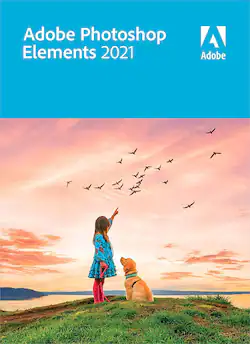
Adobe - Photoshop Elements 2021 - Mac OS, Windows
- Key Specs
- Operating System Compatibility: Mac OS, Windows
- Software Format: Physical (Physical software requires a disc, cartridge, etc. be inserted into the gaming console or computer to download and/or operate the software. Digital software allows for downloading and/or playing the software on the gaming console or computer without a physical disc, cartridge, etc. Physical (Download Code Only) software is purchased in physical form with a code that allows for downloading and/or playing the software on the gaming console or computer without a physical disc, cartridge, etc.)
- General
- Product Name: Photoshop Elements 2021
- Brand: Adobe
- Publisher: Adobe
- Model Number: ADO951800F161
- Features
- Editing Type(s): Photo editing
- Compatibility
- Operating System Compatibility: Mac OS, Windows
- Software Format: Physical (Physical software requires a disc, cartridge, etc. be inserted into the gaming console or computer to download and/or operate the software. Digital software allows for downloading and/or playing the software on the gaming console or computer without a physical disc, cartridge, etc. Physical (Download Code Only) software is purchased in physical form with a code that allows for downloading and/or playing the software on the gaming console or computer without a physical disc, cartridge, etc.)
- Compatible File Types: AVCHD, H.264, HDV
- Requirements
- System Requirements: Intel 6th Gen CPU and up or AMD equivalent with SSE4 support; Windows 10 64-bit 1903 and up; macOS 10.14 through 10.15 or macOS 11; 8GB RAM; 1280x800 resolution; internet connection for product activation and content download (The software that a product must have for it to be able to integrate with another product.)
- Other
- UPC: 883919280349
Make your photos look amazing with Adobe Photoshop Elements 2021. The Adobe Sensei AI technology features a new face-tilt function, and its Guided Edits provide a new perfect-landscape feature. Adobe Photoshop Elements 2021 lets you easily edit photos, make clips, and create memes to share on your favorite social websites.
Whats Included
- Adobe Photoshop Elements 2021
Q: What is the difference between Photoshop and photoshop Elements?
A: My understanding is that Elements is an abbreviated version of the complete Photoshop suite, but unless you're a professional, Elements should be all you'll ever need.
A: The disk contains the exact same software that is available in the download. The only benefit of the Disk is that you will have an offline backup copy of the software.
A: If you have a physical copy, you own it, there is no subscription. Subscription required for Photoshop 2021!
Q: Can I download this for computer Or is it a disk?
A: You can do either: the CD is available at BB for purchase, or you could download the same product through their website. I am using a digital download, and it works perfectly.
Q: Is this version compatible with files created with Adobe PhotoShop Elements 8.0?
A: Yes! My previous version of photoshop was 8 and I recently upgraded to this one. The new version has all of the old tools (just in slightly different locations) and even more functionality. IMHO it takes longer for the new version to start up and to save, but I'm still glad I upgraded. I hope that helps!
Q: Is this download compatible with my MacBook Air with OSX operating system?
A: From the BestBuy website specs page: "macOS 10.14 through 10.15 or macOS 11; 8GB RAM; 1280x800 resolution; internet connection for product activation and content download" What i have found in the past is laptops dont perform as well as the desktop counterparts, usually because desktops have more ram and faster processors. That is a variable i realize, but since laptops cost more than desktops, people tend to get the basic laptops for price; less performance for this type of work. Personally i'd say AT LEAST 512 gb storage for working space and 16gb ram, plus a fast processor... it should work if you meet the MIN requirements, it just might be slow like some reviews said - all you can do is try it and hope for the best.
A: I had this same problem. Best Buy customer service told me that it was up to Adobe to fix the situation. They were kind enough to refund my money the first time and my second copy worked without a hitch. Are you sure you are using the right code? I know some people actually try to use the numbers you can see outside the box.
Q: Can I download it to multiple computers?
A: Your individual license lets you install your Adobe app on more than one computer, sign in (activate) on two, but use it on only one computer at a time.





















