
MSI - MPG X570 GAMING EDGE WIFI (Socket AM4) USB-C Gen2 AMD Motherboard
- Key Specs
- Chipset: AMD X570
- Form Factor: ATX (The size, arrangement, and physical configuration of the product.)
- Processor Socket: Socket AM4 (Type of pin configuration that connects a CPU to a computer’s motherboard.)
- Number Of Memory Slots: 4
- Maximum Memory Supported: 128 gigabytes
- General
- Brand: MSI
- Model Number: MPG X570 GAMING EDGE WIFI
- Product Name: MPG X570 GAMING EDGE WIFI (Socket AM4) USB-C Gen2 AMD Motherboard
- Compatibility
- Chipset: AMD X570
- Form Factor: ATX (The size, arrangement, and physical configuration of the product.)
- Processor Socket: Socket AM4 (Type of pin configuration that connects a CPU to a computer’s motherboard.)
- Processor Compatibility: AMD Ryzen 7, AMD Ryzen 7 2000 Series, AMD Ryzen 5 2000 Series, AMD Ryzen 3 2000 Series, AMD Ryzen 3 3000 Series, AMD Ryzen 5 3000 Series, AMD Ryzen 7 3000 Series
- Connectivity
- Power Connector: 4-pin ATX12V connector, 24-pin main power connector, 8-pin ATX12V connector (The configuration of the connector as it connects the motherboard to a power supply unit.)
- Slot
- Number Of Memory Slots: 4
- Dimensions
- Product Length: 9.6 millimeters (The out of box length of the item. Length is measured as the longest dimension of the item.)
- Product Width: 12 millimeters (The out of box width of the item. Width is measured as the horizontal distance from one side of the item to the other as it would be primarily used or placed.)
- Memory
- Maximum Memory Supported: 128 gigabytes
- Memory Slot Type: 288-pin DIMM
- Other
- UPC: 824142189528
Build a powerful PC with this MSI MPG X570 Gaming Edge motherboard. The AM4 socket handles second-generation and third-generation AMD Ryzen processors for smooth gaming performance, while DDR4 Boost supports RAM overclocking and rapid data transfer. This MSI MPG X570 Gaming Edge motherboard features a PCIe 4.0 interface for high-end graphics cards and SSDs, and USB 3.2 technology delivers super-fast transfer speeds.
- Supports AMD Ryzen processors: In an AM4 socket.
- Up to 2666MHz system speed: With an AMD X570 chipset for efficient operation.
- AMD CrossFireX graphics support: Provides ultrarealistic image detail when gaming.
- Four 288-pin DDR4 SDRAM DIMM sockets: Support up to 128GB of system memory.
- Supports Realtek 8-channel audio: For an excellent sonic performance.
- Peripheral interfaces: Include 1 LAN (Gigabit Ethernet), 1 audio line-in, 1 audio line-out, 1 microphone, 1 TOSLINK, 2 USB 3.2 Gen 1, 3 USB 3.2 Gen 2, 1 audio line-out (center/subwoofer), 1 audio line-out (rear), and more.
- Expansion capabilities: Include 2 - PCI Express 4.0 x16, 3 - PCI Express 3.0 x1, 6 - SATA III and 2 - M.2 (PCIe/SATA)
- Supports AMD Ryzen processors: In an AM4 socket.
- Up to 2666MHz system speed: With an AMD X570 chipset for efficient operation.
- AMD CrossFireX graphics support: Provides ultrarealistic image detail when gaming.
- Four 288-pin DDR4 SDRAM DIMM sockets: Support up to 128GB of system memory.
- Supports Realtek 8-channel audio: For an excellent sonic performance.
- Peripheral interfaces: Include 1 LAN (Gigabit Ethernet), 1 audio line-in, 1 audio line-out, 1 microphone, 1 TOSLINK, 2 USB 3.2 Gen 1, 3 USB 3.2 Gen 2, 1 audio line-out (center/subwoofer), 1 audio line-out (rear), and more.
- Expansion capabilities: Include 2 - PCI Express 4.0 x16, 3 - PCI Express 3.0 x1, 6 - SATA III and 2 - M.2 (PCIe/SATA)
Whats Included
- MSI MPG X570 GAMING EDGE WIFI
- 2 x Serial ATA cable
- External antenna, case badge, cable labels, Rainbow RGB LED extension cable
- Software
- MSI MPG X570 GAMING EDGE WIFI
- 2 x Serial ATA cable
- External antenna, case badge, cable labels, Rainbow RGB LED extension cable
- Software
Product Manuals
Q: Does this support my ryzen 7 5800x?
A: Yes, I used a ryzen 5 5600x and it posted. No need for a bios update. I’m very pleased
Q: does this motherboard support AMD ryzen 9 3900k without a BIOS flash
A: It supports Ryzen 2 gen and 3gen from 2000 to 3000 Series
A: Depending on the athlon chip you’re using, I strongly believe it is NOT Compatible.
Q: Will this motherboard support the AMD Ryzen 9 3950X? Thank you in advance.
A: Yes, this board supports the AM4 socket type, which is what the 3950X is
Q: Will this work with a Ryzen 5 3600?
A: Yes, it will work out of the box with the 3600.
Q: How many nvme m.2 dose this board have?
A: Has two last I checked. https://www.msi.com/Motherboard/MPG-X570-GAMING-EDGE-WIFI/Specification
A: Yes, this motherboard has WiFi and supports Bluetooth.
A: No, this does not have onboard graphics.















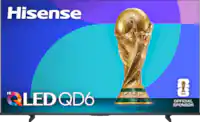







![The text on the image reads:
17 F8 Home P End F10 PgUp it PgDn F12 Ies Del * 8 ( 9 ) 0 I I + = Backspace I o P : [ ] ] I / K L : : .. . Enter M V > . ? / Shift Alt <
The corrected text should be:
17 F8 Home PgUp it PgDn F10 F12 Ies Del * 8 ( 9 ) 0 I I + = Backspace I o P : [ ] ] I / K L : : .. . Enter M V > . ? / Shift Alt <
The corrected text groups the keys in a more organized manner, making it easier to read and understand.](https://pisces.bbystatic.com/image2/BestBuy_US/images/products/699c06f5-6aba-4ab2-bbf6-114986b58b2a.jpg;maxHeight=144;maxWidth=200?format=webp)





