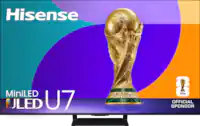Questions & Answers
- Model:
- OLED65C3PUA
- |
- SKU:
- 6535929
Q: QuestionIs it worth the $1000 more to get the G3 instead of this C3? What does the G3 have that makes it worth $1000 more? Thank you!
Asked by paldubee777.
- A:Answer The Gallery series offers incredible value this year unlike prior G models. If you have the money you should get the G3. 1) MLA (micro lens aperture) - HDR/Dolby Vision is mastered for 4000nits peak brightness. The G3 hits 1400+ nits peak brightness on 2% window thanks to MLA (C3 lacks MLA technology). The C3 is something like 850nits max brightness for 2%. That’s not very good. The closer your tv can get to 4000nits the more lifelike the picture is and the more accurate the tone mapping gets. Almost all new streaming content is in Dolby vision hdr. Brightness makes incrdible difference! 2) Heat Sink - Oled displays are pixel by pixel for both light and color. This means image retention occurs. You won’t get this on LED tvs because the image/pixels are separated from the backlight technology. The more heat your OLED tv retains, the more static images are retained (think CNN LOGO or NFL Score box). The heatsink reduces your chance of permanent image retention/burn-in by A LOT. You will experience far greater longevity with the gallery series and you can watch sports or play video games longer without having to worry so much. Google “oled burn in”… 3) Gallery Series is the premium segment for LG oled. This means greater quality control. This final point isn’t my strongest one because in all honesty the C series has great quality control as well. If the extra $1k for the G series is a lot for you (it is a lot of money after all), then you should go for the C series, no doubt about it. If you can easily swing the extra cost - you MUST go for the G series. Double the brightness and better mitigation for image retention is worth every penny. I own the CX (older C series) and plan to upgrade to G3 on Black Friday. In short: the G3 is better. It’s science. You’re never going to see the difference in a silly Best Buy store presentation loop. Don’t listen to the novice nay sayers. They simply do not understand OLED technology and its shortcomings. Take your advice from a real videophile. I have owned every display tech from CRT, to Plasma, to LED, to OLED. It’s a hobby for me. Cheers!
Answered by mastrofreality
Q: QuestionWill it coming out with 8K also??
Asked by Lenardo.
- A:Answer No disrespect intended towards LG, but 8K is nothing more than a marketnig gimmick. There is no 8K content out there, and prices are quite high. There is also next to zero difference in quality compared to 4K, the only slight benefit is if you sit very close to a large screen (90" or larger). The average consumer doesn't have the wall space to display a television that big. Electronic manufactuers are always finding new ways to improve, naturally there was a huge jump in quality from VHS to DVD, then to Blu-ray, and now to 4K Ultra-HD but we are at a point where the human eye can't really tell any differences, unless as mentioned you have a very large screen and you sit very close. Sadly, there were will be a ton of people who fall for the "8K" thing and waste their money on it. Put the money towards a very nice 4K television and you will be set. You can't go wrong with LG's C-series or G-series, the new C3/G3 line is hitting now. The G3 is where you will see a nice improvement over the G2 from 2022, but the C3 is not really an improvement over the C2 from 2022 so if you want to go all out, the G3 is very nice, but the C2 would save you quite a bit. I am going with the 65" C2 within the next week myself.
Answered by RacerX
Q: QuestionIs the LG C3 OLED ALSO EVO ? I SEE A LGC2 OLED EVO..... WHAT IS DIFF BETWEEN C2 AND C3 ? IS PIC BRIGHTER?
Asked by Sassyangel.
- A:Answer C3 is better overall. Brighter picture. If the price of the c2 and c3 is similar get the c3. If the c2 is heavily discounted compared to the c3 then save your cash and go c2.
Answered by Doug
Q: QuestionHow good is the sound quality with the Dolby Atmos spatial technology? Would you still recommend getting a surround sound system with a soundbar for this tv?
Asked by Caliboy.
- A:Answer Get a Sonos if you haven’t already :) quite pricey but once you go Sonos, you won’t want anything else. I just got my Sonos Arc, sub gen 3, and Era 100s as surrounds for my 65” LG C3 it’s only right to pair the best sound to one of the best televisions on the market today.
Answered by Anonymous
Q: QuestionDoes this model have wide angle viewing?
Asked by Anonymous.
- A:Answer yes it does, that's the main reason we went with this model, views from this tv are great from any of our seats in the living room.
Answered by wilintru
Q: QuestionIs this tv atsc 1.0 or 3.0
Asked by Art.
- A:Answer Hey, Art! The LG 65" OLED 4K UHD Smart webOS TV does not have a built-in ATSC 3.0 tuner. It has a built-in ATSC 1.0 tuner. ~Rita
Answered by LG Digital Customer Care

Q: QuestionIs the screen anti-reflective?
Asked by Ricardo.
- A:Answer I work in the optical business and it does not have an anti glare coating on the screen, but the picture quality is the best I have seen in our living room. Dark movie scenes are now bold and clearer. Watching from any angle from the sides of the tv are still distinguishable. Overall satisfaction is very high.
Answered by ShawnM
Q: QuestionCan i haul this thing flat in original packing
Asked by Hauling.
- A:Answer I did. The Best Buy sales guys said I could not return it if something was broken, but the TV was very well packed. No problems.
Answered by stanx
Q: QuestionHow long is the power cord to the Lc 65 in oled c3?
Asked by HappyandSmiling.
- A:Answer standard 5' long power cord
Answered by MalikB
Q: Questionare there games you can plat in this tv
Asked by jwl.
- A:Answer Hello! Yes, and here's how to stream and play games on an LG Smart TV. Press the Home button on the remote and select the icon represented by three slashes to launch the LG Content Store. Navigate to the top and select Search. Search for "games" or browse through the titles. ~Rita
Answered by LG Digital Customer Care

Q: QuestionIs it WIFI 6?
Asked by sparky.
- A:Answer Hi! Great question, no this TV is not WiFi 6(802.11ax) compatible. ^Chris
Answered by LG Digital Customer Care

Q: QuestionCan the LG OLED 65 inch tv (Model:OLED65C3PUA) be put on a stand instead of mounted on wall?
Asked by Kathy.
- A:Answer Yes . Plus it comes with a stand
Answered by YvonneV
Q: QuestionWhat are the dimensions of the box the LG C3 OLED EVO comes in
Asked by Rock.
- A:Answer 63" x 38.2" x 7.9" Pulled from the LG website as I already threw my box away
Answered by JeromyL
Q: QuestionHow many hertz?
Asked by Oliver.
- A:Answer Thank you for reaching us regarding LG Smart webOS TV. The LG OLED65C3PUA 65-inch OLED TV has a 120 Hz refresh rate. You can download its owner's manual through this link for more information: https://www.lg.com/us/support/product/lg-OLED65C3PUA.AUS. ^Cris
Answered by LG Digital Customer Care

Q: QuestionCan I have icons on the TV's menu bar for Acorn TV, YouTube TV, Britbox TV, Apple TV+, and Amazon Prime for this TV?
Asked by RickG.
- A:Answer I couldn’t find Acorn TV but I found all the rest
Answered by Kmorf60
Q: QuestionIs this TV compatible with a 5G network?
Asked by JimM.
- A:Answer Yes, mine is on a 5G connection
Answered by JacobH
Q: QuestionWhat is the footprint
Asked by Anonymous.
- A:Answer Thank you for reaching us regarding LG Smart webOS TV. The LG OLED65C3PUA TV measures 56.7 inches wide, 34.6 inches tall, and 9 inches deep with its stand. Without the stand, it still measures 56.7 inches wide, but is 32.5 inches tall and just 1.7 inches deep. You can download its owner's manual through this link for more information: https://www.lg.com/us/support/product/lg-OLED65C3PUA.AUS. For additional assistance, please reach out to us on social media @LGUSSupport so we can help you further. ^Cris
Answered by LG Digital Customer Care

Q: QuestionDoes LG tvs switch inputs all of the sudden?
Asked by Anonymous.
- A:Answer Thank you for your interest in the LG OLED (OLED65C3PUA) model. Having trouble with your LG TV unexpectedly switching inputs? Here are some simple solutions to address the issue: Disable Quick Start Mode Move Wireless Infrared Devices Away Turn off "Auto Device Detection" Check HDMI CEC Settings Reset the TV These steps can help resolve input switching problems caused by glitchy apps, remote control interference, outdated firmware, or enabled Quick Start mode on your LG TV, like the LG OLED65C3PUA model. You can download its owner's manual through this link for more information: https://www.lg.com/us/support/product/lg-OLED65C3PUA.AUS. ^Cris
Answered by LG Digital Customer Care

Q: QuestionHow do you see framed pictures on screen.
Asked by BestBuygirl.
- A:Answer Thank you for raising your concern regarding LG OLED (OLED65C3PUA) model. To view framed pictures on your LG OLED65C3PUA, follow these simple steps: 1. Turn on your LG TV and press the Home button on your remote control. 2. Go to the Settings menu and select Picture. 3. Scroll down and choose Picture Mode. 4. Select either Art Gallery or Picture Frame mode. 5. Browse through the pre-installed artwork or personal photos. 6. Choose the image you want to display. 7. Customize the display by adjusting settings like brightness, color, and saturation. You can visit this website for more information about this TV: https://www.lg.com/us/support/help-library. ^Cris
Answered by LG Digital Customer Care

Q: Questionwe have a very well lit room and have trouble seeing the picture as it is very dark. what do we look for to get something we can see?
Asked by dlr.
- A:Answer There are limits to how well any TV will work in a very bright room. Optimizing the picture for your environment will take a bit of trial and error no matter what brand you choose. If this is a room where you watch a lot of video content you may be better served by finding a way to darken the room than to brighten the source.
Answered by Alex
Top Rated
- Doorbuster$169.99Your price for this item is $169.99
- Black Friday Deal$999.99Your price for this item is $999.99
- Black Friday Deal$99.99Your price for this item is $99.99
- Black Friday Deal$329.99Your price for this item is $329.99
- Black Friday Deal$399.99Your price for this item is $399.99
- Black Friday Deal$349.99Your price for this item is $349.99
- Black Friday Deal$899.99Your price for this item is $899.99
- Black Friday Deal$189.99Your price for this item is $189.99
- Black Friday Deal$549.99Your price for this item is $549.99
- Black Friday Deal$499.99Your price for this item is $499.99
- Black Friday Deal$1,399.99Your price for this item is $1,399.99
- $279.99Your price for this item is $279.99$399.99The comparable value for this item is $399.99
- Black Friday Deal$999.99Your price for this item is $999.99
- Black Friday Deal$379.99Your price for this item is $379.99
- $549.99Your price for this item is $549.99$1,299.99The comparable value for this item is $1,299.99
- Black Friday Deal$329.99Your price for this item is $329.99
- Black Friday Deal$299.99Your price for this item is $299.99
- Black Friday Deal$229.99Your price for this item is $229.99
- Black Friday Deal$499.99Your price for this item is $499.99
- $999.99Your price for this item is $999.99$2,199.99The comparable value for this item is $2,199.99