
TP-Link - Deco AC2200 Tri-Band Mesh Wi-Fi 5 Router with Built-in Smart Hub - White
- Key Specs
- Wi-Fi Mesh System: true (A single wireless network consisting of a main router (connected directly to a modem) that connects to a series of satellite modules or nodes placed around the home. Routers with this capability promote stronger, faster wireless signals as well as increase Wi-Fi coverage by reducing interference and eliminating dead zones.)
- Number of Wi-Fi Satellites Included: 0 (Quantity of Wi-Fi satellite modules/nodes for a Wi-Fi Mesh System that come with the product.)
- Wi-Fi Speed: 2.134 gigabits per second (The maximum rate at which data is transferred between a network device and wireless router.)
- General
- Product Name: Deco AC2200 Tri-Band Mesh Wi-Fi 5 Router with Built-in Smart Hub
- Brand: TP-Link
- Model Number: DECO M9 PLUS (1-PACK)
- Color: White
- Security
- Data Encryption: true
- Encryption Type: WPA-PSK, WPA2-PSK (The security protocols or certification programs that protect the Wi-Fi network.)
- Firewall Type: SPI (The method the firewall uses to filter and process data to increase network security, primarily by blocking malicious traffic requests while allowing legitimate traffic through.)
- Parental Controls: true (Allows user to block unwanted content, signals, channels, networks, etc. from being received or accessed.)
- Network
- Quality Of Service (QoS) Traffic Prioritization: true (Allows a user to manage a device's network performance by configuring the types of traffic that receive top priority for transmission. High priority functions and applications receive maximum network performance, while low priority traffic receives minimum performance.)
- Band Technology: Tri (Refers to the number of frequency bands used to wirelessly transmit an internet signal. For example, dual-band devices may use one 2.4 and one 5 GHz band, while tri-band devices may use one 2.4 and two 5 GHz bands. Multiple bands also provide more flexibility for designating connected devices to specific band use.)
- Ethernet Standard: 10/100/1000 (Each standard is a variation of the IEEE 802.3 set of computer networking technologies known as Ethernet. New versions evolved to include higher bandwidth, different physical media, and other new and improved features. Standards are often denoted by speeds (in Megabits per second). For example, a 10/100/1000 Ethernet port transmits at 10 Mbps, 100 Mbps, and 1000 Mbps (1 Gbps).)
- Number of Antennas: 8
- Frequency Band: 2.4 GHz, 5.0 GHz (Bands may be grouped into categories such as low- and high-band VHF (Very High Frequency), low- and high-band UHF (Ultra High Frequency), or certain frequency channels (measured in MHz or GHz). Generally, higher frequencies transmit information faster but have shorter range than lower frequencies.)
- Wireless Networking Standard: Wi-Fi 5 (The wireless networking standard used by the device. Each iteration of the standard developed by the Wi-Fi Alliance corresponds to an existing IEEE 802.11 protocol; for example, standard 802.11ac (or AC) is termed Wi-Fi 5. Refers specifically to the standard the device is designed to use, but ultimately determines product interoperability and backward compatibility including previous versions.)
- Wireless Standard: AC, N (The wireless networking protocol used by the device. Each iteration of the protocol is based on the 802.11 standard developed by the Institute of Electrical and Electronics Engineers (IEEE) Standards Association. Denoted by letters following 802.11 (802.11a, 802.11ac, etc.), each version, published in alphabetical order, encompasses all previous versions.)
- Number of 2.4Ghz Streams: 1 (A router's streams are like lanes on a highway. The more streams a router has, the less traffic congestion. Because the 2.4 GHz band is used to transmit wireless signals to a wide variety of devices, there is often high amounts of traffic on that stream. But with multiple streams, each can be designated to a specific device for optimal performance. For example, if one 2.4 GHz stream is assigned to one device, such as a desktop computer, it leaves the remaining streams open for guest users, devices that use more data, or devices with specific band compatibility.)
- Number of 5.0Ghz Streams: 2 (A router's streams are like lanes on a highway. The more streams a router has, the less traffic congestion. The 5.0 GHz band provides high speed, short-range data transmission and typically has less traffic than the 2.4 GHz band. With multiple streams, each can be designated to a specific device for optimal performance. For example, if one 5.0 GHz stream is assigned to one device, such as a streaming media player, it leaves the remaining streams open for guest users, devices that need less data, or devices with specific band compatibility.)
- Wi-Fi Mesh System: true (A single wireless network consisting of a main router (connected directly to a modem) that connects to a series of satellite modules or nodes placed around the home. Routers with this capability promote stronger, faster wireless signals as well as increase Wi-Fi coverage by reducing interference and eliminating dead zones.)
- Number of Wi-Fi Satellites Included: 0 (Quantity of Wi-Fi satellite modules/nodes for a Wi-Fi Mesh System that come with the product.)
- Number of Wi-Fi Satellites Supported: 3 (Maximum quantity of Wi-Fi satellite modules/nodes that are able to be connected to the main router in a Wi-Fi Mesh System.)
- Routing Protocol: Static IP routing (The protocol used for communicating and distributing information in a computer network.)
- Transport Protocol: PPPoE, DHCP, DDNS (The protocol used for connection-oriented transmissions, flow control, etc. within the transport layer of the network.)
- Certifications Listings & Approvals
- ENERGY STAR Certified: false (Devices carrying the ENERGY STAR service mark, such as computer products and peripherals, kitchen appliances, and other products, generally use 20% to 30% less energy than required by federal standards.)
- Features
- Integrated Modem: false
- Wireless: true
- Ports
- Number Of WAN Ports: 2 (Number of devices able to be connected to the Wide Area Network (WAN). This type of port may simply be labeled "Internet," and it allows the device to share its internet connection with all devices connected to it via LAN ports.)
- Port Type(s): RJ-45, USB (USB 2.0 connects external drives, gaming controllers, smartphones, MP3 players and other accessories.USB 3.0 transfers data faster than USB 2.0, but only when used with USB 3.0 devices.USB Type-C provides fast speeds and versatile power, featuring connectors with identical ends that plug in upside down or right side up. Adapters allow for video as well as backward compatibility.Thunderbolt provides ultra-high bandwidth for fast data transfer between devices featuring a Thunderbolt or MiniDisplayPort connection.HDMI allows you to connect a projector or display HD media on your HDTV or monitor.Media card slots allow you to transfer photos from your digital camera or camcorder.)
- Speed
- Wired Speed: 1000 megabits per second (The maximum rate at which data is transferred between a network device and router using an Ethernet cable.)
- Wi-Fi Speed: 2.134 gigabits per second (The maximum rate at which data is transferred between a network device and wireless router.)
- Gigabit Ethernet Speed: true (Supports the gigabit Ethernet networking standard, which has a data rate of at least one gigabit per second, or 1,000 Mbps.)
- Compatibility
- Bluetooth Enabled: true (The device is capable of communicating with another device via Bluetooth, provided they are within the required range of each other. A Bluetooth-enabled device must also be the same Bluetooth version or higher than the accessory it is intended to pair with.)
- Dimensions
- Product Height: 2.5 inches (The out of box height of the item. Height is measured as the vertical distance from the bottom of the item to the top as it would be primarily used or placed.)
- Product Length: 5.7 inches (The out of box length of the item. Length is measured as the longest dimension of the item.)
- Product Width: 5.7 inches (The out of box width of the item. Width is measured as the horizontal distance from one side of the item to the other as it would be primarily used or placed.)
- Warranty
- Manufacturer's Warranty - Parts: 2 years
- Manufacturer's Warranty - Labor: 2 years
- Other
- UPC: 845973081546
Create a centralized home or business network with a strong signal by using this TP-Link whole-home Wi-Fi router. The 2,500 sq. ft. coverage lets you reliably connect devices, even when outside or on the other side of the building. This TP-Link whole-home Wi-Fi router features Deco Mesh Technology to select the fastest connection automatically.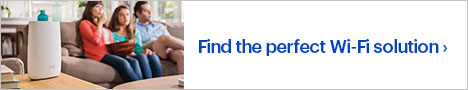
- Wireless-AC technology: Promotes rapid performance and optimal coverage.
- Up to 2134 Mbps data transfer speed: For fast, efficient operation.
- Dual-band 2.4GHz/5.0GHz frequency: Delivers a fast response when transferring files.
- 8 high-performance antennas for thorough coverage: Large, overlapping Wi-Fi patterns remove dead spots and widen the router's range.
- 1 USB 2.0 port: Allows you to connect a printer and enjoy 3G and 4G file sharing.
- Parental control: Lets you automatically block specific content on connected devices.
- Complies with a variety of standards: Including FCC.
- Gigabit Ethernet connectivity: Offers a high-speed wired network connection.
- Auto detecting and auto sensing: To simplify device connectivity.
- Encryption: Includes WPA-PSK and WPA2-PSK to keep your network secure.
- QoS (Quality of Service): Keeps track of network traffic to help determine the priority of applications.
Whats Included
- TP-Link Deco M9 Plus
- Network cable
Product Manuals
A: The Deco M9 Mesh system is considered Tri-Band because it utilizes two primary bands (2.4GHz and 5GHz) for device connectivity, but also uses a third, separate band (2nd 5GHz) exclusively as part of the system's Dynamic Backhaul. This provides means of efficient communication between Deco units, to provide optimal network bandwidth. NOTE: This third band is not for device (phone, laptop, etc.) connectivity; it is solely a dedicated path of communication between the Deco units. Regards, TP-Link Support
A: Yes, the M9 should be the main unit. I think the app will also instruct you to make the M9 the main unit when you add it.
A: The orientation of the antennas in the Deco M9 would benefit more from being installed in a horizontal plane, as the units are designed for installation on a flat surface, such as a table, bookshelf, or desk. Regards, TP-Link Support
A: The Deco Mesh WiFi system must be hardwired (via Ethernet cable) to an existing Internet source. If your hotspot does not provide Ethernet connectivity, it cannot serve as an Internet source for the Deco.
A: Yes. My TP-Link is connected to my Att router via Cat 5. This gives me a separate access point with gigabit speed.
Q: Can a single m9 be added to work with 2 x20 units
A: Yes - all of our Deco models are compatible with each other - up to a total of 10 Deco units per Deco network.
A: Absolutely, you can set up one, or both of the Deco M9 units in Access Point Mode to your existing routed network, as shown in our FAQ here: https://www.tp-link.com/us/support/faq/1842/ Regards, TP-Link Support
Q: Can this single unit be added as a node to an existing M9 mesh setup?
A: Yep. That’s what I did. I wish I had originally purchased the 3-pack because it would have saved me some money. For my home, I found the square footage of coverage to be a bit overestimated by the manufacturer. But I have an older home with plaster walls. I bought the single unit to reach a detached garage building. It was very easy to add it to the existing network using the app. No more dead spots and great coverage through the garage and outbuilding.



















