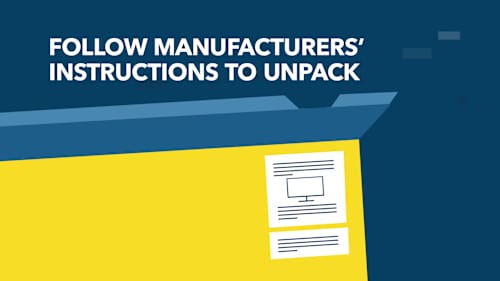Safely Unbox and Set Up Your TV
Tips to get your new TV home and set up safely.
TVs are fragile, so here are tips and videos to help you safely transport, unbox and assemble your new TV.
Use the right vehicle to bring your TV home.
Note: When transporting, don’t lay the TV flat and use two people to carry. Also, the recommended vehicle sizes below don’t guarantee the TV will fit, so measure before transporting.
Midsize or full-size car
for up to 43" TVs
Midsize SUV
for up to 51" TVs
Full-size SUV
for up to 60" TVs
Delivery and Geek Squad® installation
for 65" or larger TVs
Meet the My Best Buy Memberships™.
Save time, save money, and make the most of your tech with our help.
Safely unbox your TV.
Tips to unboxing your TV without damage.
After reviewing these tips, find your box type in the section below. They may include important additional steps.
Unboxing tips:
- Always have two people unboxing and carrying your TV.
- Before unboxing, prepare a flat, clean and soft surface to assemble the TV.
- Don’t lay the box flat or allow it to balance on its own.
- Check the opened box for specific instructions.
- Remove accessories, the top cushion and any other accessible packaging.
- Lift the TV with one hand on top and one on the bottom of the frame.

Learn more about TV box types.
Some boxes include clips or bands, and other boxes tear down. Learn more about each and follow the manufacturer’s step-by-step instructions for safe unboxing.
TVs with box clips:
Remove plastic box clips by squeezing and pulling away from the box.
TVs with box bands:
Box bands wrap around the box and can be cut using scissors or a box cutter.
TVs with tear-away boxes:
From the front of the box, pull down the top until it reaches the base.
Safely assemble your TV.
- Avoid pinching the screen when carrying.
- Set the TV on the flat surface you’ve prepared.
- Install the stand, using the assembly instructions.
- Avoid overtightening screws.
- If you’re mounting, use hardware that fits your TV’s size and weight.

Find a more detailed video guide.
Explore videos by brand and TV box type, to find unboxing and assembly instructions more specific to your TV.
Samsung
Sony
Insignia
LG
Toshiba
Westinghouse
VIZIO
Hisense
TCL
SunBriteTV
Sponsored