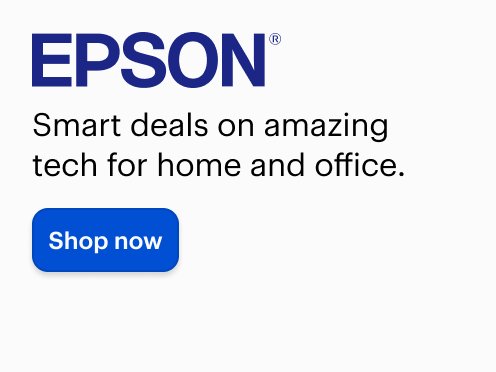Brother - MFC-L3720CDW Wireless Digital Color All-in-One Printer with Laser Quality Output, Great for Small Offices - White
FREE shipping to
More Buying Options
Related Item
Specifications
- NetworkingWirelessENERGY STAR CertifiedYesPrinter TypeAll In One, Copier, Fax, ScannerDuty CycleUp to 3,000ISO Color Print Speed19 pages per minuteISO Mono Print Speed19 pages per minute
- Key Specs
- Networking: Wireless
- ENERGY STAR Certified: true (Devices carrying the ENERGY STAR service mark, such as computer products and peripherals, kitchen appliances, and other products, generally use 20% to 30% less energy than required by federal standards.)
- Printer Type: All In One, Copier, Fax, Scanner
- Duty Cycle: Up to 3,000 (The maximum number of pages per month that the device can produce without failing, as specified by the manufacturer.)
- ISO Color Print Speed: 19 pages per minute (The number of color pages able to be printed per minute in the device's default single-side mode, as tested by the International Standards Organization (ISO).)
- ISO Mono Print Speed: 19 pages per minute (The number of black ink (grayscale) pages able to be printed per minute in the device's default single-side mode, as tested by the International Standards Organization (ISO).)
- Monochromatic/Color: Color
- General
- Brand: Brother
- Model Number: MFC-L3720CDW
- Product Name: MFC-L3720CDW Wireless Digital Color All-in-One Printer with Laser Quality Output, Great for Small Offices
- Color: White
- Display Screen: true
- Display Screen Size: 3.5 inches
- Dimensions
- Product Height: 15.8 inches (The out of box height of the item. Height is measured as the vertical distance from the bottom of the item to the top as it would be primarily used or placed.)
- Product Width: 17.5 inches (The out of box width of the item. Width is measured as the horizontal distance from one side of the item to the other as it would be primarily used or placed.)
- Product Depth: 17.5 inches (The out of box depth of the item. Depth is measured as the distance from the front of the item to the back as it would be primarily used or placed.)
- Product Weight: 44 pounds (The out of box weight of the item.)
- Features
- Automatic Document Feeder: true
- Photo Printing: false
- Automatic Reduction/Enlargement: false
- Touch Screen: true (Touch-screen devices make navigating more intuitive. Using a touch-screen display, you can do things such as tap to select, hold and drag to move items, swipe to scroll, and pinch to zoom.)
- Automatic Two-Sided Printing: true
- Wide Format Printing: false (Machines with this function support printing on media with widths between 18 and 100 inches, such as posters, banners, canvases, and more.)
- Wide Format Scanning: false
- Connectivity
- Wired Connectivity: USB-A
- Wireless Connectivity: Wi-Fi (The manner in which a device sends data to another device over a short distance without the use of wires or cables.)
- Minimum System Requirements: Windows 10, 11; Windows Server (2012, 2012 R2, 2016, 2019, 2022); macOS* v11, v12, v13; Chrome OS. *Printing or scanning via macOS requires the use of AirPrint. Mac drivers are not provided for this machine.
- Certifications Listings & Approvals
- EPEAT Qualified: true (The Electronic Product Environmental Assessment Tool (EPEAT) was designed to provide an environmental assessment tool for purchasers. In order to qualify for EPEAT, a product must meet all 23 required criteria.)
- EPEAT Level: Silver (The Electronic Product Environmental Assessment Tool (EPEAT) was designed to provide an environmental assessment tool for purchasers. In order to qualify for EPEAT, a product must meet all 23 required criteria. Products are rated Bronze, Silver or Gold based on how many of 28 optional criteria they meet (below 50%, 50%, 75%).)
- TWAIN Compliant: true (Products with this label are compliant with standards set by the TWAIN Working Group for regulating communication between software and digital imaging devices. Devices that are TWAIN compliant are compatible for use with each other without requiring additional software, even if they have different capabilities.)
- Paper Info
- Automatic Document Feeder Capacity: 50 sheets
- Maximum Document Length: 14 inches
- Maximum Document Width: 8.5 inches
- Paper Feeder: Tray loader
- Paper Handling: 250-sheet capacity paper tray; Single-sheet manual feed slot
- Supported Paper Sizes: Standard Tray: Letter, Legal, Mexican Legal, India Legal, Executive, A5, A5 Long Edge, A6, B5, B6, A4 Short, Folio; Manual Feed Slot: Width 3.0" to 8.5", Length 4.57" to 14"
- Tray Capacity: 250
- Ink
- Compatible Cartridges: Brother TN229
- Ink Subscription Service Available: true (The printer monitors ink usage and alerts the subscription provider when levels are low. A purchased subscription provides refills of ink based on usage.)
- Ink Cartridges Required: 1 x Black, 1 x Cyan, 1 x Magenta, 1 x Yellow (The quantity and color of ink cartridges required for the printer to operate.)
- Ink Cartridges Included: 1 x Black, 1 x Cyan, 1 x Magenta, 1 x Yellow (The quantity and color of ink cartridges included.)
- Copier Info
- Copier Resolution (Black): Up to 600 x 600 (Refers to the number of pixels/dots, both horizontally and vertically, of the image produced by the copier in black ink. Generally, the higher the resolution, the sharper and cleaner the produced image.)
- Copier Resolution (Color): Up to 600 x 600 (Refers to the number of pixels/dots, both horizontally and vertically, of the image produced by the copier in colored ink. Generally, the higher the resolution, the sharper and cleaner the produced image.)
- Maximum Number Of Copies: 99
- Scanner Info
- Duplex Scan Function: false
- Scanner Resolution: Up to 19200 x 19200 (Refers to the number of pixels/dots, both horizontally and vertically, of the image produced by the scanner. Generally, the higher the resolution, the sharper and cleaner the produced image.)
- Scanner Type: Flatbed
- Fax Info
- Integrated Fax: true
- Performance
- Approximate Page Yield (Black): 1500
- Approximate Page Yield (Color): 1200
- Printer Resolution (Black): Up to 600 x 2400 (Refers to the number of pixels/dots, both horizontally and vertically, of the image produced by the printer in black ink. Generally, the higher the resolution, the sharper and cleaner the produced image.)
- Printer Resolution (Color): Up to 600 x 2400 (Refers to the number of pixels/dots, both horizontally and vertically, of the image produced by the printer in colored ink. Generally, the higher the resolution, the sharper and cleaner the produced image.)
- Output Tray Capacity: 150 sheets
- Recommended Monthly Volume: Up to 3,000 pages (The maximum number of pages that can be printed per month, as recommended by the manufacturer. Printing in excess of this number may reduce the machine's overall lifespan or print quality over time.)
- Warranty
- Warranty - Parts: 1 year
- Warranty - Labor: Not applicable
- Compatibility
- Works With: Amazon Alexa (Compatible with or able to be connected to other smart devices or applications.)
- Other
- UPC: 012502670230
Great for small offices, the Brother MFC-L3720CDW wireless digital color all-in-one printer with copy, scan, and fax functionalities is set to meet the challenges of any small business with fast, reliable performance. Offering a host of practical features and functions, it consistently creates clear, smudge-free documents with steadfast efficiency. Achieves print speeds of up to 19 ISO pages per minute (ppm)(1) and scan speeds up to 29/22 ISO images per minute (ipm)(2) (black/color). Versatile paper handling and connectivity options help you work smarter and save time. Intuitive and customizable, the 3.5” touchscreen connects directly to a wide variety of Cloud-based apps(3), and simplifies tasks with the ability to create up to 48 timesaving custom shortcuts. Advanced security features safeguard sensitive information and create secure connections to devices and networks. Engineered and supported by Brother, the MFC-L3720CDW is a trustworthy, industrious addition to any small office or business.
- Brother Genuine Toner: Choose TN229 Standard or TN229XL High Yield replacement cartridges. And with Refresh Subscription Service, you’ll never worry about running out and you’ll enjoy savings up to 50%(4). Get started with a Free Trial(5).
- Upgrade your professional documents: With the consistent dependability of laser-quality digital color printing.
- Maximize efficiency with all-in-one functionality: Performs four key business tasks (print, copy, scan, and fax) with consistent, reliable print speeds up to 19 ISO ppm(1) and scan speeds up to 29/22 ISO ipm(2) (black/color).
- Flexible connection options: Easily connect multiple users and devices with built-in dual-band wireless (2.4GHz / 5GHz)(6) and Wi-Fi Direct or connect locally to a single computer via USB 2.0 interface.
- Cloud connectivity: Intuitive and easy to use 3.5” color touchscreen connects directly to popular Cloud apps such as Google Drive, Dropbox, Evernote, OneNote and others(3) for dynamic scanning and printing.
- Versatile paper handling: Equipped to drive efficiency and increase productivity with a 250-sheet capacity paper tray(7) that helps minimize the frequency of paper refills and adjusts for letter or legal size.
- Multi-page management: A 50-page Auto Document Feeder(7) quickly feeds pages for efficient completion of multi-page copy, scan, and fax jobs.
- Advanced security features: Delivering peace of mind protection by safeguarding sensitive documents and creating secure connections to devices and networks while printing.
- Print from virtually anywhere: Brother Mobile Connect app puts the power of printer management in your hands. Print remotely, scan to mobile app, monitor toner levels, and re-order Brother Genuine supplies(8).
- Print with purpose: Engineered to be environmentally friendly, MFC-L3720CDW is ENERGY STAR compliant and EPEAT Silver rated. Eco-friendly printer features include Eco Mode, Toner Save Mode, and automatic duplex printing.
- Trust Brother Genuine: Formulated specifically for use with Brother printers, Brother Genuine Toner offers the reassurance of reliable compatibility and consistent performance. Look for multipack options that can help optimize your budget.
- Brother at your side support: Backed by Brother with a 1-year limited warranty and free online, call, or live chat support for the life of your printer.
- Brother Genuine Toner: Choose TN229 Standard or TN229XL High Yield replacement cartridges. And with Refresh Subscription Service, you’ll never worry about running out and you’ll enjoy savings up to 50%(4). Get started with a Free Trial(5).
- Upgrade your professional documents: With the consistent dependability of laser-quality digital color printing.
- Maximize efficiency with all-in-one functionality: Performs four key business tasks (print, copy, scan, and fax) with consistent, reliable print speeds up to 19 ISO ppm(1) and scan speeds up to 29/22 ISO ipm(2) (black/color).
- Flexible connection options: Easily connect multiple users and devices with built-in dual-band wireless (2.4GHz / 5GHz)(6) and Wi-Fi Direct or connect locally to a single computer via USB 2.0 interface.
- Cloud connectivity: Intuitive and easy to use 3.5” color touchscreen connects directly to popular Cloud apps such as Google Drive, Dropbox, Evernote, OneNote and others(3) for dynamic scanning and printing.
- Versatile paper handling: Equipped to drive efficiency and increase productivity with a 250-sheet capacity paper tray(7) that helps minimize the frequency of paper refills and adjusts for letter or legal size.
- Multi-page management: A 50-page Auto Document Feeder(7) quickly feeds pages for efficient completion of multi-page copy, scan, and fax jobs.
- Advanced security features: Delivering peace of mind protection by safeguarding sensitive documents and creating secure connections to devices and networks while printing.
- Print from virtually anywhere: Brother Mobile Connect app puts the power of printer management in your hands. Print remotely, scan to mobile app, monitor toner levels, and re-order Brother Genuine supplies(8).
- Print with purpose: Engineered to be environmentally friendly, MFC-L3720CDW is ENERGY STAR compliant and EPEAT Silver rated. Eco-friendly printer features include Eco Mode, Toner Save Mode, and automatic duplex printing.
- Trust Brother Genuine: Formulated specifically for use with Brother printers, Brother Genuine Toner offers the reassurance of reliable compatibility and consistent performance. Look for multipack options that can help optimize your budget.
- Brother at your side support: Backed by Brother with a 1-year limited warranty and free online, call, or live chat support for the life of your printer.
Whats Included
- Brother MFC-L3720CDW Printer
- Starter Black/Cyan/Yellow/Magenta toner cartridges (approx.1,000 pages each, ISO/IEC 19798 (Letter/A4))
- DR229CL drum unit set
- Product Safety Guide
- Reference Guide
- Warranty Card
- Quick Setup Guide
- Wi-Fi 5GHz Channel Sheet
- Brother MFC-L3720CDW Printer
- Starter Black/Cyan/Yellow/Magenta toner cartridges (approx.1,000 pages each, ISO/IEC 19798 (Letter/A4))
- DR229CL drum unit set
- Product Safety Guide
- Reference Guide
- Warranty Card
- Quick Setup Guide
- Wi-Fi 5GHz Channel Sheet
Product Manuals
Disclaimers
- Requires a high-speed Internet connection.
- Print speeds vary with use. See manufacturer for info on print speeds.
- Requires a high-speed Internet connection.
- Print speeds vary with use. See manufacturer for info on print speeds.
Q: What are the wireless connectivity options for this printer?
A: This printer can connect wirelessly via built-in dual-band wireless (2.4GHz / 5GHz) and Wi-Fi Direct.
Q: How many pages can this printer print per minute?
A: This printer can print up to 19 ISO pages per minute.
Q: What is the paper handling capacity of this printer?
A: This printer comes equipped with a 250-sheet capacity paper tray.
Q: Does this printer have an automatic document feeder, and if so, what is the capacity?
A: Yes, this printer has a 50-page automatic document feeder.
Q: What type of toner cartridges does this printer use?
A: This printer uses Brother TN229 toner cartridges.
Q: What is the warranty on this printer?
A: This printer is backed by a 1-year limited warranty.
Q: Does this printer offer duplex printing?
A: Yes, this printer offers automatic duplex printing.
Q: What is the size of the touchscreen display?
A: This printer has a 3.5-inch color touchscreen display.
Compare similar products

Great for small offices, the Brother MFC-L3720CDW wireless digital color all-in-one printer with copy, scan, and fax functionalities is set to meet the challenges of any small business with fast, reliable performance. Offering a host of practical features and functions, it consistently creates clear, smudge-free documents with steadfast efficiency. Achieves print speeds of up to 19 ISO pages per minute (ppm)(1) and scan speeds up to 29/22 ISO images per minute (ipm)(2) (black/color). Versatile paper handling and connectivity options help you work smarter and save time. Intuitive and customizable, the 3.5” touchscreen connects directly to a wide variety of Cloud-based apps(3), and simplifies tasks with the ability to create up to 48 timesaving custom shortcuts. Advanced security features safeguard sensitive information and create secure connections to devices and networks. Engineered and supported by Brother, the MFC-L3720CDW is a trustworthy, industrious addition to any small office or business.

Great for shared workspaces and working from home, the Brother HL-L3280CDW wireless digital color printer is engineered to facilitate efficiencies that simplify every workday. Space-saving, capable, and trustworthy, this high-volume printer creates laser-quality, smudge-free documents that position you for success. Steady, flexible connection options and consistent performance means it is ready to get to work whenever you need it. Achieves timesaving print speeds up to 27 ISO pages per minute (ppm)(1) and features an easy to use 2.7” touchscreen, dual-band wireless connectivity(2) and mobile device compatibility(3). For peace of mind while printing, you can rely on its advanced security features to safeguard sensitive data. Engineered and supported by Brother, the HL-L3280CDW is a natural fit in any small, bustling workspace.

Great for small offices or working from home, the Brother HL-L3300CDW wireless digital color multifunction printer with copy and scan functionalities is engineered to help you accomplish more in your workday. Conveniently combining three functions in one, it eliminates the space-consuming hassle of multiple pieces of equipment, and its space-saving design is ideal for freelancers, consultants, hybrid workers, and solopreneurs. Delivering exceptional print quality, it consistently creates smudge-free documents that help elevate your professional image. With seamless connectivity options, effortless operation, and reliable performance, it’s designed to align with where and how you work – whenever you need it. Engineered and supported by Brother, the HL-L3300CDW is a reliable, multi-tasking addition to any small workspace.

Great for small businesses, the Brother MFC-3780CDW wireless digital color all-in-one printer with copy, scan, and fax functionalities offers remarkable efficiency with impressive print speeds and productivity-centric features. Consistently produces smudge-free, laser-quality prints for documents that garner the attention of colleagues, clients, and customers. Achieves print speeds up to 31 ISO pages per minute (ppm)(1) and scan speeds up to 29/22 ISO images per minute (ipm)(2) (black/color). With its versatile paper handling and an intuitive 3.5” touchscreen, it is engineered to help boost productivity, simplify tasks, and keep your business thriving. Advanced security features help safeguard sensitive information while printing and include the added protection of an NFC card reader for badge authentication. Engineered and supported by Brother, the MFC-L3780CDW is an industrious addition to any small workspace.
| Pros for Brother - MFC-L3720CDW Wireless Digital Color All-in-One Printer with Laser Quality Output, Great for Small Offices - White | |||
|---|---|---|---|
| There were no pros for this product— | Print Quality, Overall Performance, Ease of use, Connectivity, Setup | Print Quality, Overall Performance, Ease of use | There were no pros for this product— |
Specs
Reviews
Customer Images
The vast majority of our reviews come from verified purchases. Reviews from customers may include My Best Buy members, employees, and Tech Insider Network members (as tagged). Select reviewers may receive discounted products, promotional considerations or entries into drawings for honest, helpful reviews.
- Rated 5 out of 5 stars
Brother Printer Customer for LIFE
Love Brother Laser Printing!! Hands Down most reliable & quality printer out there!! Never has let me down or made me consider going back to any other Brand!!
This review is from Brother - MFC-L3720CDW Wireless Digital Color All-in-One Printer with Laser Quality Output, Great for Small Offices - White
Posted by KatieH
- Rated 5 out of 5 stars
Great printer
Great printer. First Brother I ever bought, after being an HP fan. Not disappointed 5/5.
This review is from Brother - MFC-L3720CDW Wireless Digital Color All-in-One Printer with Laser Quality Output, Great for Small Offices - White
Posted by Trina
- Rated 4 out of 5 stars
Great small office printer.
Time had come to get a new color printer as the last one was 7+ years old and failing. I have had Brother in the past and never has any issues with them. This is no exception to that statement. Great printer and fantastic color prints. Here are my highlights and low lights on this item. Highlights: 1. Small footprint for the type of printer it is (color/black-white) 2. Decent paper tray capacity of 250 sheets (wish it was 500 sheets though) 3. Wifi and USB connections available 4. Comes with trial ink refill subscription (I use mine offline, so no network is attached to use this) 5. Duplex printing 6. Easy to replace ink and transfer belt when needed (top-front loading) 7. Scans quickly and produces clear results 8. Large touch screen with minimal icons to avoid screen clutter. 9. Prints out very high quality prints (both single and double sided) 10. installed quickly with a simple USB plugin. Although you will need to download the full suite to get all the extra goodies (fax, scan to email, etc). 11. App lets you print from anywhere you have wifi connection. So printing something to your office on your way to the office is nice feature. 12. It is a lot quieter than my other printers (idle, print and start up) Lowlights: 1. Prints rather slow compared to my other printers in the past 2. double sided prints are achieved by the paper exiting machine and getting sucked back into it. which makes it sometimes grab the already finished sheet in the output tray. 3. No way to de-curl the paper in settings (not that I could find at least) 4. It will auto print at high resolution (1200x1200 I believe) which makes the prints take longer to come out. I set mine to 600x600 and made a huge difference. 5. Ink is expensive for the amount of prints you get. Hopefully it will come down soon. 6. Duty cycle is low (3000 per month), so it is meant for mid/high yield office printing. So if you are a small office, or someone at home. This is a good choice for color printing with duplex option.
This review is from Brother - MFC-L3720CDW Wireless Digital Color All-in-One Printer with Laser Quality Output, Great for Small Offices - White
Posted by studio421