
Dell - S3220DGF 32" LED Curved QHD FreeSync Monitor with HDR (DisplayPort, HDMI, USB) - Ascent Gray
- Key Specs
- Refresh Rate: 165Hz (The number of frames per second the device can produce natively without enhancement. Higher rates help produce smooth, seamless pictures.)
- Maximum Resolution: 2560 x 1440 (Maximum resolution refers to the highest number of pixels that a screen can process and display. Higher resolution signals produce more detailed images.)
- Response Time: 4 milliseconds (The speed at which pixels can change colors is called response time. It is measured in milliseconds (ms).)
- Panel Type: VA (Technology that affects response time and image quality.)
- Synchronization Technology: FreeSync (AMD Adaptive Sync) (Generally, these technologies allow syncing between a computer/console game's frame rate and the device's refresh rate for a smoother display without tearing.)
- Screen Size: 32 inches (Size of the screen, measured diagonally from corner to corner.)
- Display Connector(s): 2 x HDMI 2.1, 1 x DisplayPort 1.4 (The number and type of connectors used to connect to an external display.)
- General
- Brand: Dell
- Model Number: DH0NY
- Product Name: S3220DGF 32" LED Curved QHD FreeSync Monitor with HDR (DisplayPort, HDMI, USB)
- Color: Ascent Gray
- Operating System Compatibility: Windows
- Display
- Refresh Rate: 165Hz (The number of frames per second the device can produce natively without enhancement. Higher rates help produce smooth, seamless pictures.)
- Maximum Resolution: 2560 x 1440 (Maximum resolution refers to the highest number of pixels that a screen can process and display. Higher resolution signals produce more detailed images.)
- Native Resolution: 2560 x 1440 (Native resolution of a screen refers to its single, fixed resolution. Sometimes screens must scale an image up or down in order to fit the native resolution. This can cause a loss of resolution or detail.)
- Contrast Ratio: 3000:1 (Measured difference between a displayed image's brightest whites and darkest blacks. The larger the first number, the more detail and color that can be displayed.)
- Response Time: 4 milliseconds (The speed at which pixels can change colors is called response time. It is measured in milliseconds (ms).)
- Display Type: LED
- Panel Type: VA (Technology that affects response time and image quality.)
- Synchronization Technology: FreeSync (AMD Adaptive Sync) (Generally, these technologies allow syncing between a computer/console game's frame rate and the device's refresh rate for a smoother display without tearing.)
- Aspect Ratio: 16:9 (The measurement of the width of a screen compared to the height of a screen, expressed as a ratio.)
- Curved Screen: true
- Pixel Density: 93 pixels per inch (The number of pixels present per inch on the device's display. Higher pixel density improves the clarity and sharpness of the displayed image.)
- Brightness: 400 candela per square meter (A measure of the total light output.)
- Screen Size: 32 inches (Size of the screen, measured diagonally from corner to corner.)
- High Dynamic Range (HDR): true (An HDR-compatible 4K TV or other HDR-compatible product displays HDR video content when it's available from sources like 4K Ultra HD Blu-ray Discs and 4K streaming services.)
- High Dynamic Range Format: VESA Certified DisplayHDR 400 (There are a few HDR formats that tell the TV or other HDR-compatible product how to best utilize its capabilities to display HDR content. HDR technology can support one or multiple formats, each with various benefits to picture quality.)
- Horizontal Viewing Angle: 178 degrees (The maximum angle at which the display can be viewed with acceptable visual performance from either side.)
- Vertical Viewing Angle: 178 degrees (The maximum angle at which the display can be viewed with acceptable visual performance from above or below.)
- Touch Screen: false (Touch-screen devices make navigating more intuitive. Using a touch-screen display, you can do things such as tap to select, hold and drag to move items, swipe to scroll, and pinch to zoom.)
- On-Screen Display Languages: English, Spanish, French, German, Brazilian Portuguese, Russian, Simplified Chinese, Japanese (The available language options for displayed text.)
- Connectivity
- Number of DisplayPort Inputs (Total): 1
- Number of HDMI Inputs (Total): 2
- Number of DVI Inputs: 0 (The number of digital cables carrying analog (VGA) video signals that can be connected to the product.)
- Number of Mini DisplayPort Inputs: 0
- Number of Thunderbolt Ports (Total): 0
- Display Connector(s): 2 x HDMI 2.1, 1 x DisplayPort 1.4 (The number and type of connectors used to connect to an external display.)
- Number of USB Ports (Total): 4
- USB Ports: 4 x USB-A 3.0 (The number and type of USB ports the product has.)
- Headphone Jack: true (The device features an interface that allows for the connection of headphones.)
- Compatibility
- Wall Mountable: true (The product is able to be secured to a wall. Some products are designed ready to mount, while others may require additional hardware/accessories for installation.)
- VESA Wall Mount Standard: 100mm x 100mm (VESA wall mount standards refer to the spacing of screw holes built into a TV in order to fit with standard TV wall mounts. These standards are implemented into most TVs and monitors.)
- Voice Assistant Built-in: No (A digital assistant built into the device that uses voice commands to answer questions and control smart devices.)
- Features
- Tiltable: true
- Adjustable Stand Height: true
- Anti-Glare: true (Product has features, such as a matte finish, that reduce the likelihood for screen glare.)
- Eye Relief Features: Low blue light, Flicker free, Anti-glare
- Built-In Webcam: false
- Integrated Speaker(s): false
- Smart Capable: false (Smart, or smart-capable devices are able to connect directly to your home network in order to stream content from the Internet, run Internet-based apps, or connect to other smart devices.)
- Dimensions
- Product Height With Stand: 24.3 inches
- Product Height Without Stand: 16.7 inches
- Product Width: 27.9 inches (The out of box width of the item. Width is measured as the horizontal distance from one side of the item to the other as it would be primarily used or placed.)
- Product Depth (With Stand): 9.83 inches
- Product Depth Without Stand: 2.36 inches
- Product Weight: 24.1 pounds (The out of box weight of the item.)
- Stand Included: true
- Stand Width: 12.6 inches (The horizontal measurement of the stand/base, or the distance from the outside of one leg to the outside of the opposite leg, as it is attached to the product.)
- Power
- Power Consumption: 30 watts
- Power Saving/Off Mode: 0.3 watts (This mode will turn the display and/or the device off, or into a standby mode, after a preset length of time with no activity to conserve power.)
- Certifications Listings & Approvals
- ENERGY STAR Certified: true (Devices carrying the ENERGY STAR service mark, such as computer products and peripherals, kitchen appliances, and other products, generally use 20% to 30% less energy than required by federal standards.)
- EPEAT Qualified: false (The Electronic Product Environmental Assessment Tool (EPEAT) was designed to provide an environmental assessment tool for purchasers. In order to qualify for EPEAT, a product must meet all 23 required criteria.)
- Other
- UPC: 884116349280
Enjoy stunning panoramic views during gameplay with this Dell 32-inch curved gaming monitor. A vibrant 2560 x 1440 resolution coupled with a contrast ratio of 3000:1 delivers precise colors for an immersive gaming experience. This Dell 32-inch curved gaming monitor has AMD FreeSync 2 to reduce screen tearing and splitting, and a 165Hz refresh rate keeps the action smooth.
- 2K Quad HD 2560 x 1440 resolution with 16:9 aspect ratio: Delivers crystal clear picture quality with stunning detail.
- VESA DisplayHDR™ 400 technology: Ensures lifelike fidelity and striking color, so games and movies are seen exactly as the developer or filmmaker intended.
- 4ms response time: Helps prevent blurring, ghosting and streaking during intense action sequences in video games and movies.
- 165Hz refresh rate: Delivers powerful performance so that you can get the most out of your games and videos.
- 32" flat-panel VA monitor: Provides a large viewing area and clear images.
- Curved screen: Provides extra immersion for gaming and video watching.
- AMD FreeSync™ 2 technology: This adaptive synchronization technology matches the frame rate of the monitor to any compatible AMD graphics card.
- One DisplayPort and two HDMI inputs: Allow you to set up DVD players and other AV sources for a clear, high-quality audio and video signal.
- Five USB 3.0 ports: One USB upstream and four USB downstream ports let you connect devices to the monitor, which then transfers the data to the computer.
- 178° horizontal and vertical viewing angles: Ensure a clear view of the monitor from multiple vantage points.
- Wall-mountable design: Detach your monitor from its base to hang it on the wall via the included 100mm x 100mm VESA mount.
- 3000:1 contrast ratio: Ensures images are crisp and clear with deep blacks and bright highlights.
- 400 cd/m² brightness: Offers a highly visible display and crisp on-screen images.
- Adjustable stand: Enables tilt and height adjustments so you can create a more personal, comfortable environment for optimal performance.
- Improve your gaming experience: Features like Timer, Frame Rate Counter and Dark Stabilizer give you an in-game advantage by improving visibility during dark gaming scenarios, controlling the frame rate and aligning the display.
- ENERGY STAR certified: Designed to use less energy and meets strict energy efficiency guidelines set by the Environmental Protection Agency and U.S. Department of Energy.
- 2K Quad HD 2560 x 1440 resolution with 16:9 aspect ratio: Delivers crystal clear picture quality with stunning detail.
- VESA DisplayHDR™ 400 technology: Ensures lifelike fidelity and striking color, so games and movies are seen exactly as the developer or filmmaker intended.
- 4ms response time: Helps prevent blurring, ghosting and streaking during intense action sequences in video games and movies.
- 165Hz refresh rate: Delivers powerful performance so that you can get the most out of your games and videos.
- 32" flat-panel VA monitor: Provides a large viewing area and clear images.
- Curved screen: Provides extra immersion for gaming and video watching.
- AMD FreeSync™ 2 technology: This adaptive synchronization technology matches the frame rate of the monitor to any compatible AMD graphics card.
- One DisplayPort and two HDMI inputs: Allow you to set up DVD players and other AV sources for a clear, high-quality audio and video signal.
- Five USB 3.0 ports: One USB upstream and four USB downstream ports let you connect devices to the monitor, which then transfers the data to the computer.
- 178° horizontal and vertical viewing angles: Ensure a clear view of the monitor from multiple vantage points.
- Wall-mountable design: Detach your monitor from its base to hang it on the wall via the included 100mm x 100mm VESA mount.
- 3000:1 contrast ratio: Ensures images are crisp and clear with deep blacks and bright highlights.
- 400 cd/m² brightness: Offers a highly visible display and crisp on-screen images.
- Adjustable stand: Enables tilt and height adjustments so you can create a more personal, comfortable environment for optimal performance.
- Improve your gaming experience: Features like Timer, Frame Rate Counter and Dark Stabilizer give you an in-game advantage by improving visibility during dark gaming scenarios, controlling the frame rate and aligning the display.
- ENERGY STAR certified: Designed to use less energy and meets strict energy efficiency guidelines set by the Environmental Protection Agency and U.S. Department of Energy.
Whats Included
- Dell 32" LED Curved QHD FreeSync Monitor with HDR
- Power cable
- HDMI 2.0 cable
- DisplayPort 1.2 cable
- USB 3.0 upstream cable
- Stand riser
- Stand base
- Owner's manual
- Dell 32" LED Curved QHD FreeSync Monitor with HDR
- Power cable
- HDMI 2.0 cable
- DisplayPort 1.2 cable
- USB 3.0 upstream cable
- Stand riser
- Stand base
- Owner's manual
Q: How can I use G Sync on this monitor?
A: King, there are a TON of articles and how-to's on how to use G Sync with a Freesync or Freesync 2.0 monitor. Here is a very helpful guide on Reddit https://www.reddit.com/r/nvidia/comments/ag6a9f/how_to_enable_adaptivesync_freesync_if_you_have/ For this specific monitor, you need to bring up the OSD (On Screen Display) which is enabled by pressing the buttons next to the power button (bottom right side of monitor). You need to navigate through the OSD and turn FreeSync to "On" and then enable "G-SYNC, G-SYNC Compatible" from your computer in the NVIDIA Control Panel. Follow the instructions within the link I provided above. This monitor is Freesync version 2.0 which allows for HDR (High Dynamic Range) gaming, streaming, etc. content. Freesync 2.0 also has a wider adaptive refresh rate range, compared to a monitor with Freesync 1. This means Adaptive Sync will work better when your FPS drop in a game.
A: Lowest point I got was 18.25 inches, highest was 24.
Q: Does this have split screen ? I’m looking for mulititasking for my work needs
A: Yes with Dell's software this is easily achievable .
A: I have a 1080ti and needed to use CRU to change the freesync range from 48-164 to 50-164 to prevent it from blanking sometimes. With that resolved it is a beautiful screen.
Q: What is the weight of the monitor without the stand? Asking for mounting purposes
A: Hello! Without the stand, this monitor is 16.82 pounds.
Q: Does the computer have a webcam and speakers?
A: No, it doesn't have either. I wish it had some speaker for doing video calls, but I would avoid embedded video cameras because you can't change it when the technology becomes obsolete, compared to a slime Webcam. It has an Audio in and out for connecting a speaker of your choice.
A: Since XBOX One supports Freesync, this would be a good monitor to use with the system. However, keep in mind you won't see FPS higher than 60 on the XBOX One usually, so 165hz is very overkill. Though since the XBOX Series X will support 120 fps, this could be a good monitor for future proofing. As for curved being better for gaming, that's a subjective matter. I found it to make the game a bit more immersive, but I know others who find it to be a pointless gimmick.
A: The Dell S3220DGF monitor comes with a 3-year warranty.















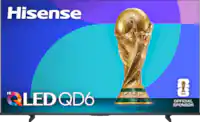







![The text on the image reads:
17 F8 Home P End F10 PgUp it PgDn F12 Ies Del * 8 ( 9 ) 0 I I + = Backspace I o P : [ ] ] I / K L : : .. . Enter M V > . ? / Shift Alt <
The corrected text should be:
17 F8 Home PgUp it PgDn F10 F12 Ies Del * 8 ( 9 ) 0 I I + = Backspace I o P : [ ] ] I / K L : : .. . Enter M V > . ? / Shift Alt <
The corrected text groups the keys in a more organized manner, making it easier to read and understand.](https://pisces.bbystatic.com/image2/BestBuy_US/images/products/699c06f5-6aba-4ab2-bbf6-114986b58b2a.jpg;maxHeight=144;maxWidth=200?format=webp)





