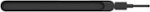No content
Categories & Filters
Get it fast
Store Pickup
Same-day pickup
Sponsored
No content
Featured products
SponsoredResults
46 items
No content
Main Results
- $48.99Your price for this item is $48.99Was $49.99The previous price was $49.99
- $5.99Your price for this item is $5.99ClearanceReg $9.99The regular price is $9.99
- $9.99Your price for this item is $9.99
Standard Pen for 2023 Edition Wacom One displays and tablets - White/Gray
Model: CP92303B2ZSKU: 6558605Not Yet Reviewed
Not Yet Reviewed$29.95Your price for this item is $29.95- $69.00Your price for this item is $69.00Was $79.00The previous price was $79.00
- $129.00Your price for this item is $129.00
- $99.00Your price for this item is $99.00
- $129.99Your price for this item is $129.99
- $34.99Your price for this item is $34.99
- Sponsored
- $19.99Your price for this item is $19.99
Insignia™ - Active Stylus for iPad, iPad Pro, iPad Air and iPad mini - White
Model: NS-TS3AIEW24SKU: 6563773$39.99Your price for this item is $39.99Insignia™ - Replacement Tips for Apple Pencil 1st Generation, 2nd Generation, and Insignia Active Stylus (4-Pack) - White
Model: NS-APT4PKWSKU: 6566086$7.99Your price for this item is $7.99- $21.99Your price for this item is $21.99Price DropWas $29.99The previous price was $29.99
Logitech - Crayon Digital Pencil for All Apple iPads (2018 releases and later) - Mid Gray
Color:Mid GrayModel: 914-000051SKU: 6452837$69.99Your price for this item is $69.99- $279.99Your price for this item is $279.99
- $9.00Your price for this item is $9.00
Insignia™ - Slim Stylus for Smartphones, Tablets and More (3-Pack) - Multicolor
Model: NS-STYL3PKSKU: 6514468$15.99Your price for this item is $15.99Was $19.99The previous price was $19.99- $99.99Your price for this item is $99.99
Benefits of using a stylus.
Styluses are digital pen tools that are used to assist in navigating touch-screen devices like tablets and smartphones. A stylus can be used to draw pictures, take notes, or to be more precise when making selections on your mobile devices. They can also help keep your device's screen clean by preventing finger smudges and can work with a tablet screen protector without loss of functionality. Whether you're buying a pen for touch screens, a keyboard, or other tablet accessories, be sure to check the compatibility with your device. Many of the stylus options available will work well with Apple iOS, Android, or Windows tablets, but it is best to double-check before buying, especially if you specifically need an iPad stylus that’s compatible with your device. Thankfully, Best Buy carries a wide selection of tablet pencils that work with all the top tablet brands we sell.
Getting the most out of your stylus.
Making selections on a touch-screen menu with your finger can be difficult, especially if you have larger hands, or if you’re a child still developing fine motor skills. Styluses make it easier to select the correct icons and links on your screen, which can make using your portable device simpler and more enjoyable. Many graphic designers and artists use a touch-screen stylus or digital pen for the creative work they do on their 2-in-1 computers. You can use your stylus for drawing and creating graphics on your touch-screen devices and then use a compatible wireless printer to print artwork straight from your tablet. Kids can use a stylus and tablet combination to practice their writing skills, or simply to doodle or color while in the car without risk of marks on upholstery. Students who don't want to carry a heavy laptop around but prefer to keep their notes in a digital format can use a digital pen and tablet for taking handwritten notes during class. For presentations, you can use a tablet case equipped with a built-in stand to display your tablet, and then use your tablet stylus pen as a pointer so your hand isn't covering the display.
Similar products from outside of Best Buy
sponsored
Sponsored