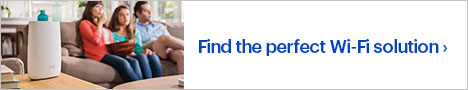Luma Home - Luma Wireless-AC Dual-Band Wi-Fi Router (3-pack) - White
This item is no longer available in new condition.
See similar items below.
Description
Features
Compatible with 802.11ac
Backward compatible with 802.11a/b/g/n networks, so you can easily upgrade.
Up to 1 Gbps data transfer speed
For fast, efficient operation.
Dual-band 2.4GHz/5.0GHz frequency
Delivers a fast response when transferring files.
Sets itself right up
In just minutes, Luma creates a mesh network to deliver fast WiFi to every room in your home, all on its own. It even recognizes any obstacles that might block your signal, and automatically works around them
Gigabit Ethernet connectivity
Offers a high-speed wired network connection.
Encryption
Includes WPA, WPA2, WPA-enterprise and WPA2-enterprise to keep your network secure.
Parental control
Lets you automatically block specific content on connected devices.
Keep a close, secure network
Secures your devices, neutralizes any threats automatically, and keeps you in control of your network.
Built-in hacker protection
Right out of the box, Luma comes equipped with enterprise grade security so you never have to even think about network security.
Plug-and-play operation
Makes setup simple.
System requirements
Android and Apple iOS 8 or later.
Get the fastest WiFi everywhere
No matter how many walls or stories your home has, Luma works around them to give you the fastest WiFi in every room of your home.
WiFi. Tuned to You.
Check your speed. Give access to friends. Set Parental Controls. Pause the internet for dinner. And see pretty much everything else you've ever wondered about your WiFi network, right on your phone
House Rules
Just say what level of content is or isn’t allowed for each person on your network and Luma enforces the rules politely.
What's Included
Luma Home Luma Wireless-AC Dual-Band Wi-Fi Router (3-pack)
Power adapter
Ethernet cable
Owner's manual
General
- Product NameLuma Wireless-AC Dual-Band Wi-Fi Router (3-pack)
- BrandLuma Home
- Model NumberLUMA3
Security
- Firewall TypeOther
Network
- Ethernet Standard10/100/1000
- Frequency Band2.4 GHz, 5.0 GHz
- Wireless StandardAC
Certifications & Listings
- ENERGY STAR CertifiedNo
Features
- WirelessYes
Ports
- Number Of WAN Ports1
- Port Type(s)RJ-45
Speed
- Gigabit Ethernet SpeedYes
Dimension
- Product Height4.13 inches
- Product Length4.6 inches
- Product Width1.18 inches
- Product Weight4.2 pounds
Warranty
- Manufacturer's Warranty - Parts1 year
- Manufacturer's Warranty - Labor1 year
Other
- UPC860570000240
Customer reviews
Rating 4.1 out of 5 stars with 365 reviews
(365 customer reviews)to a friend
- Pros mentioned:Speed
Rated 5 out of 5 stars
Good for average user
||Posted .This reviewer received promo considerations or sweepstakes entry for writing a review.I have my gaming consoles hardlined on the modem, but have several laptops, tablets, and various devices connected via Wi-Fi. I have the 150 MBPS DL speed from Cox so it does me justice. Previous set up was a modem router that would slow down to a snail's pace during peak times. Replaced it with the Luma system and voila! everything works just swell now. Again, would not recommend for gaming, but good for everyday usage. P.S. my Internet is called Spam, just in case you were wondering why it states that "Spam is enabled".
I would recommend this to a friend - Pros mentioned:Easy setup, Parental control, Speed
Rated 5 out of 5 stars
Surprising Increase in Speed (doubled wifi speeds!
Posted .This reviewer received promo considerations or sweepstakes entry for writing a review.This is kind of a long review, so in summary: Wifi download went from 70mbps to 170mbps+ throughout the whole house, setup was painless (their customer support is fantastic), and controlling content for individual users/devices is really easy to setup and works as expected. Pro tip: If you have a router/modem combo (like mine from Xfinity), enable "bridge" mode. This will turn off your router's wifi so you only have Luma running out of your modem. I called Luma support and they walked me through this. On to the review - I was blown away by the increase in speed that I experienced with this product. I pay for 150MBPS internet from Xfinity. Through their modem, I would consistently get 70-75mbps over wifi on the main floor of our home - which was acceptable. However, I didn't buy Luma expecting a big increase in speed everywhere. I bought Luma for two reasons. First, I wanted to get the same 70mbps in the basement as I was getting throughout the rest of the home. Second, we just bought our kids a tablet and I wanted more control over the content they were consuming. Honestly, it's an android tablet and I wasn't sure how to setup parental controls. I'm sure there is a way to do it - but Luma seemed like a really simple way to kill two birds with one stone. I looked to Luma for improving my wifi speed in the basement because streaming netflix / hulu / on-demand didn't work well down there. Signal was poor in the basement and the speeds would sit around 20MBPS (via speedtest.net on my phone). Fast forward to setting up the Luma in each room. The app is very well done and guides you through the setup process seamlessly. I thought the packaging was nice and simple - although I did have a tough time sliding off the outer shell so I could open the box. Anyways, my router/modem is on the main level. I set that one up first, then upstairs in the master, then the basement. The first speedtest I did was on the main level near the router and I noticed that my phone was switching back and forth between my Xfinity Wifi and Luma. I uploaded a screenshots of the results. The bottom two tests were my xfinity wifi which sits around 70mbps like I said. The middle two were Luma, but it was switching between signals. And the top 3 were all Luma - HUGE JUMP IN SPEED. If you can't open the screenshot, I went from 70mbps to 159, then 167, then 175. This is by far the fastest speed I've ever seen over our wifi. During these tests I decided to give Luma support a call (see the 10 min gap between 159 and 175 on the screenshot) and explained the issue I was having with wifi switching back and forth. They suggested enabling "bridge" mode on my router, and this something I could call Xfinity to do for me, or they would walk me through the process themselves. Not interested in dealing with Xfinity customer support, I opted for the latter and they took me through each step (which is basically 1. Log into router 2. Click big "Enable" button under "Bridge Mode"). Support gets a 10/10 from me. The guy I spoke with was extremely friendly and knowledgable. Finally, on to the two reasons I originally purchased Luma - basement signal and parental controls. Since installing Luma my basement speeds are anywhere from 80mbps to 100mbps. - and the signal is steady. Not quite what I get on the main level next to the router - but still FAR better than what I was getting before. So check that box. Parental controls were very easy to setup. I creased a user for my daughter, assigned the new tablet to her, then set a G rating for content. That's basically it. She's been busy the past few days so I haven't had a chance to see how the monitoring works, or exactly what type of content is being filtered, but I'll update if there's anything notable that happens. In summary, I think this is a great product and I'm excited to see how it continues to evolve. There is more I can do with it (like setting times of day to disable devices) so I'll dive into that at some point - but I've gotten a ton of value from this product from the speed boost alone. It's a pricier product, but works leaps and bounds better than the wifi extender I tried and the parental controls are a big value-add for me.
I would recommend this to a friend - Pros mentioned:Coverage, Easy setup, Parental control
Rated 4 out of 5 stars
This stuff really works.
||Posted .This reviewer received promo considerations or sweepstakes entry for writing a review.I went from using the WiFi that was embedded in my uVerse router to disabling that WiFi in favor of the three Luma units. This solved my coverage problems in a large two story house. I use two units connected together via house cabling. The third unit extends coverage and is connected to the other two via the Luma mesh network. "Five bars" exist on all my WiFi device everywhere in and around the house. The only negative was performance of the network out of the box. It just seemed a little slower than I was hoping. Turns out the out of the box units had an older firmware. The system sensed this automatically and pushed a release upgrade to all the units automatically. Once it was applied on all access points the performance issues disappeared. The management is via SmartPhone app. It does a nice job of controlling what it will and won't allow (parental controls and adware filtering) in a set it and forget it model. One challenge on uVerse is that you end up with two IP ranges. One for the stuff directly connected to the uVerse router and one for everything connected to the Luma environment. This means a double-NAT setup which is a little inefficient but for family use I don't really see a performance hit. I keep all the uVerse receivers in the uVerse provided address range and everything else int he house is WiFi running in the Luma address range. This is a limitation of the uVerse design, not of Luma. In an environment where you don't have an integrated router in place for recent of the Internet signal this is not an issue as you just replace your router with the Luma unit and then run wired connections from the output ethernet port on the Luma - keeping everything in the same address range.
I would recommend this to a friend - Pros mentioned:Coverage, Easy setup
Rated 5 out of 5 stars
Amazing quality...worth the wait. 100% coverage!
||Posted .This reviewer received promo considerations or sweepstakes entry for writing a review.I first heard about Luma around CES and also looked at Eero. I thought Eero was too expensive and liked some of the security ideas around Luma, so bought a Luma. I have Samsung tvs and have read about security issues, so feel safer with Luma. My preorder was delayed and the communication wasn't great with Luma directly. I saw that BestBuy was offering Lumas, so went directly to BB and purchased three of them. Setup was super simple. Just download the app and follow the onscreen displays. So, far so good. My connectivity is way better and I finally have good wifi in my son's bedroom, which was always a pain. BTW, I also tried a friend's Eero (we wanted to do a speed test). Turns out that my existing Netgear from like five years ago was faster than the Eero. Luma was about 20% better than Netgear, but had much wider coverage. Totally happy that I powered through the preorder frustration and came to BestBuy.
I would recommend this to a friend - Pros mentioned:Coverage, Speed
Rated 5 out of 5 stars
Wifi at home
Posted .This reviewer received promo considerations or sweepstakes entry for writing a review.I have three routers in my home. one from AT&T, TP-Link and Luma. AT&T, TP Link works reasonably well in my bedroom where my router is located. but they have real coverage issue at my kitchen and living room. I tired my best to improve the coverage by moving the router slightly away from the wall. Still I can get only 7MBPS speed at kitchen. then i found Luma and there mesh networking solution for Home. this is incredible, I found 28MBPS at my kitchen now by using Luma. i can see the cookery show from my kitchen now :)
I would recommend this to a friend - Pros mentioned:Easy setup, Strong signal
Rated 5 out of 5 stars
Better Wifi!
Posted .This reviewer received promo considerations or sweepstakes entry for writing a review.Our Verizon FIOS Internet router had to be installed in our basement so we had poor WiFi at the ends of our home and on the upper floor. Luma was fast and easy to set up and the small units do not distract from our decor. We now have strong signal in every room and out on our deck and enjoy the full speed of our Internet service!
I would recommend this to a friend - Pros mentioned:Easy setup
Rated 5 out of 5 stars
Amazing router, highly recommended
Posted .This reviewer received promo considerations or sweepstakes entry for writing a review.I recently purchased this router looking for a solution to improve Internet speeds at home. My Internet at home was often spotty and slow. I have purchased other products in the past but without much success. After reading many reviews and getting recommendations from friends, I decided to try the Luma. I have experienced significantly more stable and faster speeds ever since I installed Lumas. The installation process was extremely simple and I was up and running in no time. I am really happy with the WiFi around my house and don't have any dead spots like I used to. I would highly recommend this router to anyone who is looking to get fast and reliable WiFi at home.
I would recommend this to a friend Rated 5 out of 5 stars
WiFi problems? This will fix that!
Posted .This reviewer received promo considerations or sweepstakes entry for writing a review.I have been using the "free" newest generation dual band ( 2.4 gHz and 5gHz ) wifi router provided by my cable company. The single wifi box did fine when I only had a few connections in my home but with everything using wifi from my smart tv's to tablets and all my neighbors adding more, more and more wifi (interfering) devices' my WIFI was becoming a BIG problem. I purchased this Luma 3pack and my WIFI is now PERFECT! I have ZERO dead or slow spots around my home, I now have FAST speed even on my porch! I was unclear exactly how a mesh system would compare to adding a popular extender but an extender looks to my device as 2nd WIFI that I must connect to. Even with my provider WIFI I had to choose to connect to 2.4 or 5 gHz. The Luma no matter how many you have around the house it just looks like one network. The Luma will auto connect to the best channel and the strongest box around the house with out you having to give it a single thought! Think of the Luma mesh similar to how a cell tower works. Cell towers just work! If you walk from room to room the smart system will auto switch you to the closest / fastest Luma like when in your car using cell towers. No delay or issues, just PERFECT fast internet! This system also has great content protection for the kids if you need that and monitors the network for malware and the like. This system is smart so you don't have to be. No more rebooting my WIFI router or the kids complaining the PC is slow and I now have ZERO buffering when watching Netflix! LUMA is simple, perfect, fast wifi that I no longer have to think about. IT JUST WORKS! The Luma does require an app on your cell or tablet to do the set up and makes for EZ monitoring of the health of my network! I love it! Mesh is wifi future. You need this in your home!
I would recommend this to a friend
Be the first to ask a question.
We’ll try to get your question answered within 24 hours by a Best Buy customer or brand representative.
Ask a Question