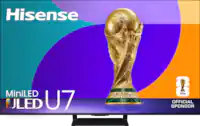Questions & Answers
- Model:
- 27LQ625S-PU
- SKU:
- 6506780
Your price for this item is $199.99
Page
QuestionDoes this TV have built-in speakers?
This question and answer was generated by AI based on customer and product data.QuestionWhat type of display does this TV use?
This question and answer was generated by AI based on customer and product data.QuestionDoes this TV come with a wall mount?
This question and answer was generated by AI based on customer and product data.QuestionWhat is the resolution of this LG TV?
This question and answer was generated by AI based on customer and product data.