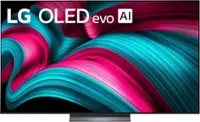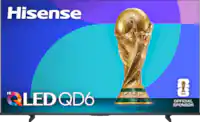Questions & Answers
- Model:
- OLED55C3PUA
- |
- SKU:
- 6535933
Highly rated by customers for: Picture Quality, Color, Ease of use
$1,329.99Your price for this item is $1,329.99
Clearance
Comp. Value: $1,399.99
The comparable value price is $1,399.99
Page Showing 1-20 of 59 questions
Q: QuestionIs burn in in still a problem with LG OLED TVs? or is new tech fixed that? Burn-in is a visible mark that is left on the screen and remains no matter what you are watching or doing. Anyone that has an OLED TV for a long time, can let me know?
Asked by Ferf.
- A:Answer BB just gave me a gift card equal to the full price I paid for my 2017 55” OLED C7 model. At the time of purchase, I bought the 5 year geek squad warranty and it is under that warranty that a refund was issued. The warranty would have ended on 3/4/24. Attached pic that BB accepted with no attempt to not honor the warranty. I did run the pixel refresh LG option many times. The closed caption lines still did “burn in” and BB warranty covers burn in. Due to age of my almost 5 yo set no longer being available, the only option was to refund the original price as a gift card, which I just cashed in and bought an open box 55” LG OLED C3 in “excellent” condition, for a difference of $11 between refund of 1187 and price of open box set. It was a smooth and painless process! I also bought the 5 year geek squad plan again.
Answered by MaconMike
Q: Questionwhat are dimensions
Asked by Dave.
- A:Answer Thank you for being interested in the LG OLED evo C3 55 inch 4K Smart TV 2023 (OLED55C3PUA) model. Here are the TV dimensions for your convenience: Packaging Dimensions (WxHxD): 55.9" x 32.9" x 7.4" TV Dimensions with Stand (WxHxD): 48.1" x 29.8" x 9.1" TV Dimensions without Stand (WxHxD): 48.1" x 27.7" x 1.8" You can download the Owner's Manual Through this link: https://www.lg.com/us/support/product/lg-OLED55C3PUA.AUS. Again, thanks! ^Cris
Answered by LG Digital Customer Care

Q: QuestionWill a soundbar fit below the set when stand is attached? What is the distance from bottom of tv? Wondering if my sounder would block IR receiver on the tv.
Asked by BobH.
- A:Answer What is the height of your Soundbar? The LG 55" Class C3 Series OLED 4K UHD Smart webOS TV, Model # OLED55C3PUA has a clearance of 2.1" between the surface it is installed on and the bottom of the panel when the stand base is attached. The TV does not have an IR receiver. The LG Magic Remote that comes with the TV is a Bluetooth device so line of sight is not an issue...^Ivan
Answered by LG Digital Customer Care

Q: QuestionDoes this TV have pop-up ads and notifications?
Asked by GrouchyIvan.
- A:Answer Yes, there is. The LG - 55" Class C3 Series OLED 4K UHD Smart webOS TV, model OLED55C3PUA has pop up ads that is based on the current trends. These ads can be turned off or blocked by following some simple steps: Turn off the promotional content and ads on the home screen: - Press the Settings button on the remote control. - Select All Settings > General > System > Additional Settings. - Turn off the Promotional Content and Ads option. Change the TV from Store Mode to Home Mode: - Press the Settings button on the remote control. - Select All Settings > General > Store Mode Settings. - Select Home Mode. Here's a link for your reference: https://www.lg.com/us/support/help-library/lg-tv-how-to-turn-off-store-mode--20153194185983. ^Danee
Answered by LG Digital Customer Care

Q: QuestionWhat is the difference between a LG OLED55C2PUA and a C3? Also, do you recommend purchase of a sound bar with this TV?
Asked by Jackpot.
- A:Answer C3 is the 2023 model and the c2 is the 2022 model, the C3 is slightly brighter. Besides that they are pretty much the same TV. Also, recommend buying a soundbar.
Answered by SavingforRadio
Q: QuestionHow long is the guarantee
Asked by Anonymous.
- A:Answer 2 years with membership.
Answered by fredbjr
Q: QuestionWhat the difference between a OLED TV and QNED TV ?
Asked by Anonymous.
- A:Answer Thank you for your interest in the LG OLED evo C3 55 inch 4K Smart TV 2023 (OLED55C3PUA) model. OLED TVs use organic material for colors or no color, providing superior contrast and refresh rates, but less brightness and best in a dark room. QNED TVs use NanoCell and quantum dot tech with Mini LED backlighting, good brightness, and excellent contrast but can't turn off pixels completely. They're affordable and suitable for lit rooms. OLED has a wider viewing angle, while QNED has more reflections. You can download its owner's manual through this link for more information: https://www.lg.com/us/support/product/lg-OLED55C3PUA.AUS. ^Cris
Answered by LG Digital Customer Care

Q: QuestionDoes the remote work by IR or does it use a wireless connection?
Asked by RochRunner.
- A:Answer It is IR
Answered by Josie
Q: QuestionHow do i get rid of red lips on the faces?
Asked by Steve.
- A:Answer Thank you for your interest in the LG Smart webOS TV (OLED55C3PUA) model. To address the issue of red lips on faces when viewing content on the LG OLED55C3PUA TV, you can try adjusting the color settings on the TV to improve the color accuracy and reduce the red tones. Here are some steps you can take: Color Adjustment: Access the TV's color settings and make adjustments to reduce the intensity of red tones. You can try adjusting the color temperature, tint, or saturation settings to achieve more realistic flesh tones. HDMI Cable Connection: Ensure that the HDMI cable connection is secure and of good quality. A poor connection can sometimes lead to color distortion issues. Use an HDMI cable version 2.0 or later for optimal performance. Picture Test: Perform a picture test on the TV to check if the issue persists. If the problem is not present during the picture test, it may be related to the content source or signal rather than the TV itself. If problem persist, please reach out to us on social media @LGUSSupport so we can help you further. ^Cris
Answered by LG Digital Customer Care

Q: QuestionCan the TV swivel/turn on the stand?
Asked by Cardsillini.
- A:Answer Thank you for your interest in the LG OLED (OLED55C3PUA ) model. The LG OLED55C3PUA TV does not have a swivel/turn feature on its stand. The stand is designed to provide stability and support for the TV, but it does not allow for swiveling or turning the TV. You can download its owner's manual through this link for more information: https://www.lg.com/us/support/product/lg-OLED55C3PUA.AUS. ^Cris
Answered by LG Digital Customer Care

Q: QuestionDoes any of your TVs pair with hearing aids
Asked by Anonymous.
- A:Answer Thank you for your interest in the LG OLED evo C3 55 inch 4K Smart TV 2023 (OLED55C3PUA) model. No, the LG OLED55C3PUA TV does not natively pair with hearing aids. You can download its owner's manual through this link for more information: https://www.lg.com/us/support/product/lg-OLED55C3PUA.AUS. ^Cris
Answered by LG Digital Customer Care

Q: QuestionDoes this TV have a light sensor, to automatically adjust brightness based on the ambient light in the room?
Asked by MoreCowbell.
- A:Answer Yes
Answered by Msanyet
Q: QuestionWhat are the physical demensions - length, width & heighth with stand?
Asked by Honey.
- A:Answer Thank you for your interest in the LG OLED evo C3 55 inch 4K Smart TV 2023 (OLED55C3PUA) model. The LG OLED55C3PUA 55-inch 4K Smart TV with stand measures 48.1 inches in width, 29.8 inches in height, and 9.1 inches in depth. Without the stand, it measures 48.1 inches in width, 27.7 inches in height, and 1.8 inches in depth. You can download its owner's manual through this link for more information: https://www.lg.com/us/support/product/lg-OLED55C3PUA.AUS. ^Cris
Answered by LG Digital Customer Care

Q: QuestionHow much does it weigh?
Asked by Kim.
- A:Answer 31.1 lbs without stand, 35.3 lbs with stand.
Answered by CinemaGuy1
Q: QuestionCan you change the picture mode on the remote From wide to zoom etc?
Asked by Ken.
- A:Answer Yes
Answered by PeterC
Q: QuestionDoes the LG 55" CLass C3 OLED TV have picture in picture ?
Asked by OKAY.
- A:Answer Yes
Answered by PeterC
Page 1, Showing 1-20 of 59 questions
Top Rated
- Clearance$315.99Your price for this item is $315.99
- $899.99Your price for this item is $899.99$1,999.99The comparable value for this item is $1,999.99
- $1,399.99Your price for this item is $1,399.99$2,699.99The comparable value for this item is $2,699.99
- $189.99Your price for this item is $189.99$349.99The comparable value for this item is $349.99
- $329.99Your price for this item is $329.99$469.99The comparable value for this item is $469.99
- $3,999.99Your price for this item is $3,999.99$5,999.99The comparable value for this item is $5,999.99
- $1,999.99Your price for this item is $1,999.99$3,699.99The comparable value for this item is $3,699.99
- $449.99Your price for this item is $449.99$649.99The comparable value for this item is $649.99
- $599.99Your price for this item is $599.99$1,299.99The comparable value for this item is $1,299.99
- $319.99Your price for this item is $319.99$499.99The comparable value for this item is $499.99
- $69.99Your price for this item is $69.99$129.99The comparable value for this item is $129.99
- $329.99Your price for this item is $329.99$489.99The comparable value for this item is $489.99
- $179.99Your price for this item is $179.99$299.99The comparable value for this item is $299.99
- $529.99Your price for this item is $529.99$999.99The comparable value for this item is $999.99
- $479.99Your price for this item is $479.99$699.99The comparable value for this item is $699.99
- $999.99Your price for this item is $999.99$2,299.99The comparable value for this item is $2,299.99
- $1,399.99Your price for this item is $1,399.99$2,499.99The comparable value for this item is $2,499.99
- $1,499.99Your price for this item is $1,499.99$2,999.99The comparable value for this item is $2,999.99
- $199.99Your price for this item is $199.99$299.99The comparable value for this item is $299.99
- $2,399.99Your price for this item is $2,399.99$3,499.99The comparable value for this item is $3,499.99