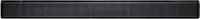Questions & Answers
- Model:
- HW-B650/ZA
- SKU:
- 6505155
Your price for this item is $399.99
Page
QuestionHow is the subwoofer connected to the soundbar?
This question and answer was generated by AI based on customer and product data.QuestionHow many HDMI inputs does the soundbar have?
This question and answer was generated by AI based on customer and product data.QuestionWhat surround sound technology does this soundbar support?
This question and answer was generated by AI based on customer and product data.QuestionWhat is the total number of channels supported by this soundbar?
This question and answer was generated by AI based on customer and product data.QuestionDoes this Samsung soundbar come with a subwoofer?
This question and answer was generated by AI based on customer and product data.QuestionDoes this soundbar have a voice assistant built-in?
This question and answer was generated by AI based on customer and product data.QuestionCan this soundbar be mounted on the wall?
This question and answer was generated by AI based on customer and product data.