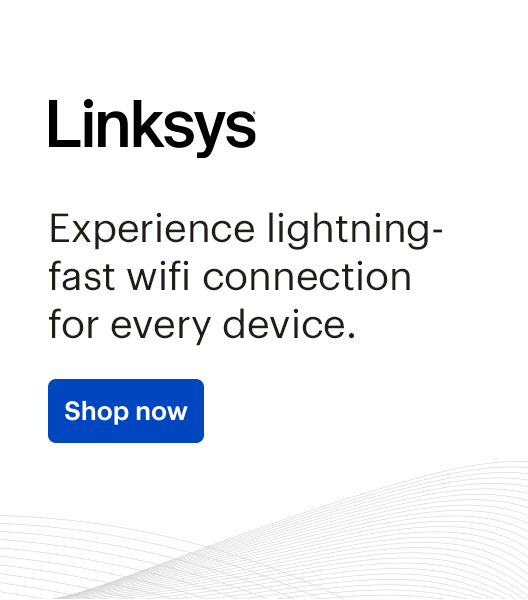Wireless Access Points
Get it fast
HPE Aruba - Instant On AP15 (US) 4X4 11ac Wave2 Indoor Access Point - White
Model: R2X05ASKU: 6441471$175.99Your price for this item is $175.99Was $204.99The previous price was $204.99HPE Aruba - Instant On AP17 (US) 2x2 11ac Wave2 Outdoor Access Point - White
Model: R2X10ASKU: 6441470$254.99Your price for this item is $254.99HPE Aruba - Instant On AP12 (US) Indoor AP with DC Power Adapter and Cord (NA) - White
Model: R3J23ASKU: 6441466Not Yet Reviewed
Not Yet Reviewed$154.99Your price for this item is $154.99HPE Aruba - Instant On AP12 (US) 3X3 11ac Wave2 Indoor Access Point - White
Model: R2X00ASKU: 6441469Not Yet Reviewed
Not Yet Reviewed$144.99Your price for this item is $144.99- Sponsored
Using an access point.
A wireless access point is a device that allows you to connect to the internet without needing to use an Ethernet cable. If you have Wi-Fi at home, then you are making use of a wireless access point. For many home Wi-Fi systems, this means that you are connecting via a router. A router connects to your modem, which brings the internet into your home. The router, including Wi-Fi access point hardware, then broadcasts a wireless network.
Not all wireless access points are routers, however. When many people refer to a wireless access point, they mean a device that is connected exclusively to a wireless local area network (WLAN). These access points are typically used as intermediary devices, creating a wider and stronger wireless signal for the home or office network.
Adding access points to your network can be useful if you want to increase coverage without converting to a mesh Wi-Fi system. If you are unsure of what mesh Wi-Fi is and if you need it, it is an extensive wireless network created by multiple mesh routers that brings the internet all throughout the house.
Setting up a Wi-Fi access point.
Setting up a Wi-Fi access point is easy. First, connect your access point to either your router or directly to your modem. Then, configure the settings on the device, such as the name and password. For maximum security, make sure to use a strong password. You can also choose a wireless access point with data encryption for increased security on your network. This could be important if you work from home or use wireless-based security cameras and surveillance.
If you are confused when figuring out how to set up your home network or you need to do some troubleshooting, you can always contact Best Buy to take advantage of our professional home Wi-Fi setup. Our experts can help you implement data encryption, activate parental controls on your devices and seamlessly connect all of your smart home technology.
Having strong and reliable Wi-Fi is crucial in the modern day. And if you want to be prepared with Wi-Fi when you’re on the go, you should also consider investing in a Wi-Fi hotspot. After all, having reliable Wi-Fi access is an essential part of daily life, work and communication.