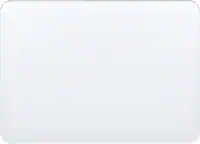Logitech - M325s Wireless Optical Compact Ambidextrous Mouse - Wireless - Darker Blue
- Key Specs
- Lighting Type: None
- Maximum Sensitivity: 1000 dots per inch (Mouse sensitivity is measured in dots per inch (DPI). The higher the DPI, the more sensitive the mouse is and may be more useful for high-density pixel screens. Lower DPI typically means more precision and accuracy in mouse movement.)
- Number of Buttons (Total): 5
- Connection Type: Wireless
- General
- Brand: Logitech
- Model Number: 910-006829
- Product Name: M325s Wireless Optical Compact Ambidextrous Mouse
- Color: Darker Blue
- System Requirements: Required: available USB port, Windows 7, 10, 11 or later, macOS 10.5 or later, Chrome OS (Certified Works With Chromebook), Linux Kernel 2.6+ (The software that a product must have for it to be able to integrate with another product.)
- Features
- Mouse Type: Compact
- Lighting Type: None
- Performance
- Mouse Operation: Button(s), Scroll wheel
- Mouse Grip Style: Standard (In comparison to many palm and claw grips, ergonomic grip mice are designed for a specific handedness and put the hand and wrist in a position to promote comfort. Customizable grips feature buttons/keys that can be configured to perform specific actions and may also have customizable calibration and sensitivity settings.)
- Handedness: Ambidextrous
- Tracking Method: Optical (There are several types of computer mice, optical and laser being among the most common. Optical mice detect less detail and provide more precise and accurate movement. Laser mice detect more detail and can be used on a wider variety of surfaces, but are more sensitive to small movements.)
- Maximum Sensitivity: 1000 dots per inch (Mouse sensitivity is measured in dots per inch (DPI). The higher the DPI, the more sensitive the mouse is and may be more useful for high-density pixel screens. Lower DPI typically means more precision and accuracy in mouse movement.)
- Minimum Sensitivity: 1000 dots per inch (Mouse sensitivity is measured in dots per inch (DPI). The higher the DPI, the more sensitive the mouse is. Lower DPI typically means more precision and accuracy in mouse movement, but higher DPI may be useful for high-density pixel screens.)
- Number of Buttons (Total): 5
- Number of Thumb Buttons: 0
- Number of Programmable Buttons: 0
- Adjustable Weight: false
- Connectivity
- Connection Type: Wireless
- Wireless Connectivity: Radio Frequency (RF) (The manner in which a device sends data to another device over a short distance without the use of wires or cables.)
- Maximum Wireless Range: 33 feet
- Operating System Compatibility: Windows, Mac, Chrome, Linux
- Plug and Play Operation: true
- Power
- Mouse Power Source: Battery-powered
- On/Off Switch: true
- Rechargeable Battery (Mouse): false
- Battery Size: AA (The battery size required for operation.)
- Number of Batteries Required: 1
- Batteries Included: true (Indicates whether the product comes with the required batteries for its operation.)
- Included
- Mouse Pad Included: false
- Dimensions
- Product Height: 1.54 inches (The out of box height of the item. Height is measured as the vertical distance from the bottom of the item to the top as it would be primarily used or placed.)
- Product Length: 3.73 inches (The out of box length of the item. Length is measured as the longest dimension of the item.)
- Product Width: 2.24 inches (The out of box width of the item. Width is measured as the horizontal distance from one side of the item to the other as it would be primarily used or placed.)
- Product Weight: 93 grams (The out of box weight of the item.)
- Warranty
- Warranty - Parts: 3-Year
- Warranty - Labor: None
- Other
- UPC: 097855183361
Logitech Wireless Mouse M325s. A better mix of precision and comfort-with designed-for-Web scrolling. Designed for how you use the Web, our newest micro-precise scrolling makes everything you love to do online easier. Its feel-good, contoured shape and textured grips help keep your hand happy-even after long hours. And with up to 18 months of battery life, it virtually eliminates the hassle of changing batteries.
- Small but mighty: Designed for how you use the Web, our new micro-precise scrolling makes reading your Facebook, shopping Amazon or scrolling through Google searches easier. Plus, tilting the wheel moves you backward or forward on the Web.*
- Comfortable shape, compact design: Keeps your hand happy-even after long hours of use-thanks to its contoured shape and textured rubber grips.
- Quality you can reply on: With up to 18 months of battery life, it virtually eliminates the hassle of changing batteries. Smart sleep mode saves power, while an indicator light eliminates surprises.**
- Plug and Play: The tiny Logitech USB receiver stays in your laptop-so it's less likely to be lost-and gives you a reliable connection with virtually no delays or dropouts.
- Fast scrolling, precise tracking: At home, at school, at work- forget about tricky finger maneuvers with your laptop touchpad. Enjoy precise clicking and pointing while navigating your favorite websites thanks to Logitech Advanced Optical Tracking.
Whats Included
- Mouse
- USB receiver
- 1 AA battery (pre-installed)
- User documentation
Q: Does the M325s work with the unifying receiver?
A: The M325s does work with a Logitech unifying receiver. I used the unifying software from Logitech to pair it. However, the mouse does not come with a unifying receiver. It comes with a Logi receiver, which only works with the M325s mouse.
A: You need a Logitech universal USB adapter. This product adapter only works with the mouse.
A: Hey! The M325s mouse is compatible with Chromebook.
A: I like this mouse, it has a very smooth and responsive scroll. The dongle is inside the battery compartment, next to the battery.
Q: Is the receiver for this mouse a usb-c?
A: No. It’s a USB-A plug.
Q: Can I use on Apple computer
A: Yes
Q: can alogitehc wireless mouse be programed to use the right click
A: No, the mouse cannot be programmed but your computer, if it is a Windows computer, can easily make that change for you in "Mouse Settings".
A: No, the Logitech M325s Wireless Mouse is not Bluetooth compatible. It connects only via the included receiver.