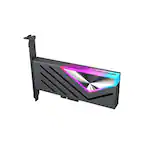Questions & Answers
- Model:
- 10GBE9901
- SKU:
- 6502042
Your price for this item is $179.99
Page
QuestionHow does the HD60 X handle HDR content during recording?
This question and answer was generated by AI based on customer and product data.QuestionCan I use this capture card with a Mac or does it only work with Windows?
This question and answer was generated by AI based on customer and product data.QuestionDoes this capture card have any limitations on streaming platforms?
This question and answer was generated by AI based on customer and product data.QuestionWhat is the maximum passthrough resolution supported by the HD60 X?
This question and answer was generated by AI based on customer and product data.QuestionWhat is the maximum resolution supported for video capture with this capture card?
This question and answer was generated by AI based on customer and product data.