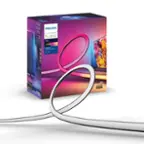Questions & Answers
- Model:
- 458471
- SKU:
- 4684500
Your price for this item is $48.99
The comparable value price is $65.99
Page
QuestionWhat is the main function of the Philips Hue Bridge?
This question and answer was generated by AI based on customer and product data.QuestionWhy won't the Philips Hue Bridge slow down my Wi-Fi?
This question and answer was generated by AI based on customer and product data.QuestionWhat type of connection does the Philips Hue Bridge use?
This question and answer was generated by AI based on customer and product data.QuestionHow many lights can the Philips Hue Bridge control?
This question and answer was generated by AI based on customer and product data.QuestionDoes the Hue Bridge work with other smart home devices?
This question and answer was generated by AI based on customer and product data.QuestionDoes the Philips Hue Bridge require an internet connection to work?
This question and answer was generated by AI based on customer and product data.